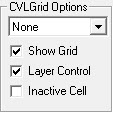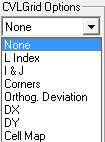The user can select what to view on the main form by selection options on the side bar shown in Figure 511. The CVLGrid Options dropdown menu allows the user to select what to make visible on the grid. Below this there are a number of other options available on the side bar that can be selected with a check box. These include:
Show Grid | Grid can be shown or hidden by selecting this option. |
Layer Control | Layer Control tool can be displayed or hidden on workspace by selecting this option. |
Inactive Cell | Inactive Cells of the Grid can be viewed by selecting this option. |
...
| Anchor |
|---|
...
|
A number of options are available to the user shown in Figure 5 2, including "None", "L Index", "I & J", "Corners", "Orthogonal Deviation", "Dx", and "Dy". These options are described in the sections below.
...
| Anchor |
|---|
...
|