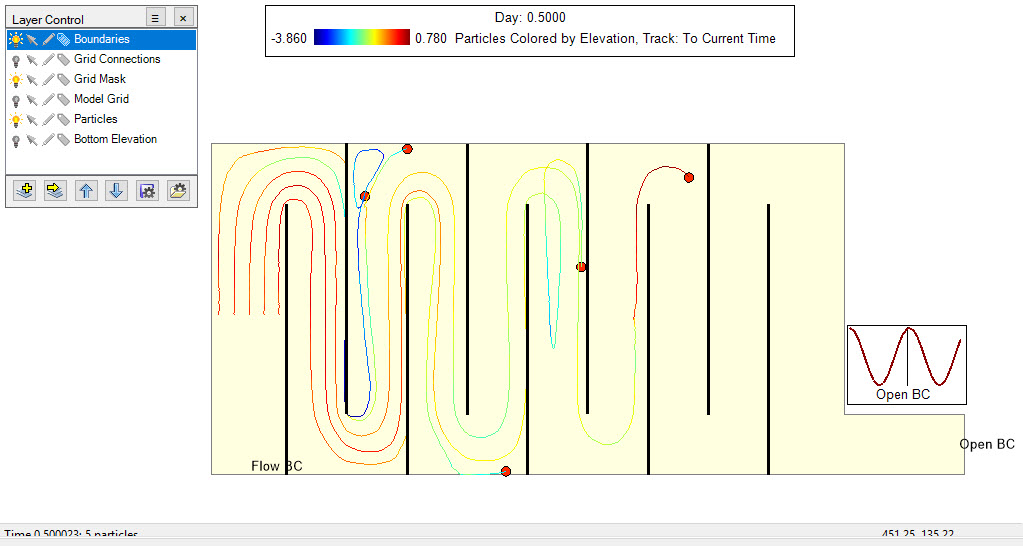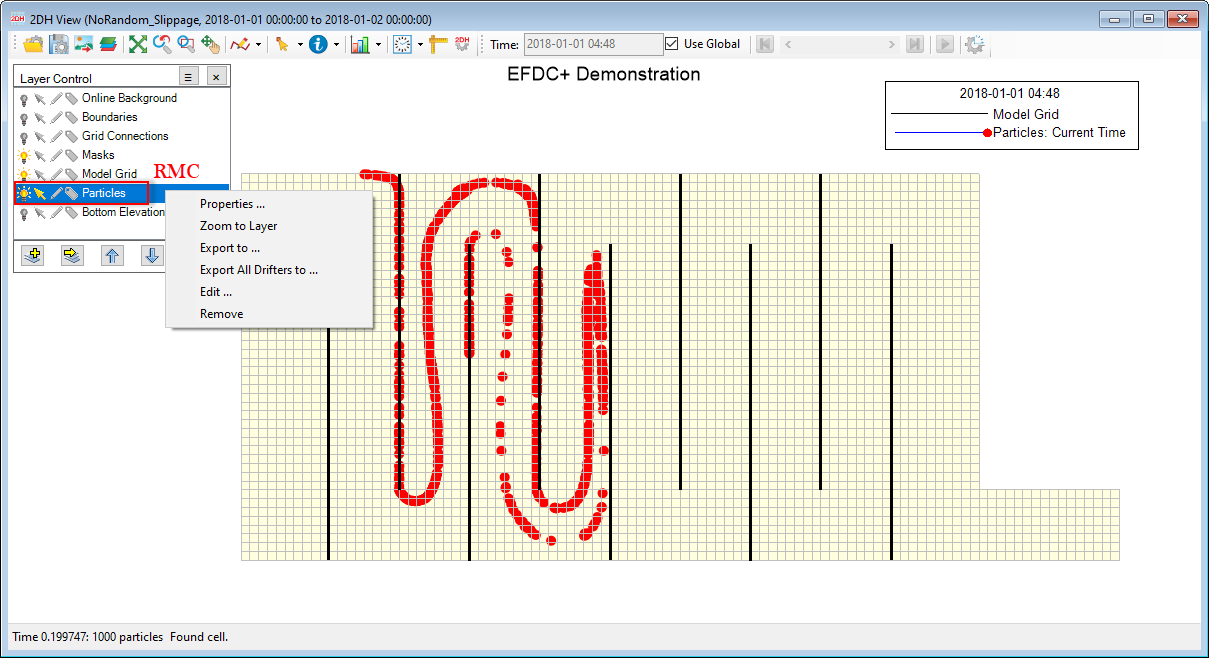...
| Anchor | ||||
|---|---|---|---|---|
|
Figure 4. Harbor_U: Trajectories of 5 drifters over 12 hours (random walk).
Options from RMC on the
...
LPT layer
A number of options from RMC on the selected LPT layer in the Layer Control is shown in Figure 5. These options are described below.
Anchor Figure 5 Figure 5
Figure 5. LPT layer: RMC's options.
Properties: Set the display properties to particlesfor the particles such as color, shape, and when they begin and stop appearing.
Figure 6 shows properties settings for the general options, and Figure 7 shows properties settings for the particles group options.
...
Zoom to Layer: Zoom the view to the selected layer
Export to: This option allows exporting exports the position of drifters at a specific snapshot. After selecting this option, the Save Drifter Positions form will allow the user is used to select a folder to store the drifters ' file (file extension is *.txt). By default, the file will be saved in the #analysis folder. Enter the filename, and click the Save button (Figure 8). Go to the #analysis of the model and open the drifters' text file to see the file format (Figure 9).
...
Figure 9. Drifters file format.
Export All Drifters to: This option allows exporting the position of all drifters with the entire timing of model output. After selecting this option, the Save Drifter Positions form will allow the user is used to select a folder to store the drifters ' file (file extension is *.txt). By default, the file will be saved in the #analysis folder. Enter the filename, and click the Save button (Figure 10). Go to the #analysis of the model and open the drifters' text file to see the file format (Figure 11), in which Julian time (Day) : This is the time column; X1 and Y1 are the coordinates of drifter 1, and Z1 is the depth of drifter 1, and so on.
...
Figure 11. Drifters file format.
Edit: After selecting this option, the 2DH View Option will be displayed, as shown in Figure 12.
...
To export the selected drifter, select the Particles layer, enable the cursor then click on a specific drifter on the 2DH View, the . The particle ID will be shown in the yellow box. RMC on that drifter then select Export Selected Drifter as shown in Figure 13. Select that option, and the Save Drifter Positions form will allow the user can be used to select a folder to store the drifters ' file (file extension is *.txt). By default, the file will be saved in the #analysis folder. Enter the filename, and click the Save button (Figure 14). Go to the #analysis of the model and open the drifters' text file to see the file format (Figure 15). The file format is similar to the file format shown in Figure 11, the difference is this file is for one selected drifter.
...