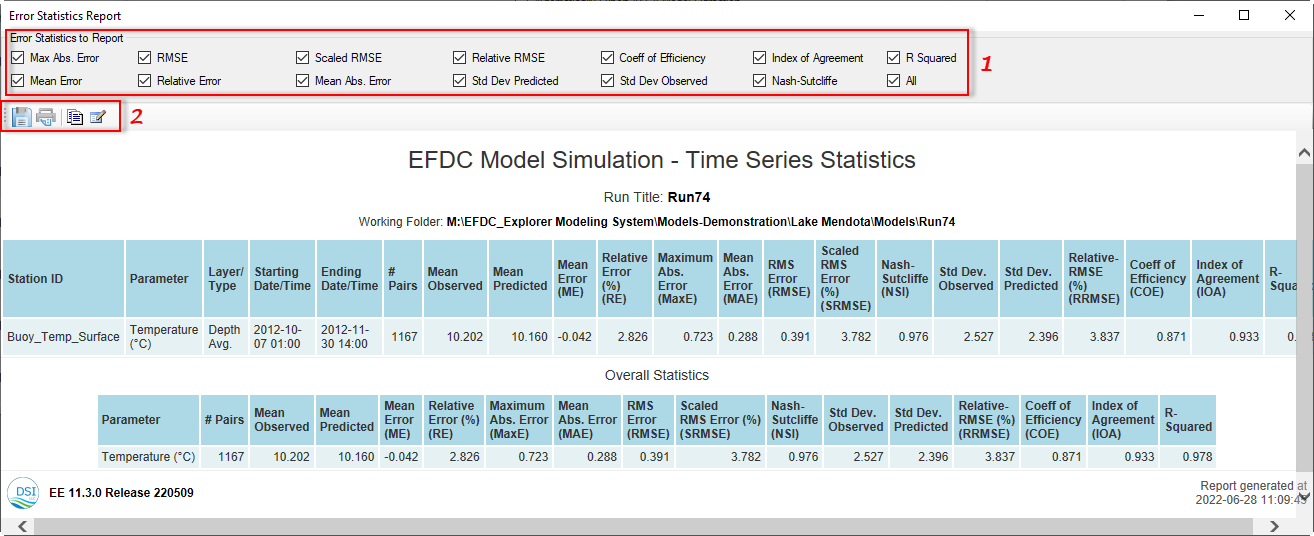If the user has configured the model data linkages, the error statistics are displayed when the user RMCs on a sub-item in the Model Analysis menu and selects Calculate Error Statistics . The overall statistics and statistics for each parameter and station, as well as parameter composite statistics, are displayed as shown in Figure 1. In the Error Statistic Report form displayed in Figure 1, the user can select which statistic parameters are displayed or not. The definitions of these statistics are provided below. The user can also select options to edit the report, save the report to a text file, print the report or copy to the clipboard as shown in box 2 in Figure 1.
| Anchor | ||||
|---|---|---|---|---|
|
Figure 1 Calibration plot generation options.
...