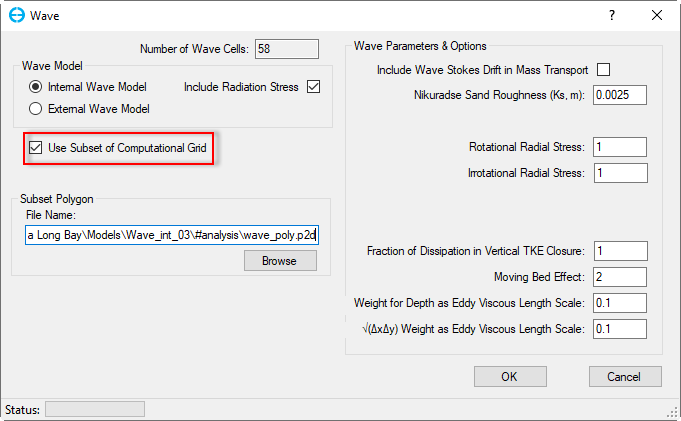...
The Wave Parameter & Options frame allows the user to specify Ks, the Nikuradse sand roughness value as shown in 244809901 Figure 1. This can be estimated as Ks = 2.5 x d50. The Nikuradse roughness is not the same as the hydrodynamic roughness (i.e., bottom roughness, Z0) used by EFDC to solve the hydrodynamic equations. The Nikuradse roughness is a grain roughness and represents more of a local scale phenomenon.
...
Figure 1 Waves Module: Internal Wave Model.
As By default, the number of wave cells is the same as the model active cells. However, the user can define the number of wave cells by using the Use Subset of Computational Grid checkbox option. When the option is checked, the user then needs to browse to the polygon file. The wave cells are defined within the polygon. To allow EE to properly update the Number of Wave Cells, click OK button to exit the Wave form, then LMC to reopen the Waves module, then the Number of Wave Cells is updated on the Wave form as shown in 244809901 Figure 2.
Anchor Figure 2 Figure 2
Figure 2 Waves Module: Internal Wave Model with using subset polygon.
...