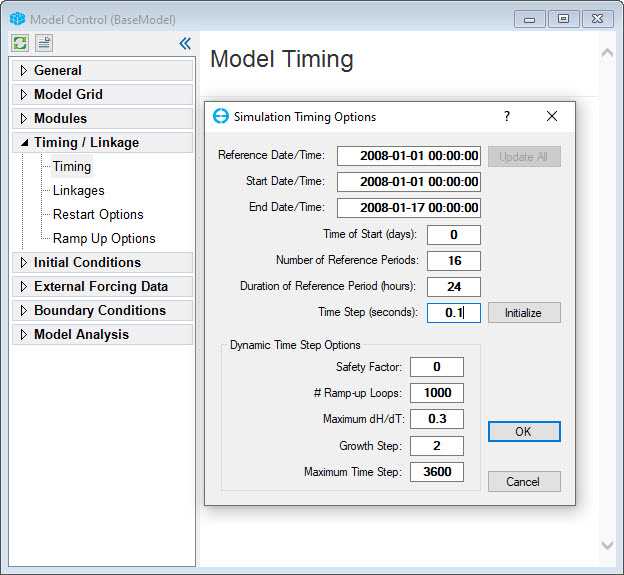The simulation timing options for EE10 are shown in Figure 1. RMC on Timing in Timing/Linkage menu item to edit the model timing.
- In the main framemainframe, the user must should specify the time to start and end the run, along with the time stepping options and duration of the period Time of Start is in the Julian day, relative to the Reference Date/Time, to begin the simulation. The Duration of Reference Period is used to define a project-specific meaningful period. This is often set to 24 hours to select a 1 day long reference period. The duration of the simulation is then set by specifying the number of reference periods. The end time is computed from the start time and duration.
- The Dynamic Timestep Options sub-frame allows the user to engage auto stepping by setting the Safety Factor to a positive number >0 and <1. Generally, the safety factor ought to be less than 0.8 but some runs work with the safety factor>1 and some require a value <0.3. If set to 0 it will result in fixed time steps. It should be noted that EFDC will use multiples of the Time Step when dynamic time stepping is on. This initial/minimum time step should be at least an order of magnitude below CFL Time Step, which can be suggested by clicking button Initialize. The number of Ramp-Up Loops should also be set by the user; this is the number of initial iterations for which to hold the time step to a constant value during ramp-up. The Maximum dH/dT option is ignored if set to zero, but if >0 then EFDC (CALSTEP routine) will use these additional criteria to set the dynamic timestep. Growth Step is the minimum number of iterations for each time step before increasing the time step for the dynamic time stepping (DTDYN in C7 of EFDC.INP). Maximum Time Step is the maximum allowed time step in seconds. If this value is too high, the model will crash.
Anchor Figure 1 Figure 1
Figure 1. Timing/Linkage menu: Model Timing.