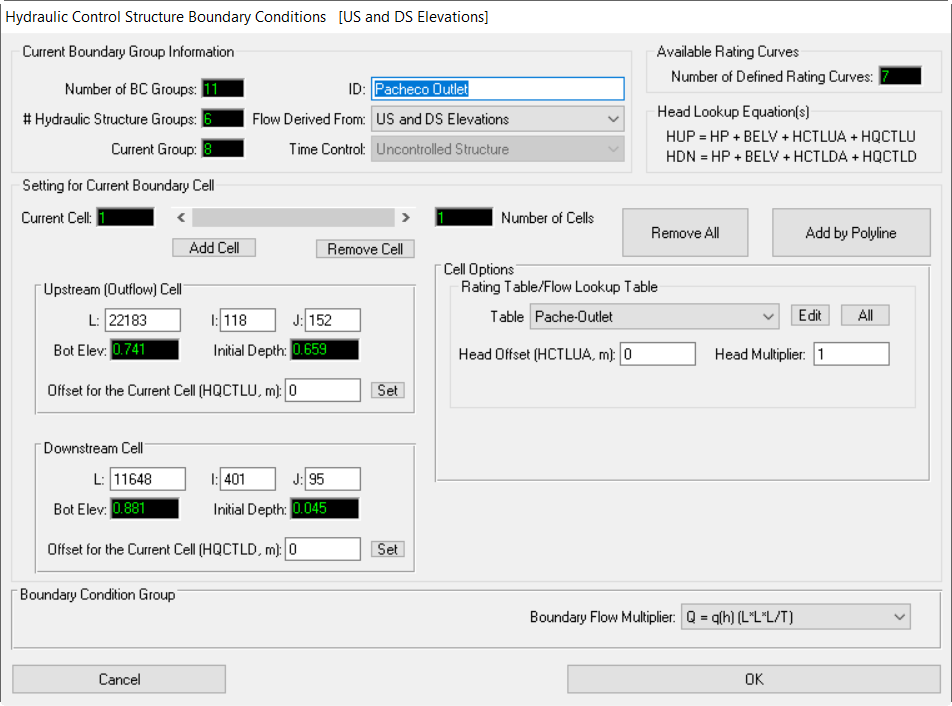...
Another option is to use flow derived from upstream and downstream elevations. In the example shown in Figure 5, Pacheco Outlet uses such a control type. In this case it is necessary to have a matrix to describe the relationship between head and flow as shown in Figure 6. Most data tables, such as those by the US Corp of Engineers, use the same downstream and upstream head. Therefore, if the user wants to change the table, they should select Edit Heads, and add a new table. When Accept Heads is selected a new row and column will be created.
| Anchor | ||||
|---|---|---|---|---|
|
Figure 5 Structure Boundary Conditions: Flow from US and DS Elevations.
...
This boundary condition needs to be turned on for each cell. However, to enter one value for all the cells in a group the user may select all (CTRL A) and then apply to all the cells in that group. The 3D view of the backwater effect from the bridge is shown in Figure 10 and the original animation here. Note that the bridge must be of a size larger than the grid size for this option to work effectively.
...