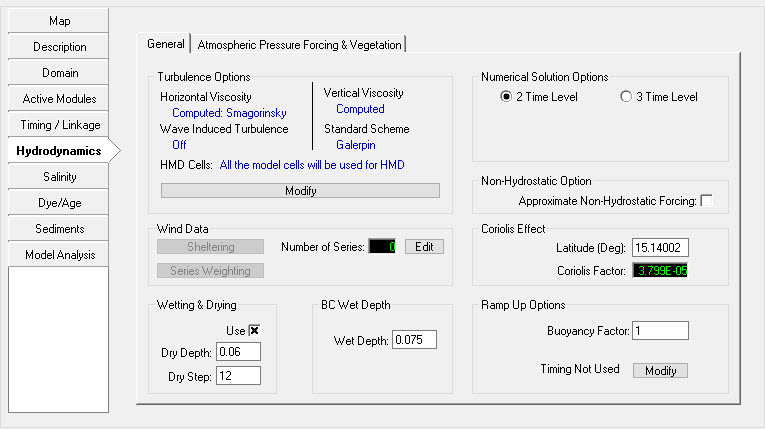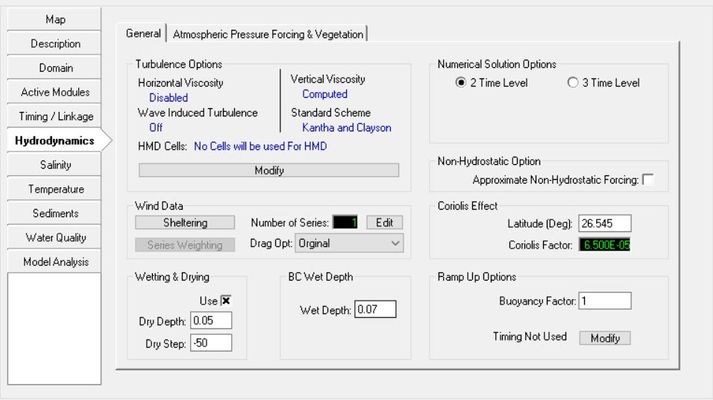The Hydrodynamics tab provides the user with two sub-tabs: General and Atmospheric Pressure Forcing & Vegetation. In the General sub-tab shown in Figure 1 2381165 the user may set the main options associated with the hydrodyanics such as Turbulence Options; Numerical Solutions Options; Wind Data; Wetting and Drying; BC Wet Depth, Non-Hydrostatic Option; Coriolis Effect; and Ramp Up Options as described in the following sections.
| Anchor | ||||
|---|---|---|---|---|
|
Figure 1 Hydrodynamics Tab: General.