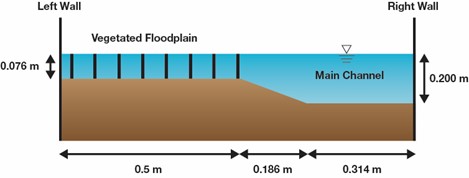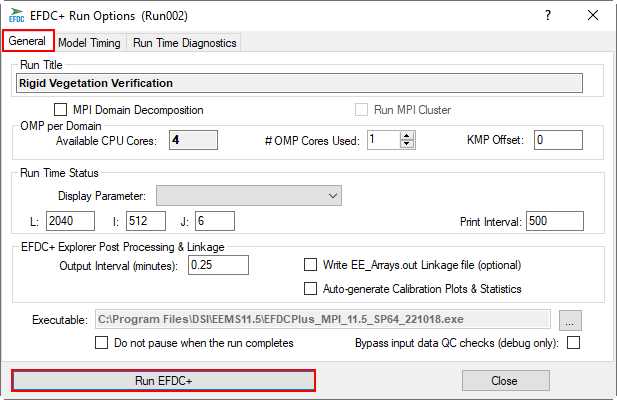| Table of Contents | ||
|---|---|---|
|
...
The model is set up to replicate the Pasche and Rouvé (1985) test cases for vegetation interactions in the flume described in the paper “3D numerical modeling of open-channel flow with submerged vegetation”. The goal of the project is to understand better the impact of vegetation on the flow in an open channel.
All files for this tutorial are contained in the Test Case of the Resources page folder file (TC-11_Rigid Vegetation_Test_Case).
The experiments are considered to verify the model's capability in accurately simulating shallow flow hydrodynamics in the presence of vegetation. The experiment was carried out in a 25.5 m x 1.0 m compound channel with a floodplain covered by vegetation. The cross-section of the channel is shown in Figure 1 below.
| Anchor | ||||
|---|---|---|---|---|
|
Figure 1. Cross-section of the channel.
...
5.Click on the OK button to save the model.
3.7 Model Runs
Back to the main form, click this button to run the model. The EFDC+ Run Options form will appear; Figure 36. in this form, under the General tab, set the OMP per Domain to use for the EFDC+ run. Note that #OMP Cores Used for EFDC+ run must be smaller than the Available CPU Cores.
Browse to the EFDC+ executable file and select the updated executable file.
Note: If the model has existing results, please check on the Overwrite check box to run and save new results.
Click on the Run EFDC+ button to start running the model.
Anchor Figure 36 Figure 36
Figure 36. EFDC+ Run Options form.
...