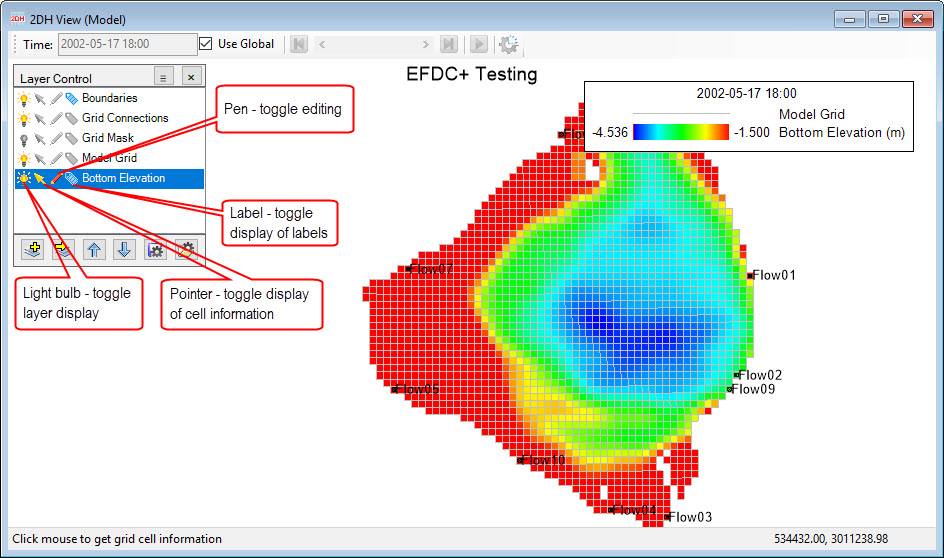...
- Generate Graphics: This is described in Export Images and Animations.
- Generate Animation: This is described in Export Images and Animations.
- A number of options to add a new layer (e.g Add New Grid Mask Layer) as shown in the Figure 2, when the option is selected, a new layer will be added to the Layer Control immediately.
When there are a number of layers in the Layer Control, the user might want to arrange order of the layers by selecting the layer first then using Up/Down arrows ().
There are four symbols accompanied with each layer: light bulb, arrow pointer, pen and label tag. Their meanings are described in Figure 8.
RMC on each layer in Layer Control, provides a number of options including Properties, Zoom to Layer, Edit, Export, Remove. These options can vary depending the type of layer selected. The Properties layer provides important options for configuring the layer viewing.
Anchor Figure 8 Figure 8
Figure 8. Function symbols of layer in Layer Control.