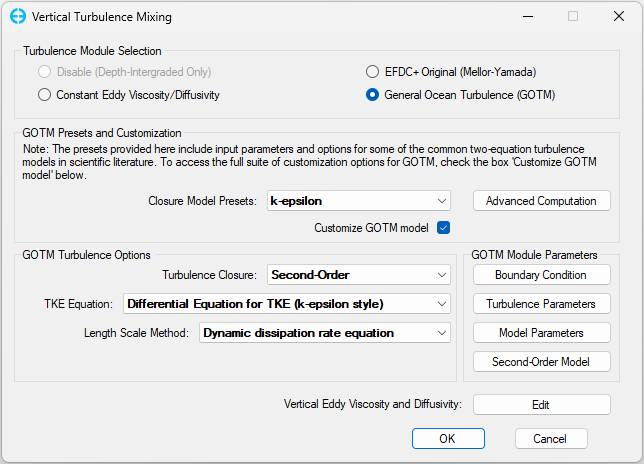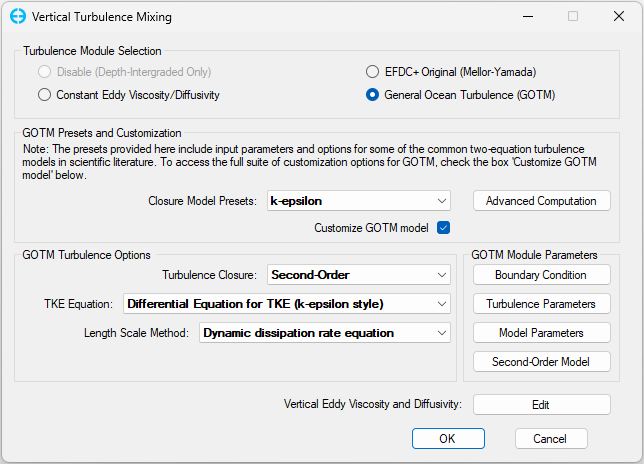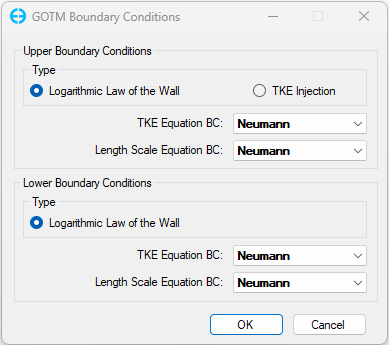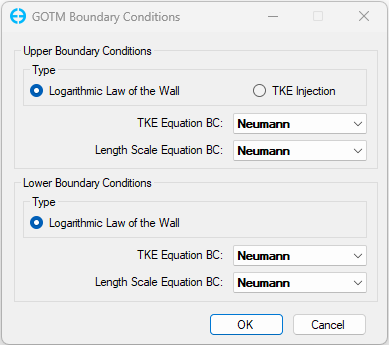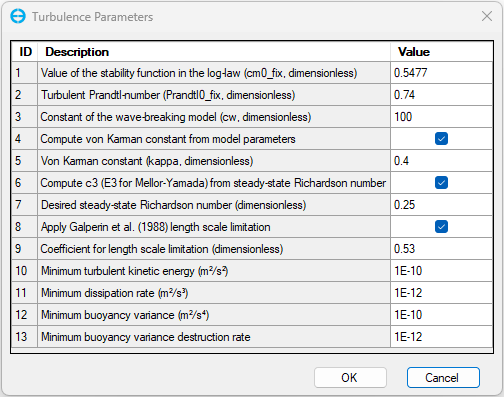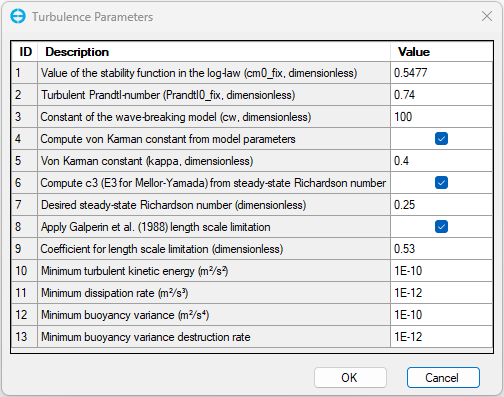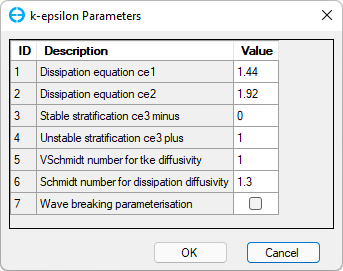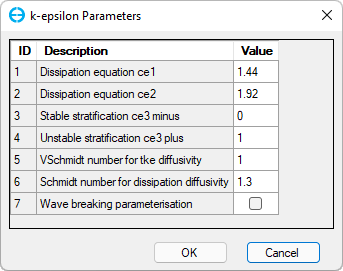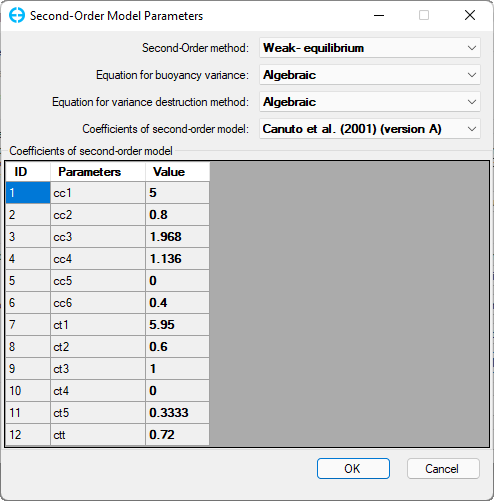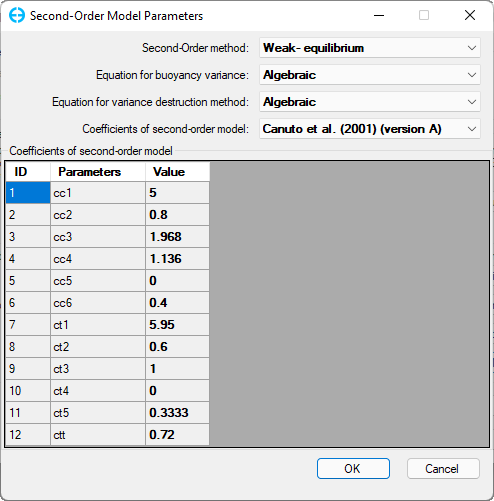...
The second method is more advanced and allows users to customize the turbulence model following the presetting base. By checking the box Customize GOTM model, the full suite of GOTM turbulence options will be displayed and are able to edit. The Turbulence Closure option includes First-Order and Second-Order. The First-Order method corresponds to models computing the diffusivities from the TKE and the turbulent length scale. TKE and length scale are computed from dynamic PDEs or algebraic relations. The Second-Order method is set by default, corresponds to a second order model for the turbulent fluxes. The second-order models fall into different categories. As an essential part of GOTM, these models are discussed in detail in (GOTM document https://gotm.net/manual/stable/pdf/a4.pdf).
The TKE equation option specifies the appropriate routines for calculating the turbulent kinetic energy. The user has the choice between:
...
- Algebraic length scale equation (e.g., parabolic, triangular, etc.)
- Dynamic dissipation rate equation
- Dynamic Mellor-Yamada q2l equation
- Generic length scale (GLS)
Figure 2: GOTM Turbulence Options
2188574728 illustrates an example of the customizing setup of the k-epsilon model. The boundary conditions for TKE equation and Length Scale method can be setup through GOTM BoundaryConditions Boundary Conditions tab ( as shown in 2188574728 ). The turbulence model parameters are given in the tabs Turbulence Parameters, Model Parameters and Second-Order Model as shown in 2188574728, 2188574728 and 2188574728, respectively
Anchor Figure 3 Figure 3
Figure 3: GOTM Boundary Conditions
| Anchor | ||||
|---|---|---|---|---|
|
Figure 4: Turbulence Parameters
| Anchor | ||||
|---|---|---|---|---|
|
Figure 5: Model Parameters
| Anchor | ||||
|---|---|---|---|---|
|
Figure 6: Second-Order Model
GOTM turbulence models input file
Since EEMS version 10.2, DSI has taken advantages in applying JSON (JavaScript Object Notation) data format for EFDC+ input files. The format is easy to visualize the information and straightforward to add additional fields for new features. To avoid confusion with conventional JSON files, we have changed this new file extension in EFDC+ to JNP. JSON readers can still read and display this format. Some of the EFDC+ input files that use the new format include those related to MPI, propwash, and the new biota functionality. Following this enhancement, the input file named as gotm_turb.jnp for GOTM turbulence models also uses the JNP format.
.