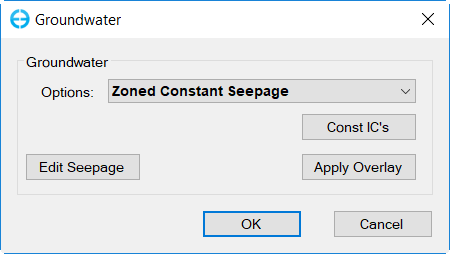In the Groundwater frame form (Figure 1) the user can select a range of groundwater interaction options. The user should review the EFDC code to ensure the option specification and EFDC function for the groundwater parameters. The current options are:
...
Apply Overlay button is used to match groundwater classes to the EFDC cells. The user open the polygon file and then specify the groundwater class, and then click the Apply button to assign all the cells that are inside the polygon to that groundwater class.
Const IC's is only enabled when the user select Soil Wetting/Drying and Zoned Constant Seepage. The user can specify groundwater interactions in this form such as groundwater elevation, effective porosity, or in Zoned Constant Seepage case, whether or not to Use Percolate or Eliminate Excess Water in Dry Cells ( type in 1 to use, 0 to not use) .
| Anchor | ||||
|---|---|---|---|---|
|
Figure 1. Boundary Conditions for Groundwater.