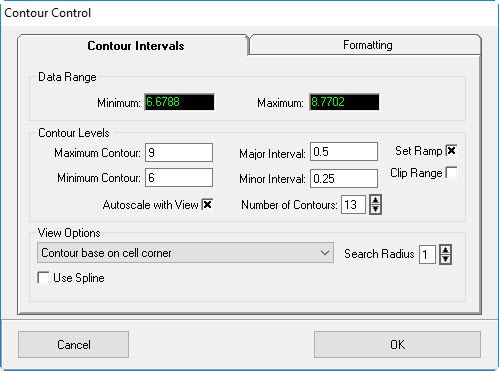...
The Precision frame provides two options for the numerical precision of the contour labels, floating or fixed. If Float is selected the precision value is ignored. Only if the Fixed button is selected is the label displayed to the numerical precision entered in the text box.
Contour Color Fill Options provide the capacity to "flood fill," that is to fill the space between contours with the color based on the legend color ramp. It is recommended that when using contours the user should apply flood fill as it provides a constant color over the midpoint of the contour intervals. Note however, that this option overrides the Outline Only" option in the Labels tab. The Reverse Colors check box reverses the color ramp in the legend.
...
The View Options frame provides two options for methods of calculating the contours: based on the corners of the cell, or on the cell centroid. The Searching Radius text box tells EE what radius of cells should be used in the calculation of the contours. The Use Spline check box will employ a spline function for calculation of the contour line. The number of points to be used in the spline calculation is user defined.
The Outline Only checkbox will turn off the legend and background colors and display only the contour lines. Note that this will not be visible if Flood Fill has been selected.
| Anchor | ||||
|---|---|---|---|---|
|
Figure 3 ViewPlan: Contour Control – Limits