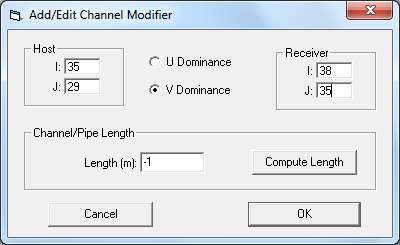If the channel modifier feature of EFDC has been activated then Viewing Opt | ModChannel is available. The Channel Modifier Flag must be set in the Domain tab in the the main form (see Section 5.3.15.3.1).
When selected, the model grid will be displayed with gray lines representing the "pipes" or channel modifiers shown. This function enables the user to create and edit channel modifiers (i.e. pipes). The user should then enable edit and use the right mouse click to choose the start point for the channel modifier. The user will then be prompted for the end point and edit form shown in Figure 7 521. In this way the user can add, delete or modify channel modifiers. Care should be exercised in using channel modifiers as model instability is sometimes increased and mass balance errors can occur.
...
| Anchor |
|---|
...
|
Figure 1 Add/Edit Channel Modifier option form.