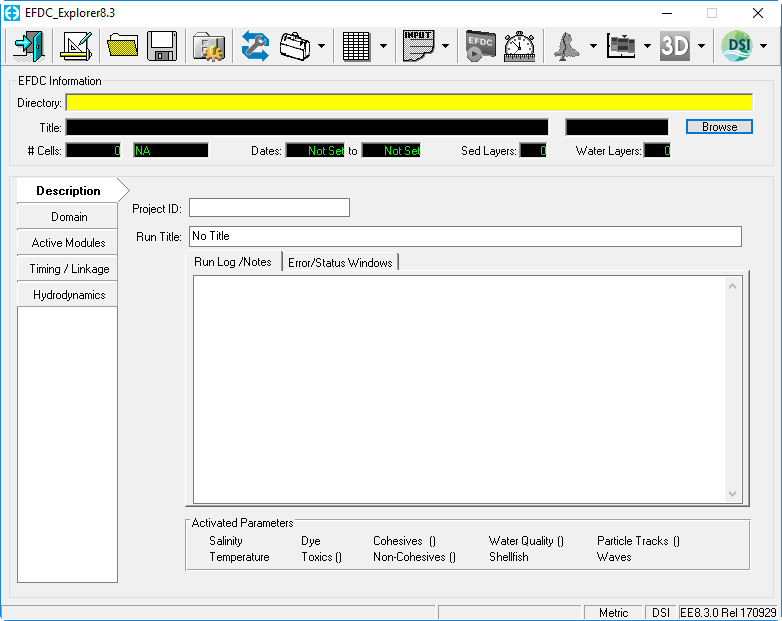...
Figure 2 EE main form for license version.
4. The user can use EEMS Demo version by selecting Activate Demo Version on the form (Figure 1). If the user is a new user of EEMS, click New User button which takes you to the EEMS website to register. After the registration is successfully completed, the user must check their email then activate the account.
...
Figure 3 EEMS Demo Version activation options.
5. When the user has an account on the EEMS website they may activate EEMS. Click Sign In button in the Figure 3, the form Sign in for EEMS Demo Version is displayed as shown in Figure 4. Enter email and password and click the Sign In button.
6. A survey form for EEMS Demo Version will appear as shown in Figure 5. The user should fill in the survey form in order to use EEMS Demo version.
7. On completing the survey the main EE form will be displayed as shown in Figure 6.
...
Figure 4 EEMS Demo Version sign in form.
...
Figure 5 User survey for EEMS Demo Version.
Anchor