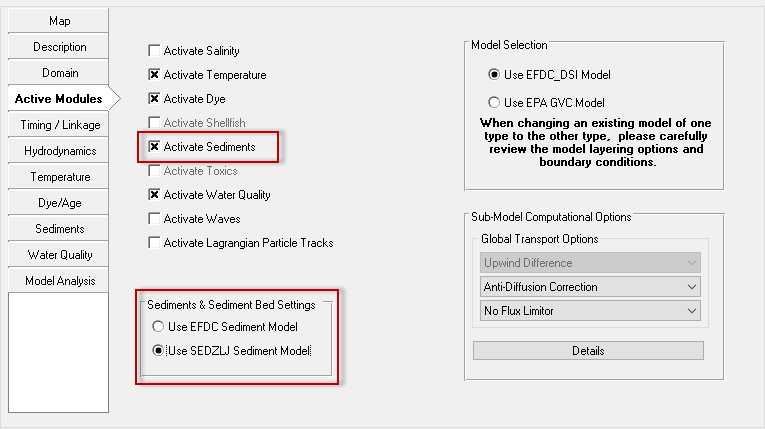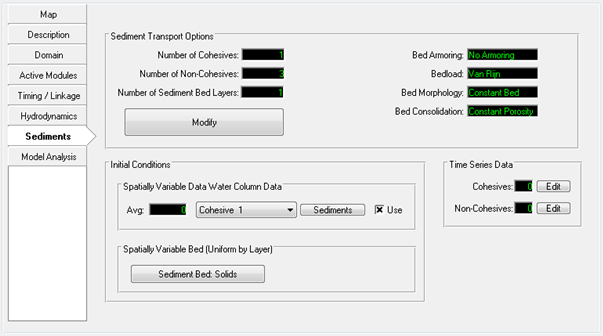There There are two separate sediment transport sediment sub-models implemented in EFDC. The first sub-model is original EFDC code, which is capable of simulating the transport and fate of multiple size classes of cohesive and non-cohesive suspended sediment including bed deposition and resuspension. A second sediment transport sub-model for EFDC is the SEDZLJ module that uses Sedflume data to determine erosion rates has been developed by Sandia National Laboratories. These two options for sediment are selected for in the Active Modules tab where the user can select either the Use EFDC sediment model Sediment Model or the Use the SEDZLJ sediment modelSediment Model option as shown in Figure 1.
If the user has selected EFDC Sediment Model then the Active Cohesive Sediments or the Activate Non-Cohesive Sediments checkboxes in the Active Modules tab the Sediments tab will be displayed. If the user has selected the SEDZLJ sediment model the just the Activate Sediments checkbox is displayed as shown in Figure 1.
As described in Active Modules Tab, the user is should have already defined Once the sediment model intended. Two sediment models are available through the SEDZLJ Sediment sub-model is only partially implemented in EFDC_Explorer. EFDC_Explorer can display SEDZLJ results including sediment fluxes and active layer thicknesses. The user may also display the input data in ViewPlan. However, at this time, the user cannot create or edit the input data. The user should build the SEDZLJ model external to EE and may refer to the SEDZLJ input file formats provided in the appendices to this manual to aid thishas been turned on the Sediment tab is available as shown in Figure 2. What is displayed here will vary depending the sediment model selected.
| Anchor | ||||
|---|---|---|---|---|
|
Figure 1 Active Modules Tab - Sediment sub-model options.
Figure 1 2 Sediments Tab for EFDC Sediment Model.