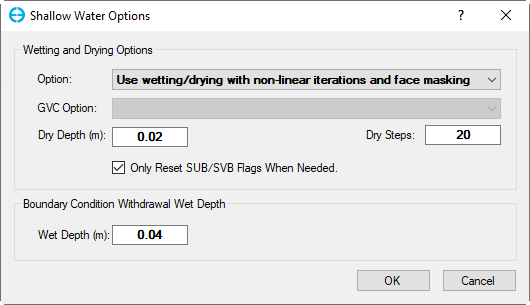...
The Shallow Water tab is shown in 243564654 below. These Wetting and Drying Options in EE10 are simplified are simplified compared in EFDC+ from release of version 10 compared to the previous release of EEMS. ISDRY options, and cell skipping is used to improve computational speed for all options. The user may select from three options:
...
The Dry Step is used when there is a wet cell that is isolated or perched and which has a very small depth. In this case, after a certain number of time steps set by this Dry Step value, EFDC will waste/drain the water. The cell is wasted if there is no inflow to the cell for a period of time equal to (number of dry steps) x (model time step). The dry step should be a positive number. EFDC continues to keep track of this cell and the volume of water removed from the system to calculate the mass balance.
If non-linear options are selected, then the Only Reset SUB/SVB Flags When Needed : This checkbox option ...In EFDC+ these settings are now simplified compared to the previous ISDRY options and cell skipping is used to improve computational speed for all options. checkbox is available. By default, the SUB/SVB flags are reset every iteration. This checkbox option allows speeding up wetting and drying iterations but will cause a slight difference in results.
| Anchor | ||||
|---|---|---|---|---|
|
Figure 1. Hydrodynamic Options: Wetting and Drying.
...