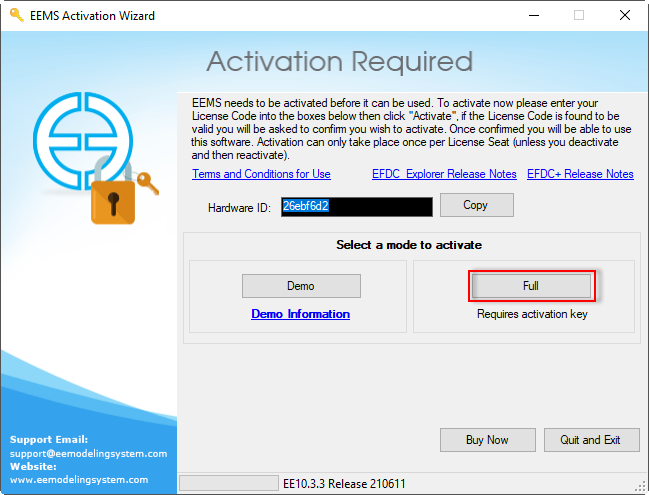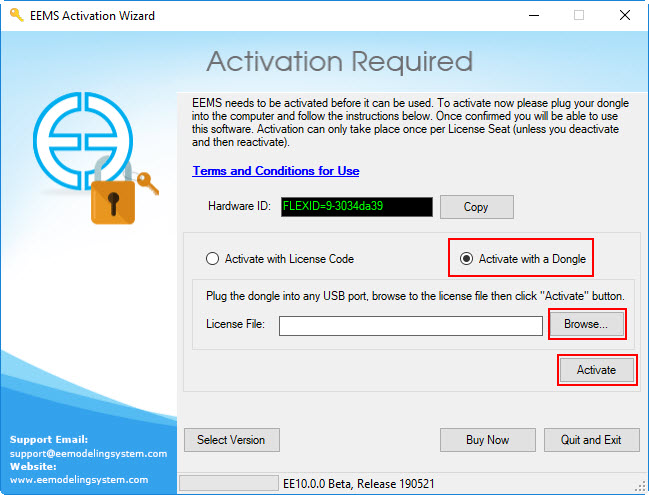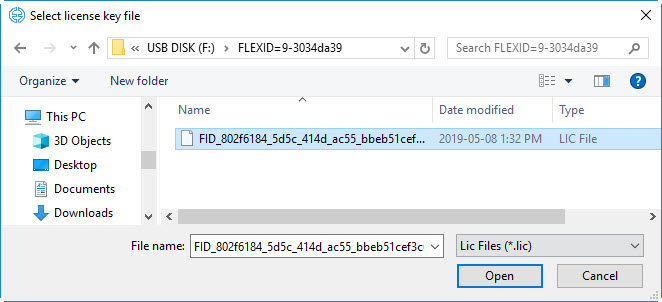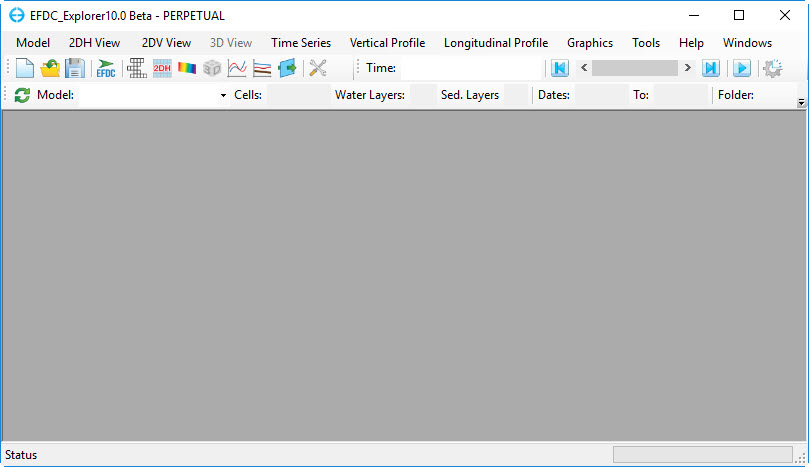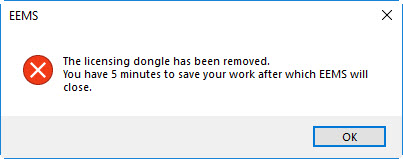Users who wish to have a license of EEMS without requiring a connection to the internet can do so with an offline license. DSI will provide the user with a USB dongle that can be plugged into their computer to provide the license file required for operation. Offline licenses can be provided for both subscription licenses as well as perpetual licenses. The steps for activation using a dongle are described below.
- In order to use the dongle, a Flexnet USB dongle driver may need to be installed. This may be downloaded from the EEMS website.
- Plug the dongle into the USB port.
- Open EE10.0 from the shortcut on the desktop or with the Start button and the Activation Wizard form will appear as shown in Figure 1 247726133. The user clicks on Full button, an activation form appears, as shown in Figure 2 247726133. The user selects Activate with a Dongle option.
| Anchor | ||||
|---|---|---|---|---|
|
Figure 1. Activation Versions.
Anchor Figure 2 Figure 2
Figure 2. EEMS Activation Wizard form for the dongle.
4. Select the Browse button to browse to license file ( *.lic) in on the USB dongle drive as shown in Figure 3 247726133 and select Open.
Anchor Figure 3 Figure 3
Figure 3. License key selection.
5. Select the Activate button in Figure 2 247726133. The EFDC_Explorer main form will then be opened as shown in Figure 4 247726133.
6. If the user unplugs the USB dongle during use of EFDC_Explorer, a warning form will appear as shown in Figure 5247726133. EE will count the time up to 5 minutes then close automatically. So the user should save the current work within five minutes. In case, the user open EE and forgetting forgets to plug the USB dongle, a warning message will be prompted as shown in Figure 6 247726133.
7. The dongle license can be deactiviated by selecting Ctrl-R from the license manager. This is required when wanting to activate license with updated maintenance period.
Anchor Figure 4 Figure 4
Anchor Figure 5 Figure 5
Figure 5. USB dongle license removed warning.
Anchor Figure 6 Figure 6
Figure 6. Warning message when open EE without USB dongle.