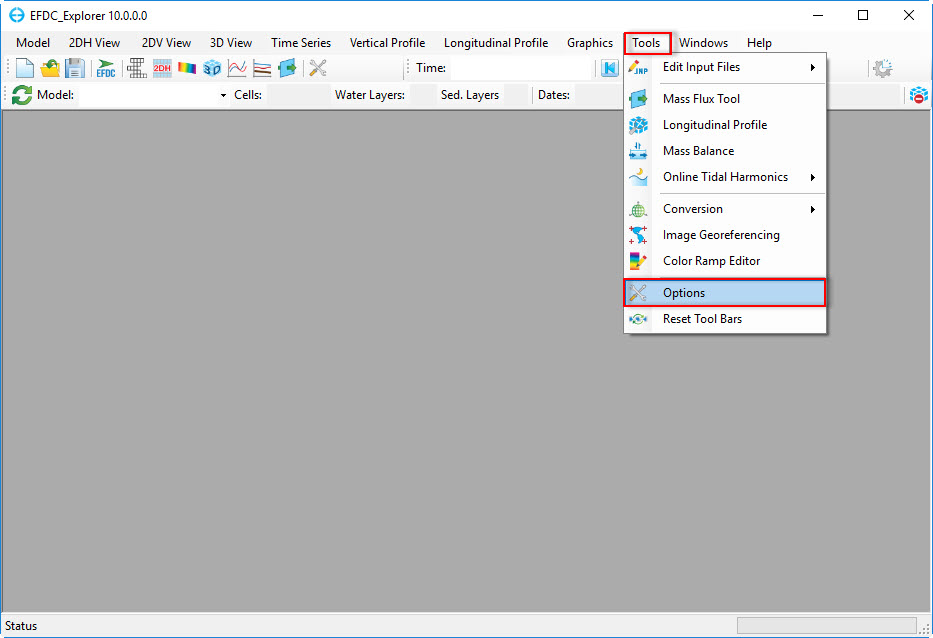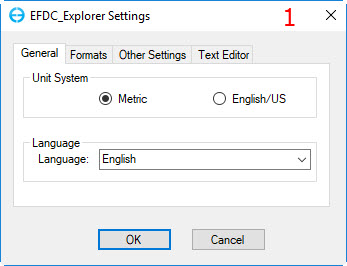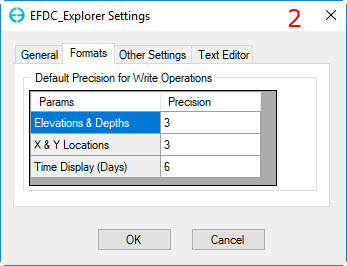Global settings in EE10 are configured from the Tools menu item on the main menu toolbar. The user can select Options as shown in Figure 1 to to specify specify project specific settings such as default precision, units, and some other miscellaneous settings as described below.
| Anchor | ||||
|---|---|---|---|---|
|
Figure 1. Global settings options.
...
- General tab: this option is simply for choosing the Unit System and changing Language for the graphical user interface.
Figure 2. Global settings options - General.
2. Formats tab: the Default Precision for Write Operation settings are for setting the output/display precisions for the indicated data types. The default settings shown are appropriate for most applications. However, for some special cases (e.g. flume studies or other types of research applications) the user will likely have to make adjustments to the defaults. The settings are stored in the project-specific EFDC.EE file.
Figure 3. Global settings options - Format.
3. Other Settings tab includes the Secchi Conversion Factor (to convert light extinction coefficients to a Secchi Depth in meters); the Minimum Inorganic Sediment Thickness allowable; Carbon/Dry Weight Ratio (ratio of mg of carbon to mg of dry weight to convert POC and algae to the weight of a
...
solid); and the Maximum Number of Cells to Auto Refresh.
Figure 4. Global settings options - Miscellaneous settings.
4. Text Editor tab: this option is simply for choosing the desired program for editing ASCII files
...
Figure 2. Global settings options - General.
Figure 3. Global settings options - Format.
...
.
...
Figure 5. Global settings options - Text editor