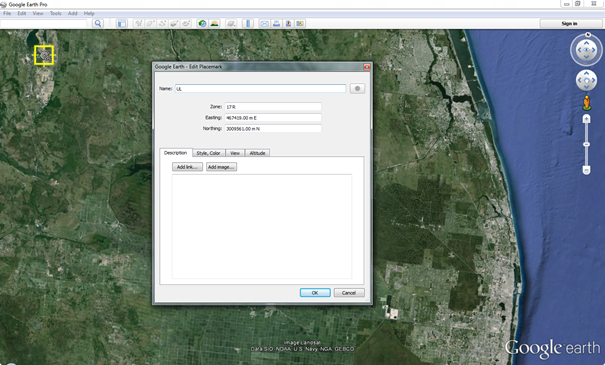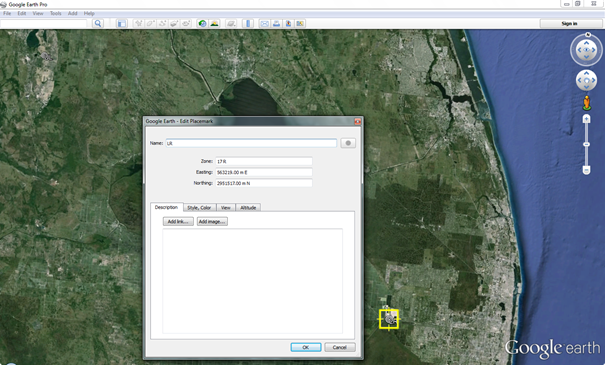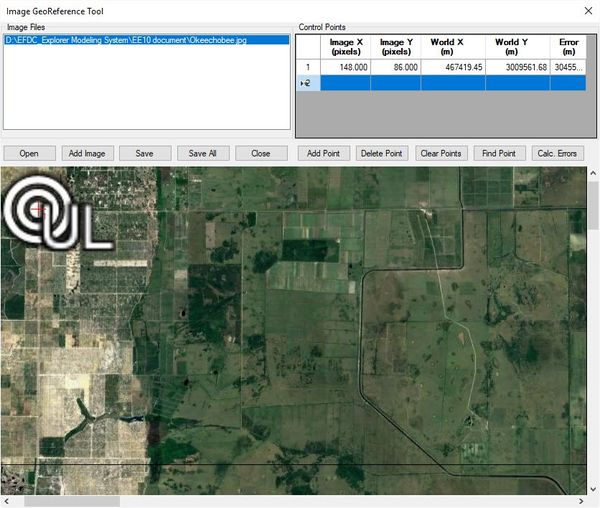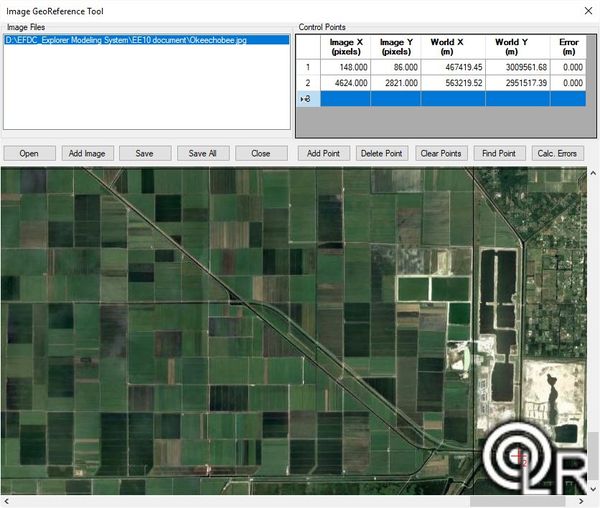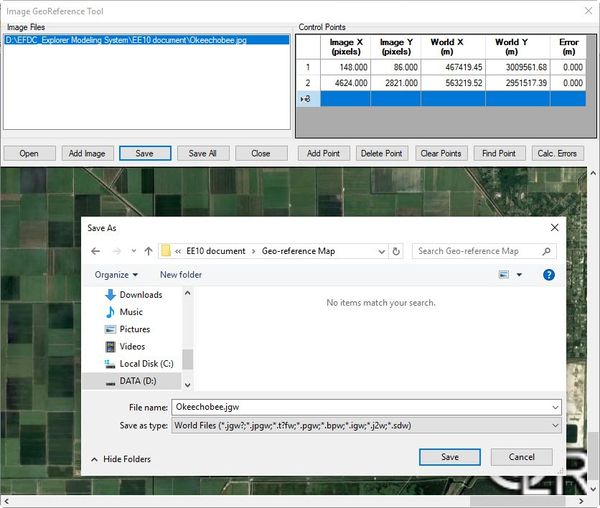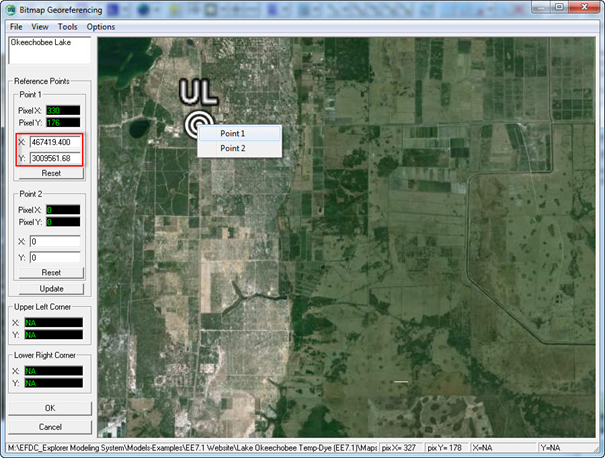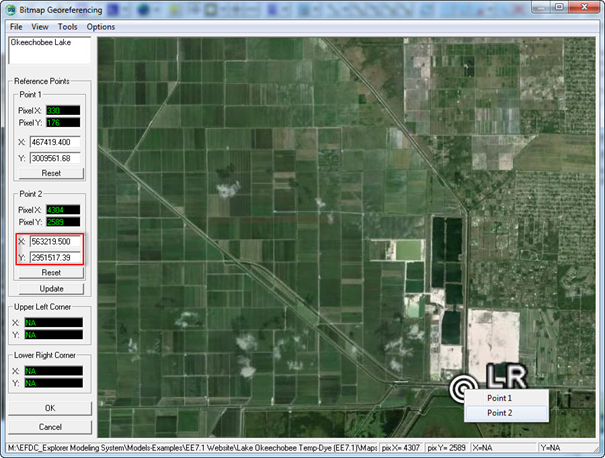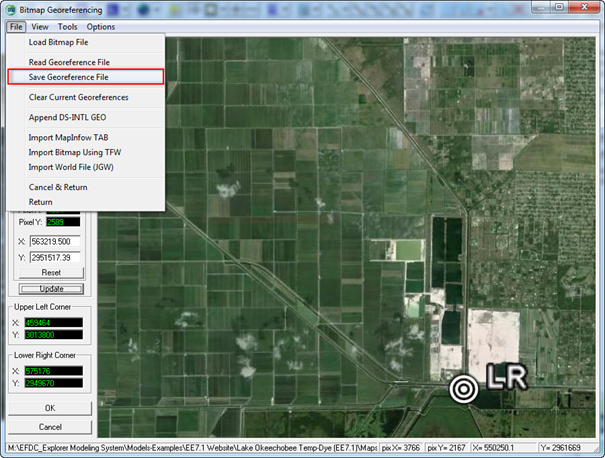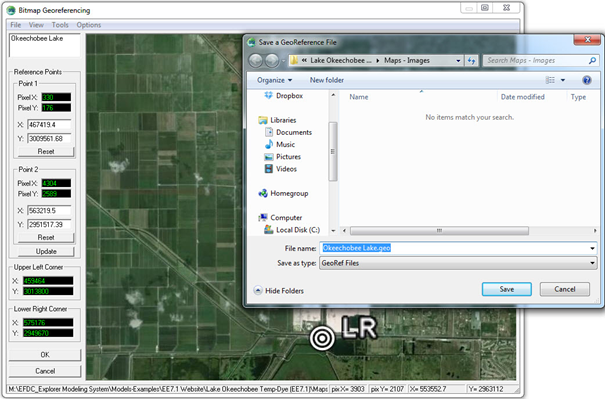...
The software allows us to generate images and coordinates of the determined areaareas.
Generally, an image will be determined by two coordinates:
- Upper Left (UL)/Lower Right (LR) corners, or
- Lower Left (LL) /Upper Right (UR)
Example: generating a geo-reference referenced map for Lake Okeechobee, Florida, United States. This model and background map are available from the EEMS website.
...
- The purpose of determining the Magnetic Declination is to identify the True North for the site. Note that a positive declination is east, while a negative declination is a west.
- Run Google Earth
- Type Lake Okeechobee in the search box then select selects the "Enter" key on the keyboard.
- On the toolbar of Google Earth, left mouse click on Tools > Options > Apply > OK. Figure 1 and Figure 2 show this process.
- Add a temporary place-mark ( see Figure 3) to get coordinate of the place-mark
- Open USGS Web Calculator: http://ngdc.noaa.gov/geomag-web/ ( see Figure 4).
- Copy and paste coordinates of the place-mark into the USGS web calculator. Note that select S/N and W/E accurately (see Figure 5 ) then left mouse click on Calculate button.
- Result The result of Magnetic Declination is displayed in Figure 6.
- Go back the Google Earth, enter the Magnetic Declination 6.26oW (W means that the declination here is negative) on the heading of the place-mark. (see Figure 7) then LMC the OK button. We will see that the background image on Google Earth will rotate from the west to the east with an angle of 6.26o.
- After the background image points to the true north correctly we can delete the temporary place-mark by RMC on place-mark then select Delete option.
...
- On the toolbar of Google Earth, LMC on Tools > Options > Apply > OK. (See Figure 8).
- Add place-mark as names UL and LR
...
| Anchor | ||||
|---|---|---|---|---|
|
Figure 9. Define UL co-ordinatescoordinates.
| Anchor | ||||
|---|---|---|---|---|
|
Figure 10. Define LR co-ordinatescoordinates.
Step 3: Save image for UL-LR Area
...
- Choose "Premium" resolution
- Image resolution selection is optional. Only the professional version of Google Earth allows users to save the image with different resolutionresolutions. In this document, the highest resolution is recommended to be chosen.
...
| Info |
|---|
Note that users can generate a geo-reference map in both EFDC_Explorer (EE) and CVLGid. The process for generating the map is the same in both tools. |
Option 1: Using EE
...
- Right mouse click on UL and then type the Easting coordinate into World X and Northing coordinate into World Y
Figure 15. Declare UL co-ordinatescoordinates.
- Click Add Point
- Right mouse click on LR and then type the Easting coordinate into World X and Northing coordinate into World Y
Figure 16. Declare LR co-ordinatescoordinates.
- Click Save button and enter the name and folder location for the geo-reference file then click Save button.
Figure 17. Save the geo-reference file.
Option 2: Using CVLGrid
...
- Load the bitmap file (browse to the image of Lake Okeechobee, which was generated by Google Earth). The bitmap file is the image file which is called by CVLGrid. The image generated by Google Earth is a JPEG image (*.jpg), so the bitmap file to be loaded is the JPEG image.
...
- Right mouse click on UL then choose Point 1
- Type the Easting coordinate into X and Northing coordinate into Y
Figure 20. Declare UL co-ordinatescoordinates.
- Right mouse click on LR then choose Point 2
- Type the Easting coordinate into X and Northing coordinate into Y
Figure 21. Declare LR co-ordinatescoordinates.
- After typing coordinates of UL and LR click Update button
- File > Save Geo-reference File (enter the name and folder location for the geo-reference file) then click Save button.
Figure 22. Save the geo-reference file.
Figure 23. Naming and storing geo-reference filefiles.
- The geo-reference file named Okeechobee Lake.geo is now generated and can be loaded at any time.
...