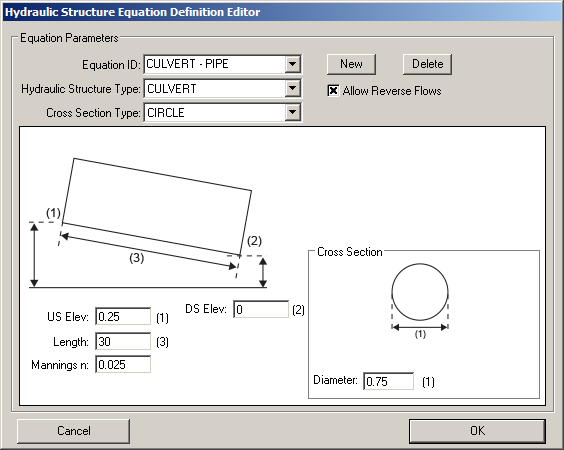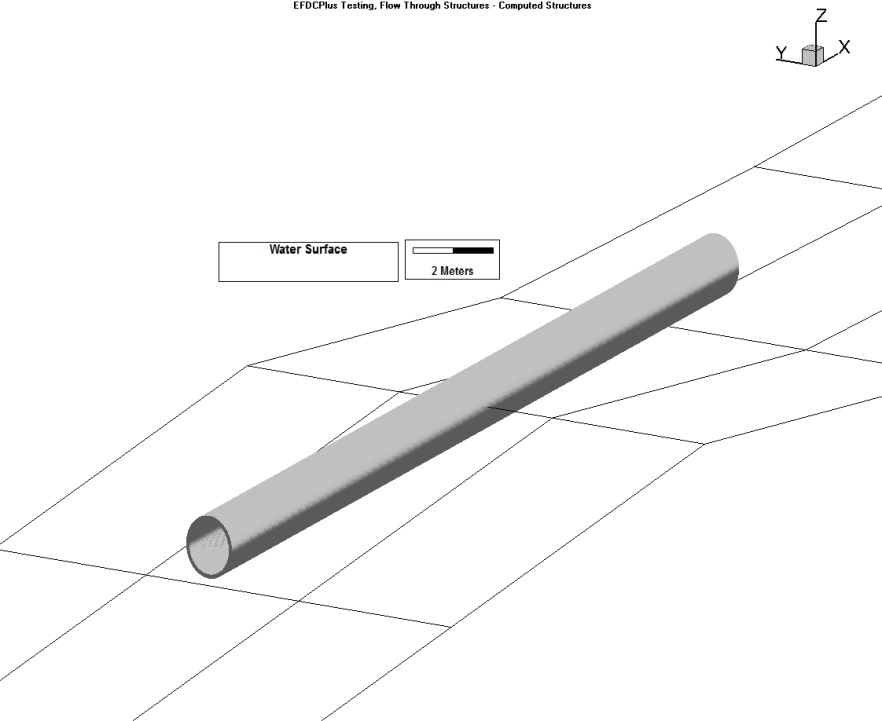...
The user should select the Hydraulic Structure Type from the drop-down menu. In this case, the option chosen is "culvert". The user should then select the Cross-section type. Depending on the options chosen the image of the culvert will change to match the user's selection. The user can then specify the culvert dimensions in meters, including upstream and downstream elevations of the pipe, length of the pipe, Manning's roughness coefficient and diameter of the pipe as shown in Figure 3. The user may also import 3D structures to better visualize the hydraulic structures in EE8 as shown in Figure 4.
| Anchor | ||||
|---|---|---|---|---|
|
Figure 3 Hydraulic Structure Equation Editor: Culverts.
...
Where conveyance, K= (A/n)R(2/3) and where A = cross-sectional flow area (m); n = Manning's roughness coefficient, and R = hydraulic radius (m).
| Anchor | ||||
|---|---|---|---|---|
|
Figure 4 Image of culvert in View3D.
...