Overlays are polygon or polyline files that are frequently used for cell selection in the model domain. EE supports the drawing and modifying of these polylines using the Overlays menu which is shown in Figure 1 and Figure 2. The use of these options is summarized in Table 1.
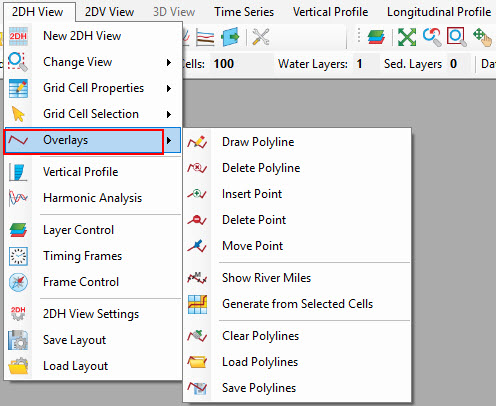
Figure 1. Overlays in 2DH View main menu.
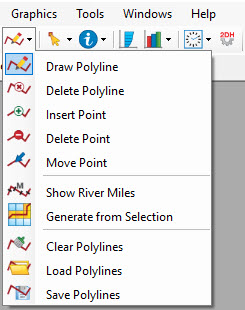
Figure 2. Overlays in the main toolbar.
Table 1. Sub-features of Overlays Summary.
| Icon | Name | Description |
|---|---|---|
| Draw Polyline | This allows the user to draw a polyline by LMC at each point and RMC to end. |
| Delete Polyline | This allows the user to delete a polyline by LMC on the line. |
| Insert Point | This allows the user to add points to a polyline by LMC on the location where a point should be added. |
| Delete Point | This allows the user to remove points to a polyline with LMC on the point. |
| Move Point | This allows the user to move a selected point from a polyline with LMC and dragging. |
| Show River Miles | This allows the user to show River Kilometer/River Mile (RK/RM) on polyline. Set distance to start labeling and distance between labels. |
| Generate from Selection | This option will create a polyline from the cells that have been currently selected with the selection tool. |
| Clear Polylines | This allows the user to delete all the polylines which belongs to the current overlay layer |
| Open Polylines | This allows the user to open polylines from a file. |
| Save Polylines | After drawing a new polyline or editing an existing polyline the user can use this function to save out to a file for future use with the Open Polylines function above. |