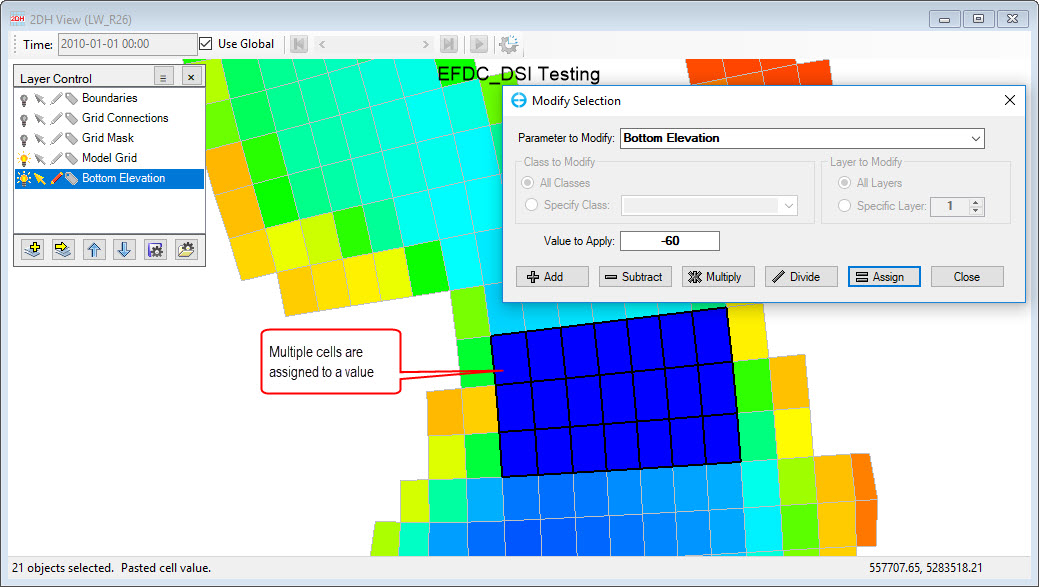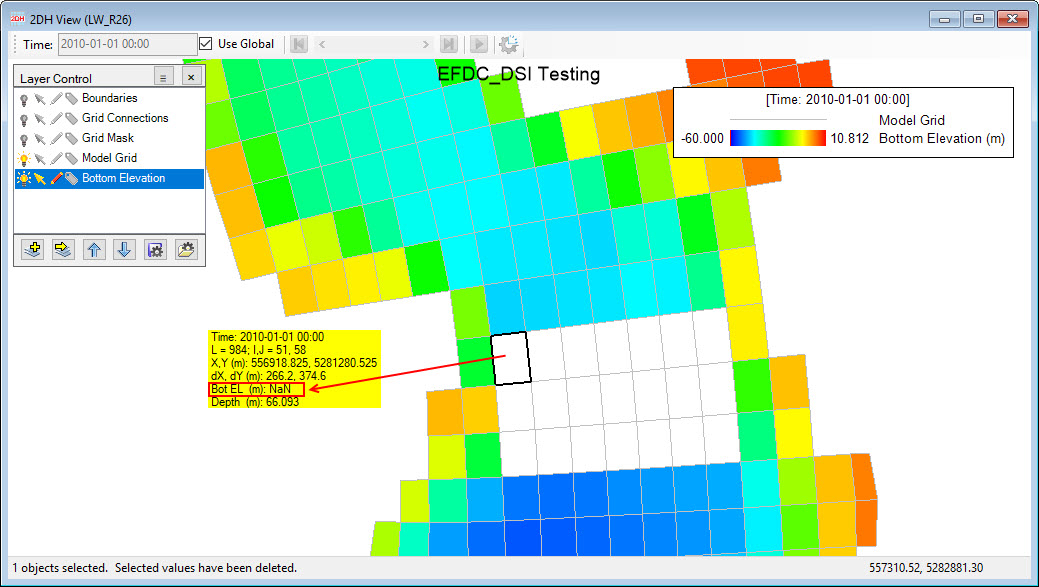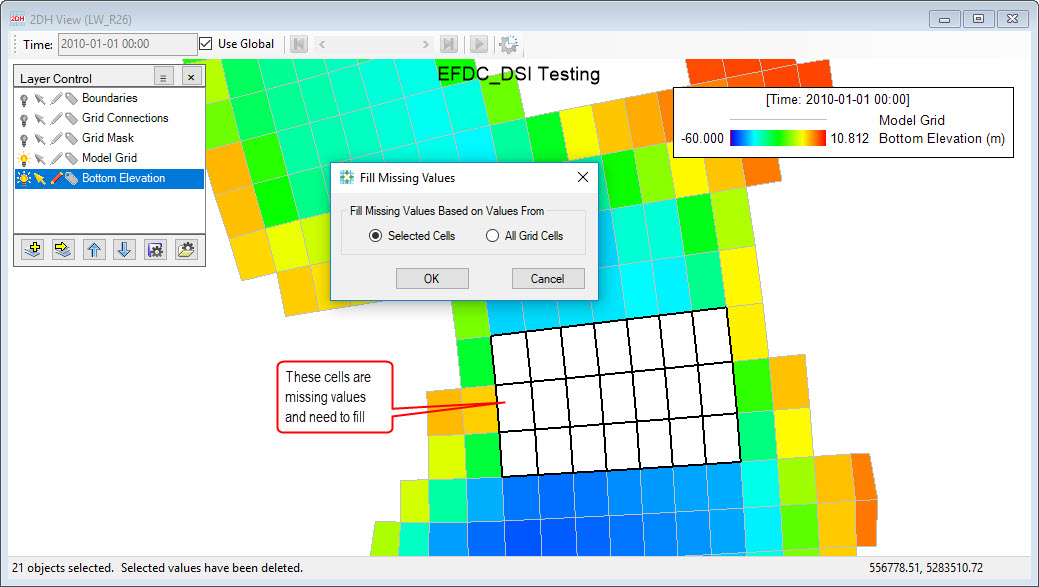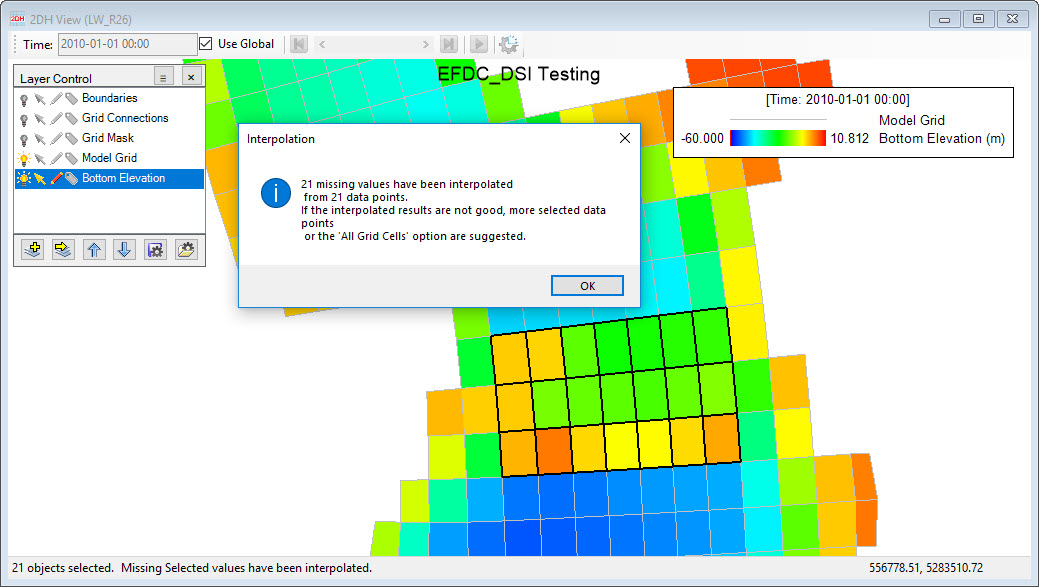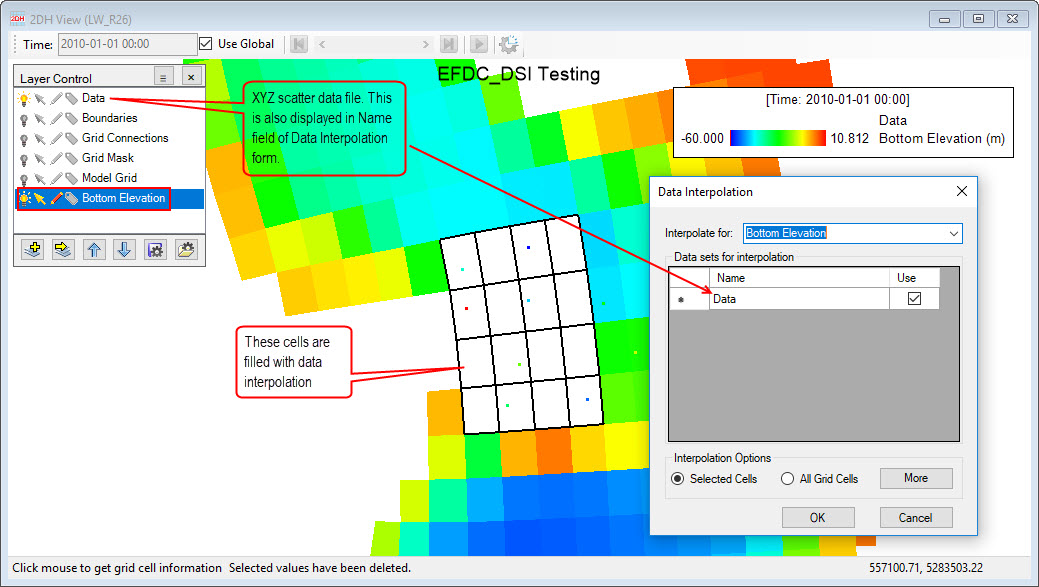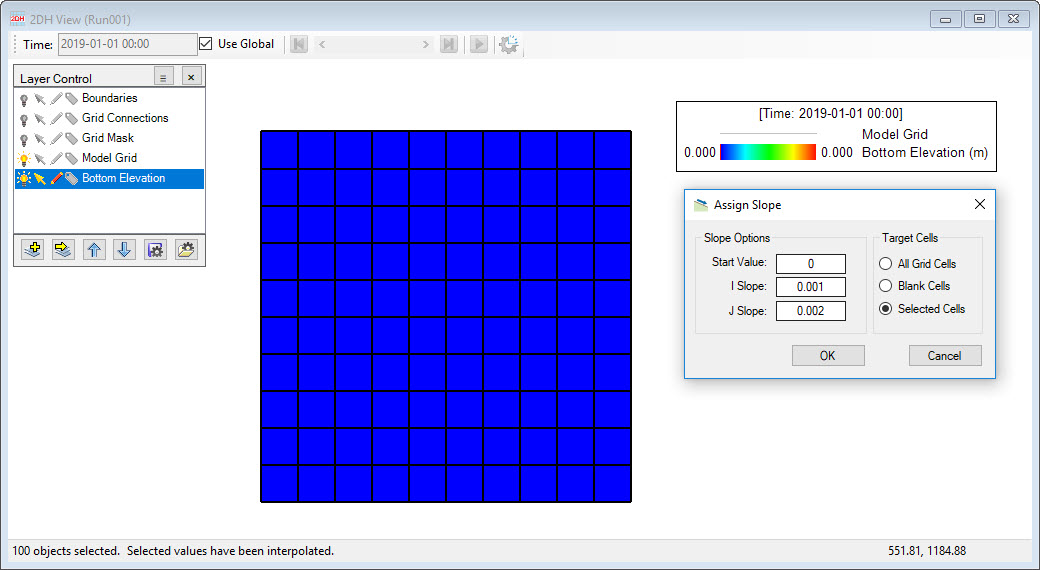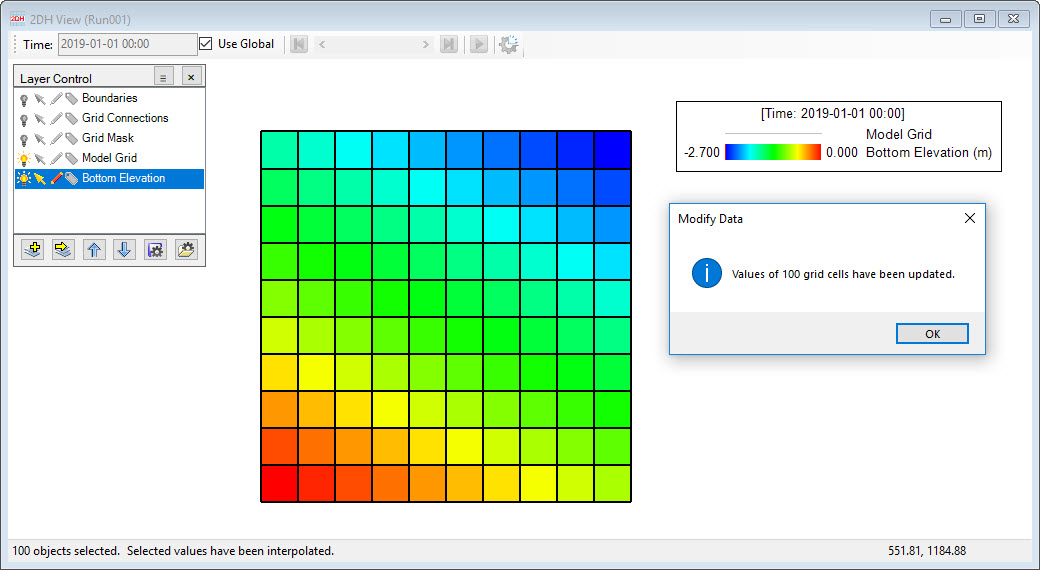There are a number of options for viewing and modifying the cell properties which are accessed from the menu as shown in Figure 1 and described below:

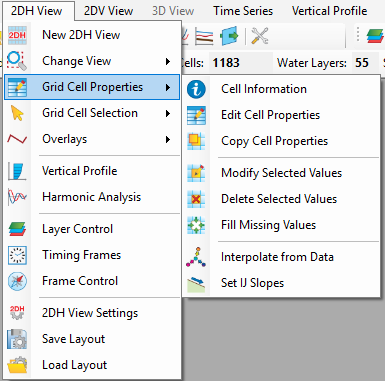
Figure 1. Grid Cell Properties.
- Cell Information: when this option is selected, LMC on a grid cell and the information of the cell will be displayed in a yellow rectangle as shown in Figure 2. This function also can be activated by selecting the
 icon in the main toolbar.
icon in the main toolbar.
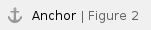
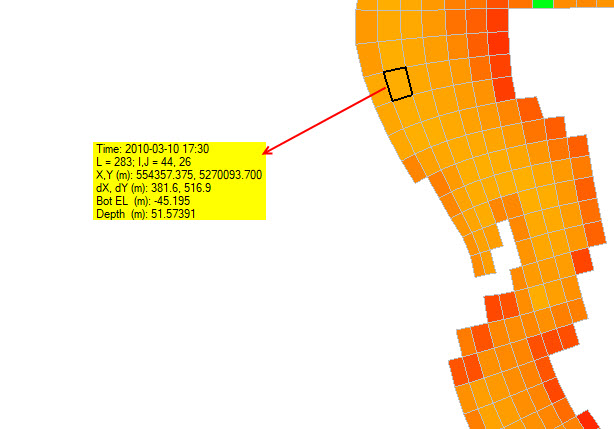
Figure 2. Cell Information.
- Edit Cell Properties: This function is only enabled for surface values layer initial condition ie time = 0. Clicking the
 button on the timing frame when the model has output to return to the IC. To make changes, click on pencil icon on the layer in Layer Control (e.g Bottom Elevation layer) then select Edit Cell Properties from main menu or menu toolbar. Then LMC on a grid cell while cause the Properties form to display. There are two columns in the form, Parameter and Value columns. The user can now modify value of the bottom elevation and click the Apply button to finish. (see Figure 3)
button on the timing frame when the model has output to return to the IC. To make changes, click on pencil icon on the layer in Layer Control (e.g Bottom Elevation layer) then select Edit Cell Properties from main menu or menu toolbar. Then LMC on a grid cell while cause the Properties form to display. There are two columns in the form, Parameter and Value columns. The user can now modify value of the bottom elevation and click the Apply button to finish. (see Figure 3)
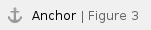
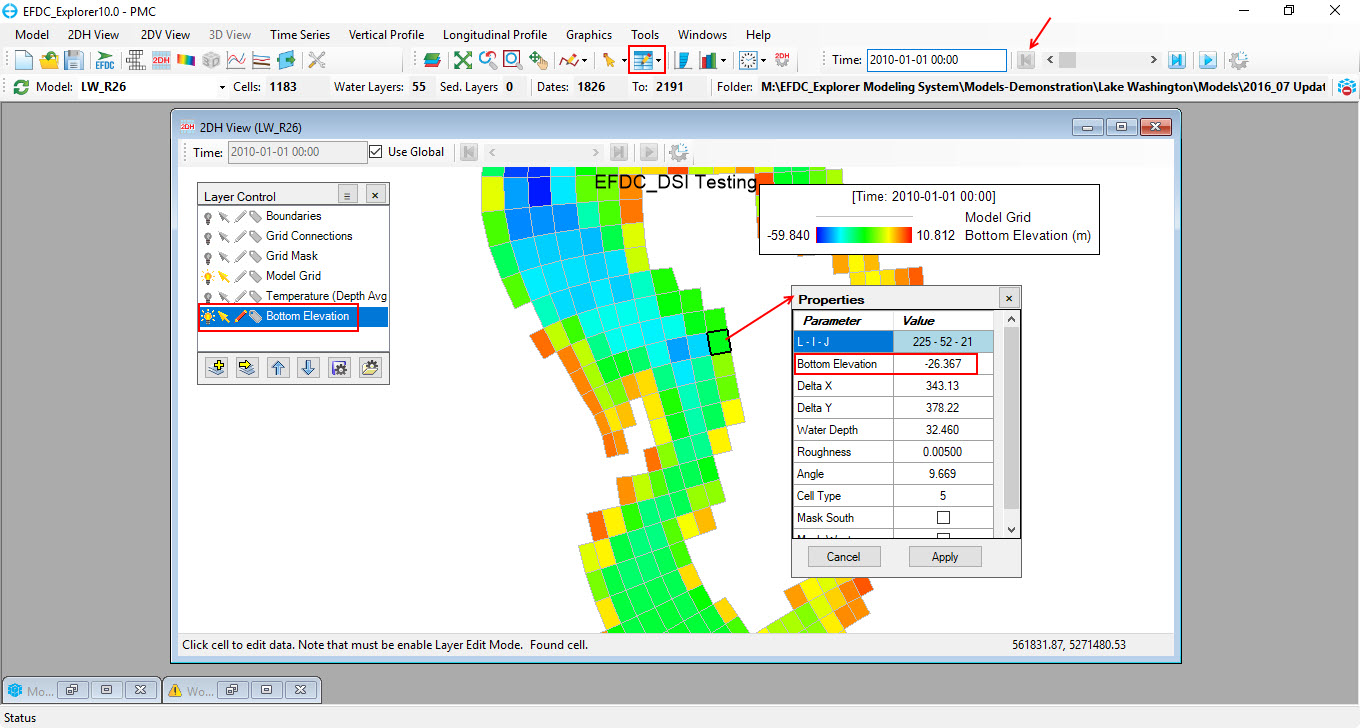
Figure 3. Edit cell properties.
- Copy Cell Properties: This function allows the user to select a "source cell" and then copy the current property into subsequent cells or "target cells". First the user must turn on the Copy Cell Properties button on the toolbar. The source cell is then selected using CTRL+LMC. An input box is then displayed and filled with the source cell's property. The user can change the value or use the operator method noted above. The user can then apply the source cell property (or whatever is in the property input box) by CTRL+RMC. The user can keep applying the value or operator by continuing to CTRL+RMC on the desired cells.
- Modify Selected Values: There are two cases for cell selected, one cell selected or multiple cells selected. To modify a cell value, first click the pencil icon on the layer the user wants to modify eg Bottom Elevation, then LMC on a cell, and select Modify Selected Values from the main menu or menu toolbar. A Modify Selection form appears, and the selected layer is shown in Parameter to Modify. Value to Apply is where the user enters the value to be applied for the cell selected. After entering the the value into the box, click the Add button. The cell is then assigned with a new value which is equal to original value of the cell plus the value in the box. A similar approach is taken with other operators using the Subtract, Multiply and Divide buttons. If the user skips using the operators button and clicks the Assign button immediately then the cell is assigned with whatever the value was in the box. (see Figure 4)
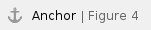
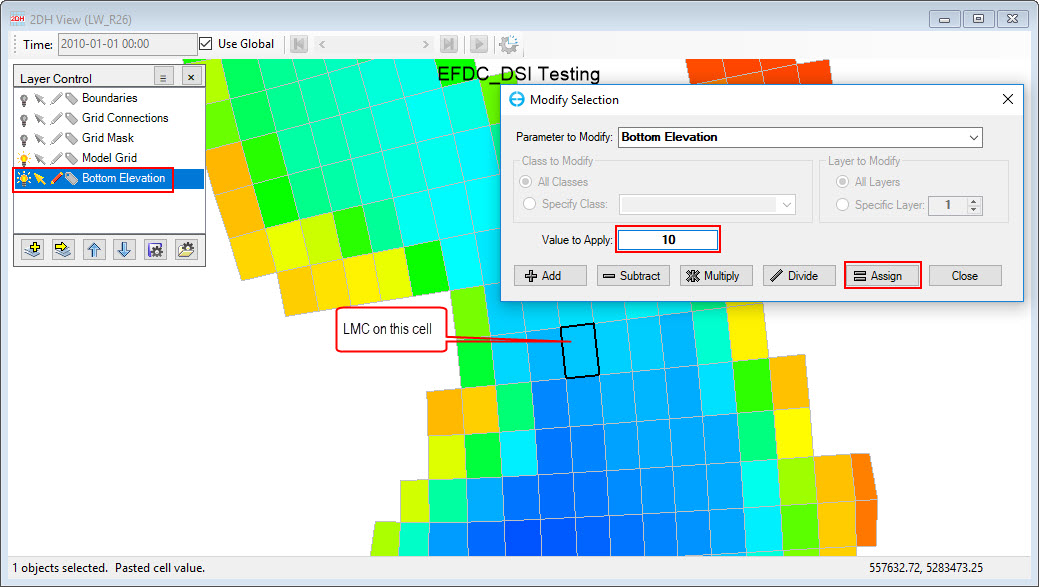
Figure 4. Modify selected values for a cell.
To modify values for multiple cells is similar to the approach for one cell, with the main difference being that the user should select multiple cells before selecting the Modify Selected Values feature. There are several options to select multiple cells. These are described in Grid Cell Selection from the main menu of 2DH View or from  icon in toolbar. An example for modifying values of multiple cells is shown in Figure 5.
icon in toolbar. An example for modifying values of multiple cells is shown in Figure 5.
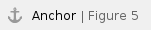
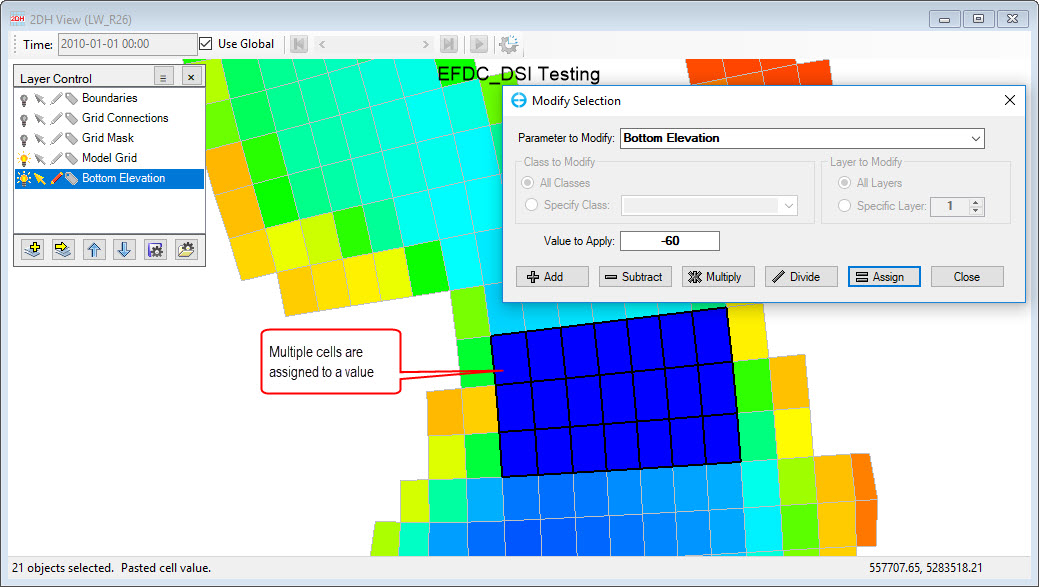
Figure 5. Modify selected values for multiple cells.
- Delete Selected Values: This feature allows the user to delete values of cells selected. When this feature is applied, the value of cells are shown as "NaN "(not a number) as seen in Figure 6.
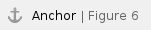
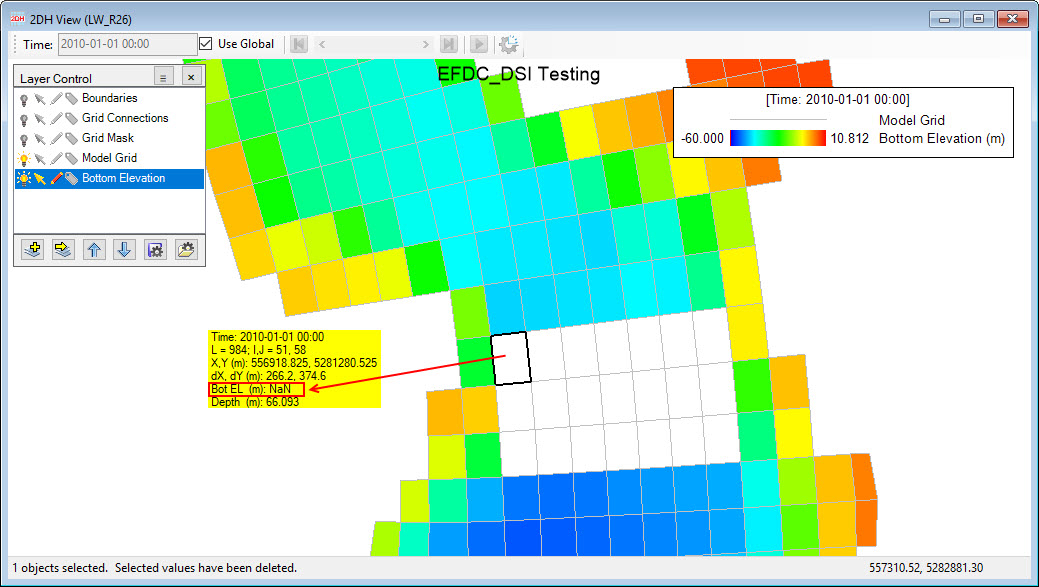
Figure 6. Delete selected values of cells.
- Fill Missing Values: The user should select cells which have missing values then the Fill Missing Values form is displayed. Check on one of two two options, Selected Cells or All Grid Cells then click OK button as shown in Figure 7. The data is then interpolated to fill these cells as shown in Figure 8.
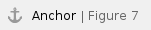
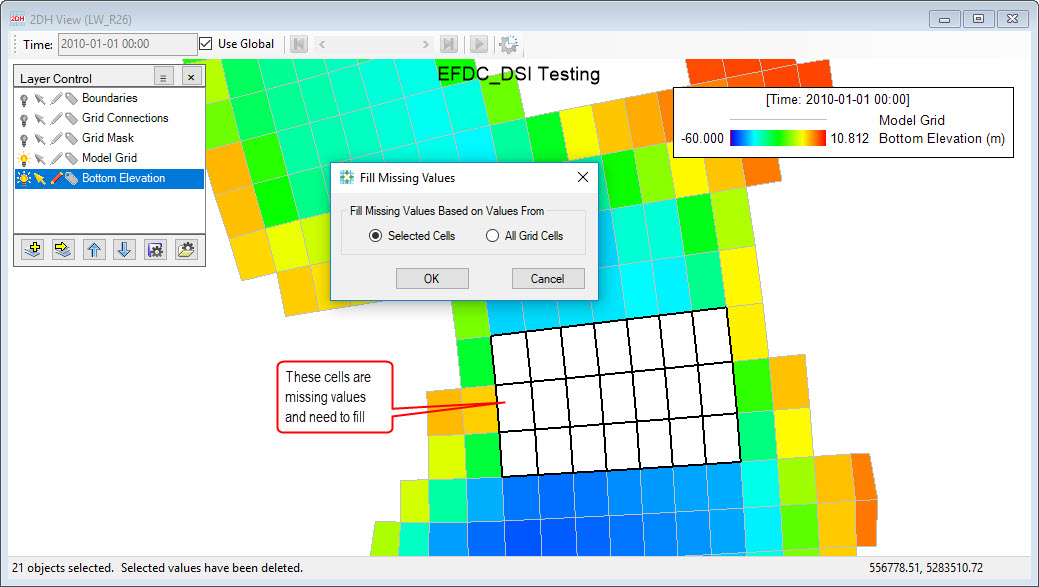
Figure 7. Fill missing values of cells (1).
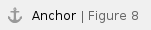
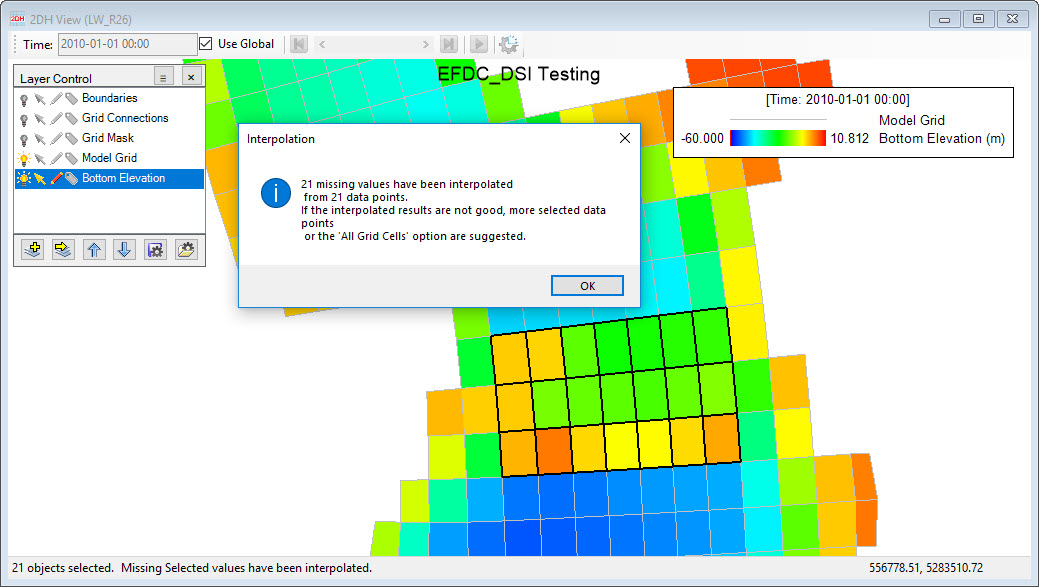
Figure 8. Fill missing values of cells (2).
- Interpolate from Data: This feature allows the user to fill data for cells from an external data file. To use this feature, the user needs to first load the XYZ scatter data, then click on pencil symbol of the layer e.g Bottom Elevation layer, then select cells by using the Grid Cell Selection. Next select Interpolation from Data, and the Data Interpolation form will be displayed. Check the Use box and Selected Cells then click OK button as shown in Figure 9.
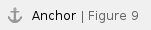
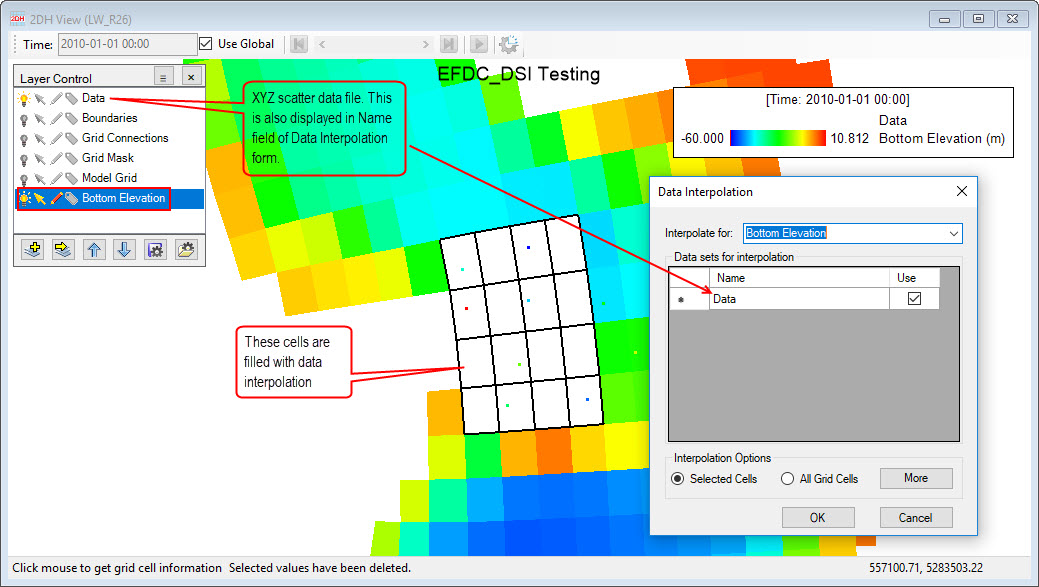
Figure 9. Interpolate from Data.
- Set IJ Slopes: This applies a constant bed slope to the cells in the I direction or J direction or both IJ directions. Start with a specified initial bottom elevation by putting a value to Start Value then enter a value for I Slope and J Slope. If the entered slope is positive the bottom elevations will decrease with higher I's and J's. The inverse is true if the entered slope is negative. The Assign Slope form is shown in Figure 10 and allows the user to enter values for Start Value, I Slope, J Slope and Target Cells options. Results of slope assignment are shown in Figure 11.
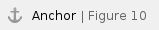
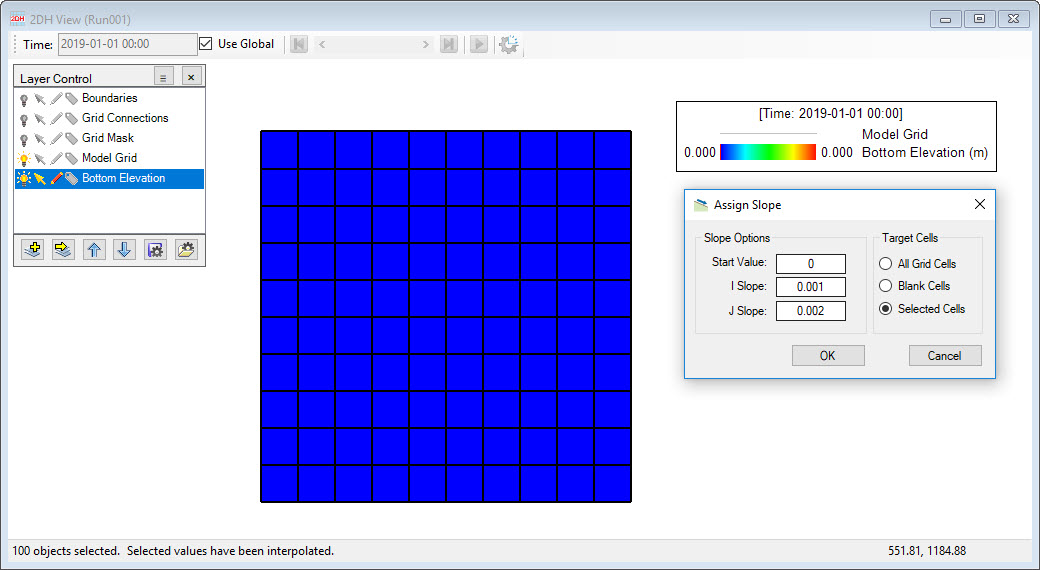
Figure 10. Set IJ slope (1).

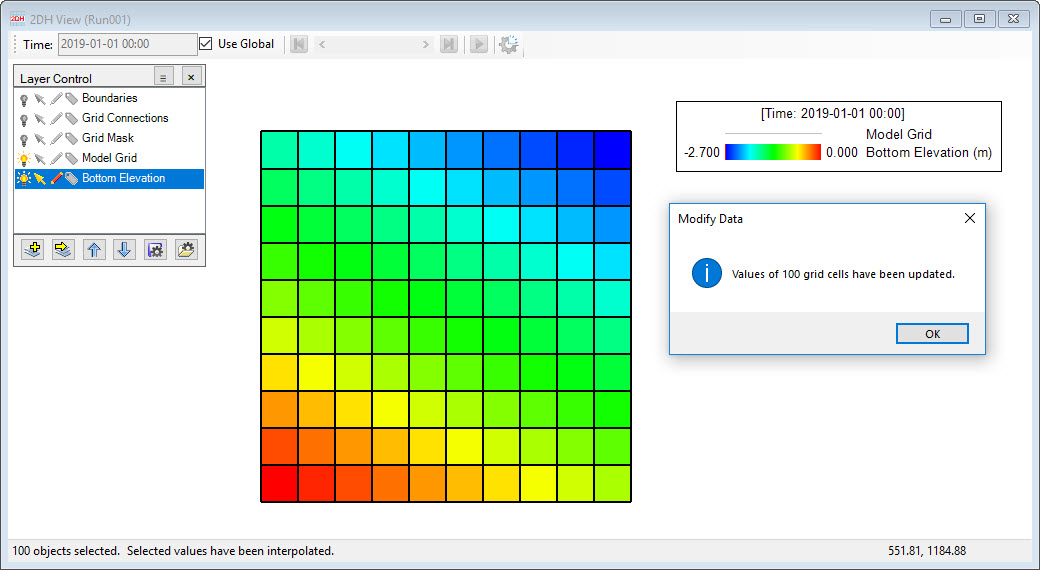
Figure 11. Set IJ slope (2).
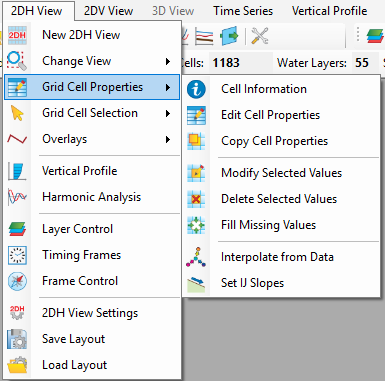
 icon in the main toolbar.
icon in the main toolbar.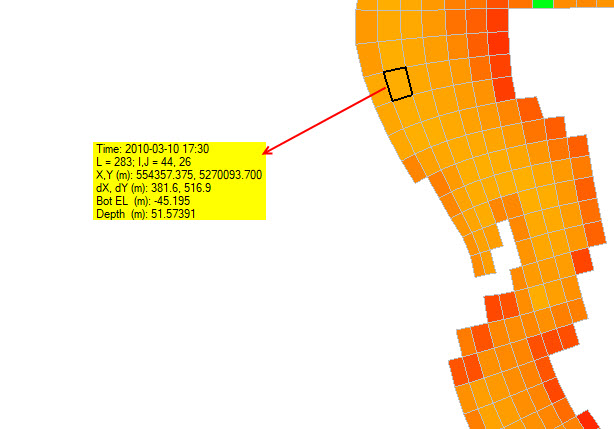
 button on the timing frame when the model has output to return to the IC. To make changes, click on pencil icon on the layer in Layer Control (e.g Bottom Elevation layer) then select Edit Cell Properties from main menu or menu toolbar. Then LMC on a grid cell while cause the Properties form to display. There are two columns in the form, Parameter and Value columns. The user can now modify value of the bottom elevation and click the Apply button to finish. (see Figure 3)
button on the timing frame when the model has output to return to the IC. To make changes, click on pencil icon on the layer in Layer Control (e.g Bottom Elevation layer) then select Edit Cell Properties from main menu or menu toolbar. Then LMC on a grid cell while cause the Properties form to display. There are two columns in the form, Parameter and Value columns. The user can now modify value of the bottom elevation and click the Apply button to finish. (see Figure 3)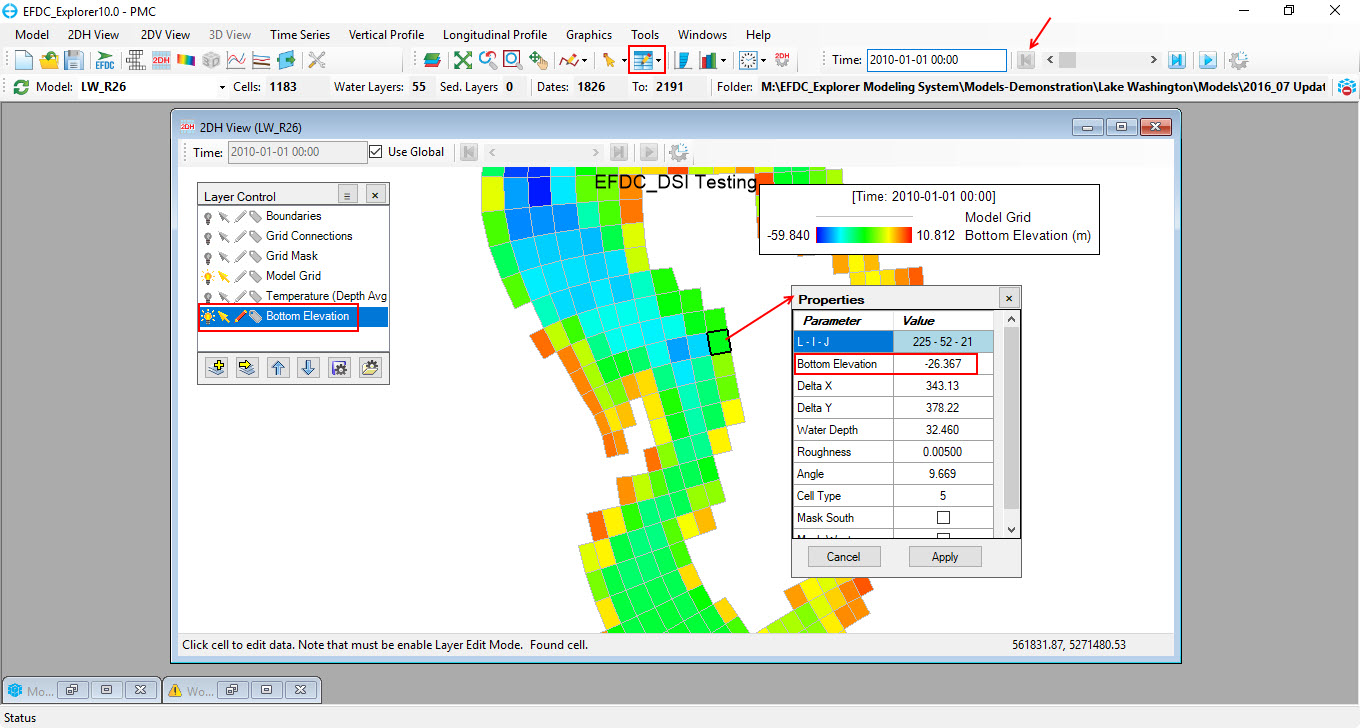
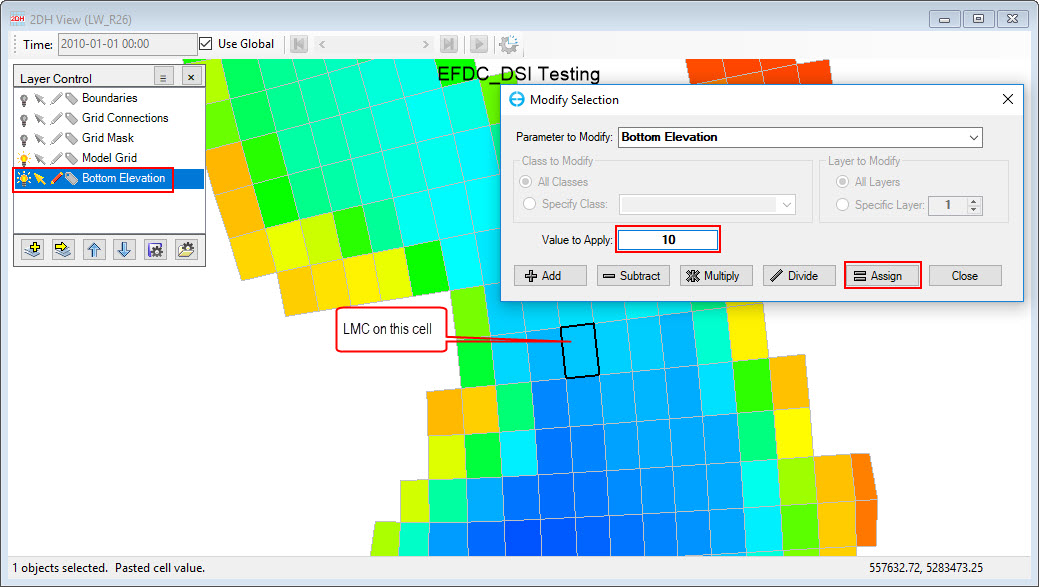
 icon in toolbar. An example for modifying values of multiple cells is shown in Figure 5.
icon in toolbar. An example for modifying values of multiple cells is shown in Figure 5.