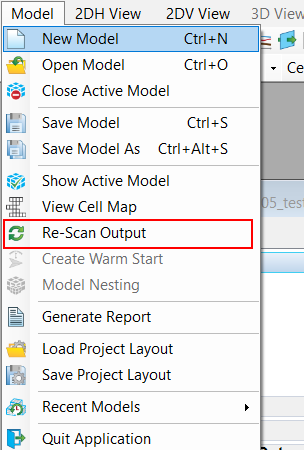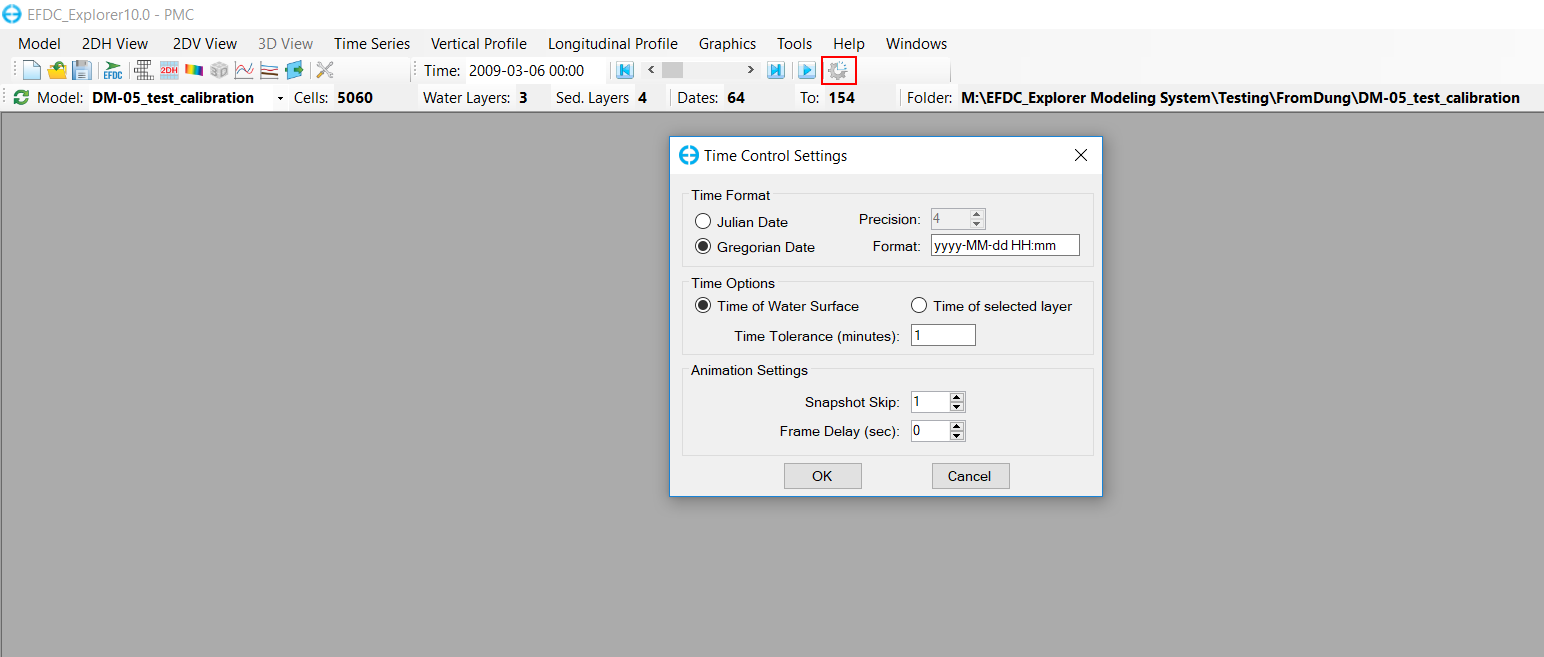After the model has been run and the output is generated, the user can view the model output through the following means:
- 2DH View: The basic use of EFDC+ Explorer’s 2DH View Post-Processing function is 2D maps of various parameters at user-specified times. The viewing options have many variations depending on the context. For example, for water column information the user may specify depth-averaged results or review the results for each layer of the water column. The desired time is scrolled to using the scroll bar highlighted in Figure 1, using the PgUp/PgDn keystroke combinations or Ctrl-G to jump directly to a specific date. More features of the 2DH View are discussed here.

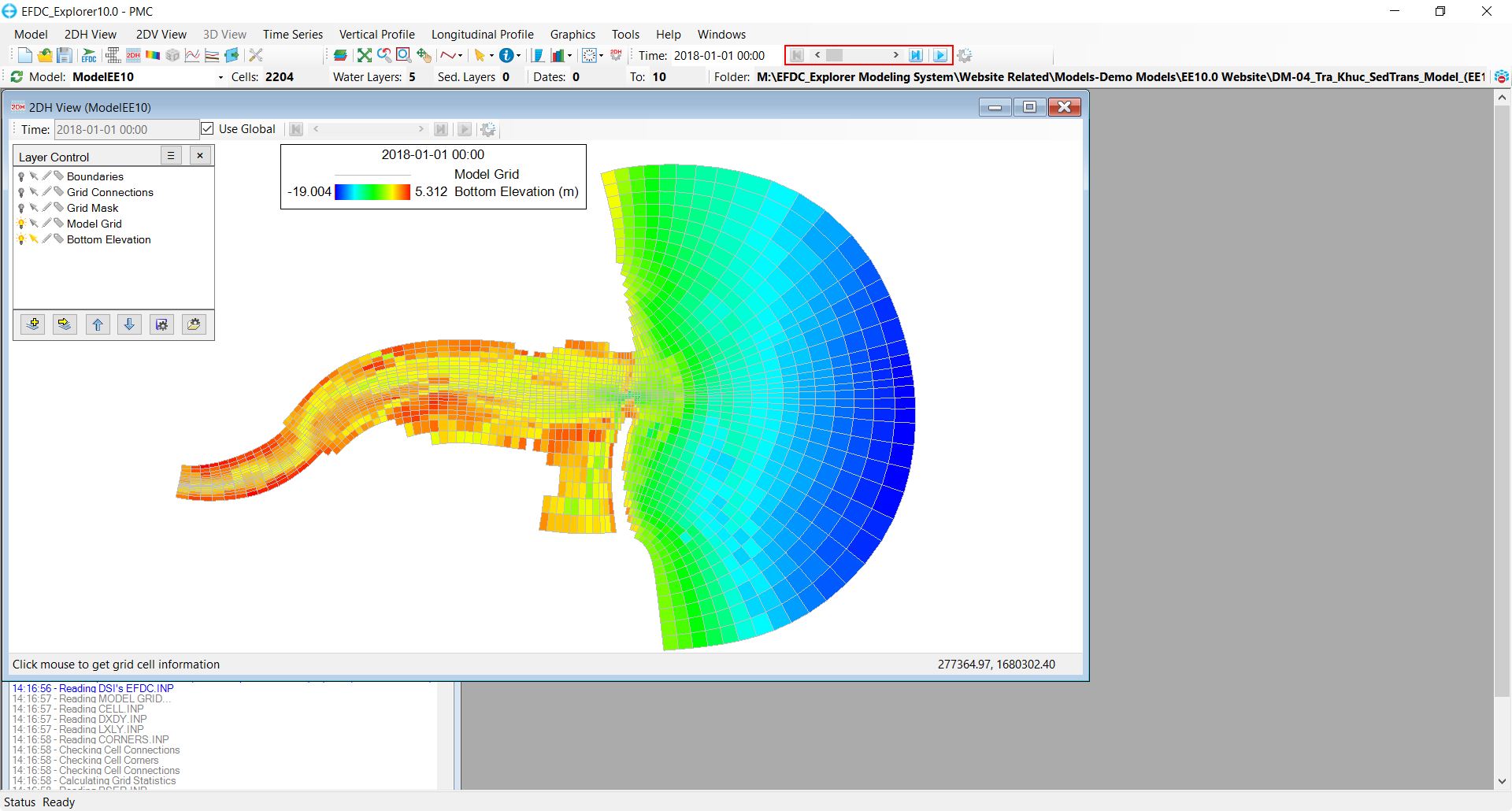
Figure 1. Utilize the 2DH View to view the model output.
- 2DV View: provide access to the profile/cross-section post-processing utility of EFDC+ Explorer. To see the output generated by EFDC at a specific point in time, the user should first uncheck the box beside the slider and then use the slider (highlighted in Figure 2) to adjust the time.
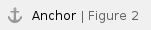
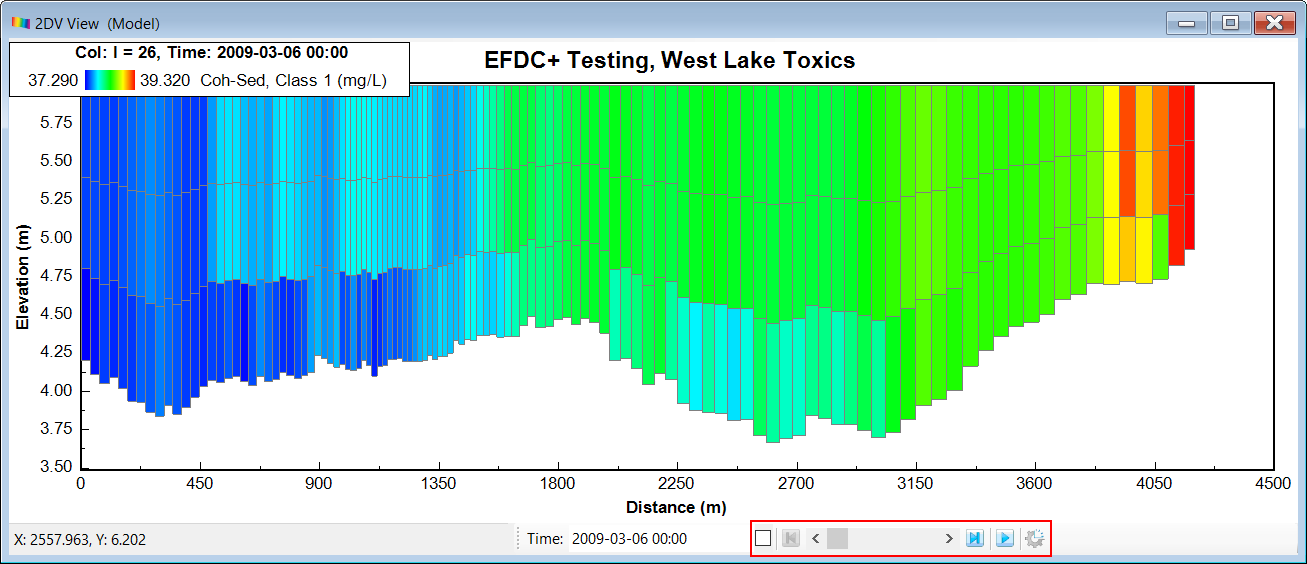
Figure 2. Utilize the 2DV View to view model output.
- Time series: provide the user with a time-series plot of given data points from parameters extracted at a user-specified location. For more information on time series, please refer to Time Series.
- Vertical Profile and Longitudinal Profile: operates similar to 2DV View; uncheck the box beside the slider and then use the slider o adjust time and see the plot generated by EE at different points in time.
- Flux Tool: used to obtain Time series plots of the mass loading of many constituents through a profile (user-defined polyline) or a boundary ( as shown in Figure 3). This tool can be found in Main Menu→ Tools and more information can be found on Tools Menu.
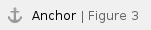
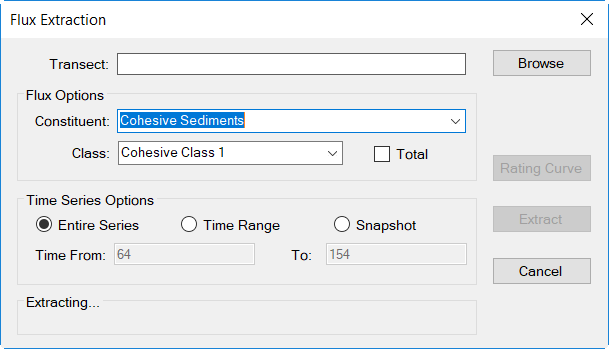 Figure 3. View output through mass flux option.
Figure 3. View output through mass flux option.
Additionally, there are features that assist the user in viewing the model output:
- Re-Scan Output: After EFDC+ has completed running the model, the user can use Re-Scan Output feature ( shown in Figure 4) to immediately load the output without having to re-load the model. This option can also be used to refresh the model output to update the display in the 2DH, 2DV, or 3D Views. In previous releases of EE, the user would pause the EFDC+ model run before displaying the results. While EFDC+ can no longer be paused, it is also no longer necessary as the results can be displayed with the need to pause.
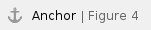
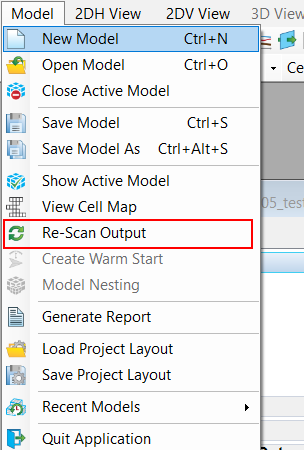
Figure 4. The Re-Scan Output option can be found in the Model menu.
- Time Control Setting: click on the button highlighted in Figure 5 on the main toolbar will display Time Control Settings from. This form allows the user to choose calendars, and time formats, and adjust animation settings.
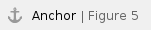
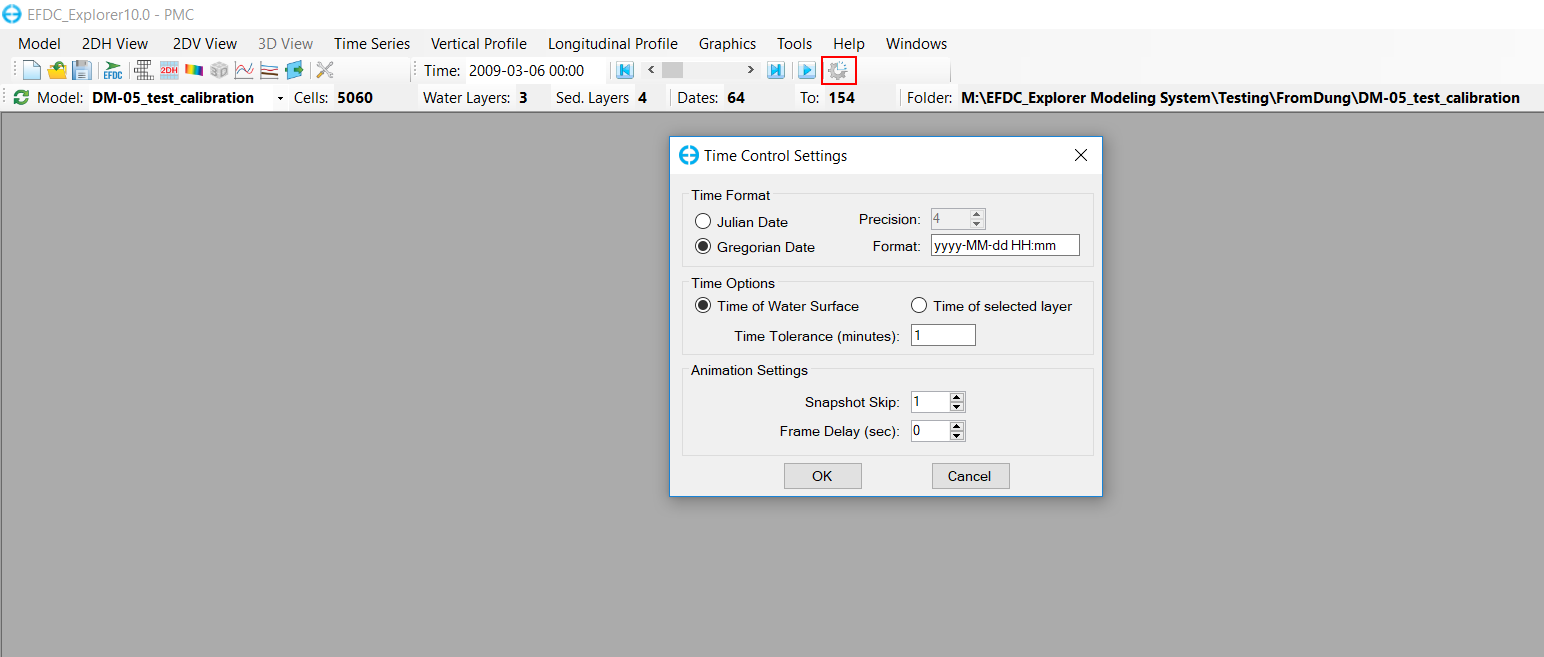
Figure 5. Time Control Settings form and highlighted toolbar button.