There are three options to initialize sediment bed in EE10 including Use Polygon DSM (polygon digital surface model), Use Sediment Cores with Grain-size and Create Uniform Bed. This page guides how to use sediment cores to set the sediment bed. After analysis in the laboratory sediment cores, data will be formatted in various ways. To import into EEMS, the sediment cores data needs to be formatted as shown in Figure 1.
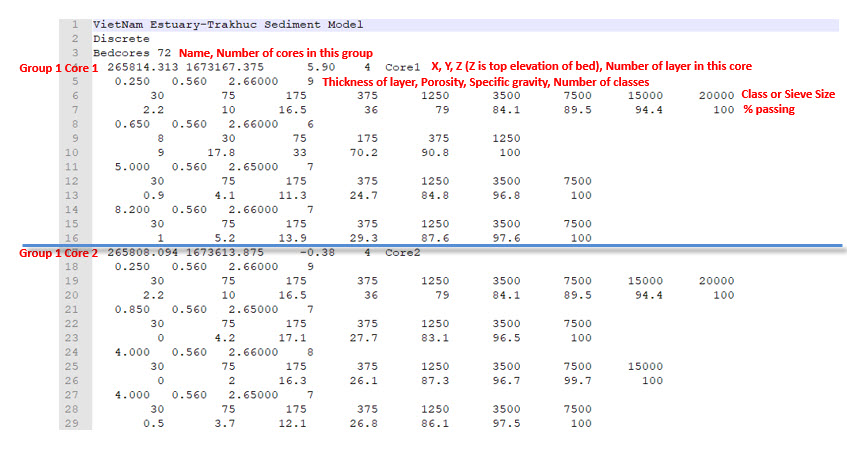
Figure 1. EFDC sediment core data file format.
To import the sediment core data file go to the Initial Conditions tab in Sediments and Sediment Bed Properties form.
The sediment parameters form with the Initial Conditions tab selected is shown in Figure 2.

Figure 2. Initial Conditions tab.

Figure 3. Initialization of Sediments: Use Sediment Cores with Grain-size option.

Figure 4. Summary reported of import of sediment cores.

Figure 5. 2DH View of sediment bed D50 with cores marked by symbols.
The EE supports the creation of the sediment core data file from the 2DH View with the following steps:
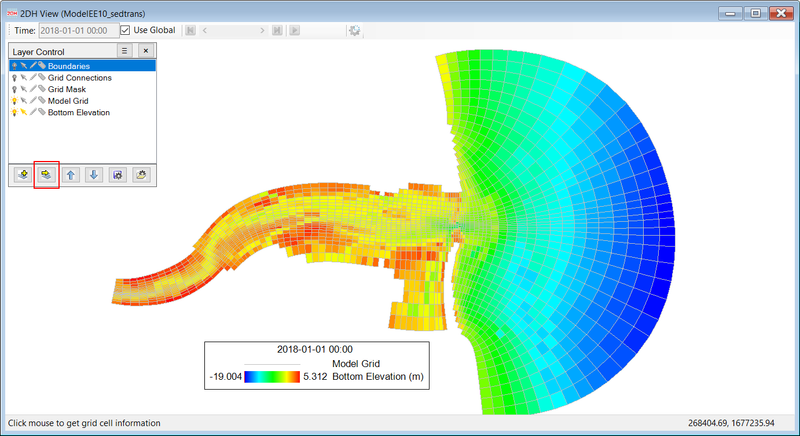
Figure 6. Import an external layer.

Figure 7. Select bed core data file to Import.

Figure 8. Define new sediment core.
Sediment core data that has been analyzed and summarized may be used to manually update the core field. From the data set available, the user can extract the information then fulfill it in the form as shown in Figure 9. This requires the following steps:

Figure 9. Sediment Bed Core editing form.
After defining all the sediment cores the user should save out the cores by RMC on Sediment Bed Core and select Save Bed Cores as shown in Figure 10. A browse window will appear and the user should enter the name of the file and folder to store the file then click the Save button.

Figure 10. Save Bed Cores option.
Now the sediment core data file has been built and we can set the initial condition for sediment as shown in Figure 3.