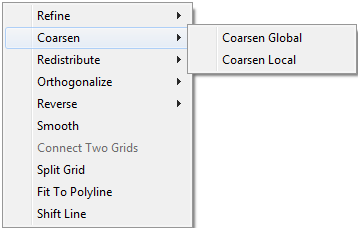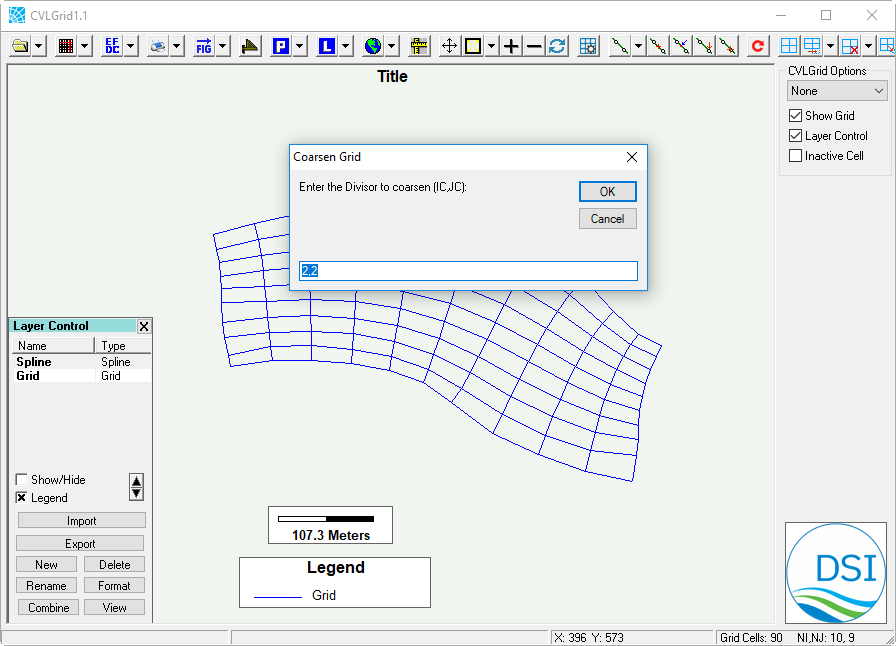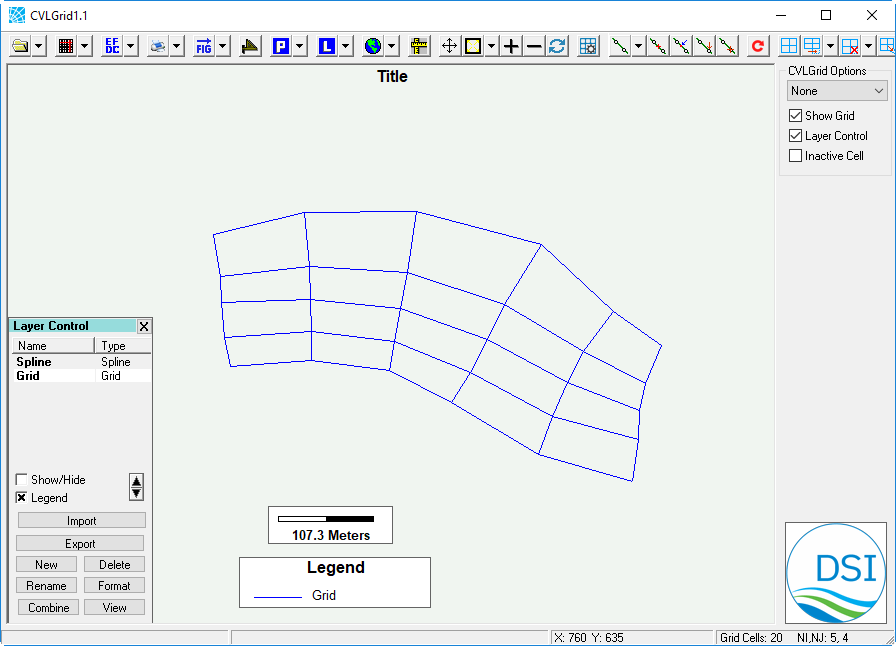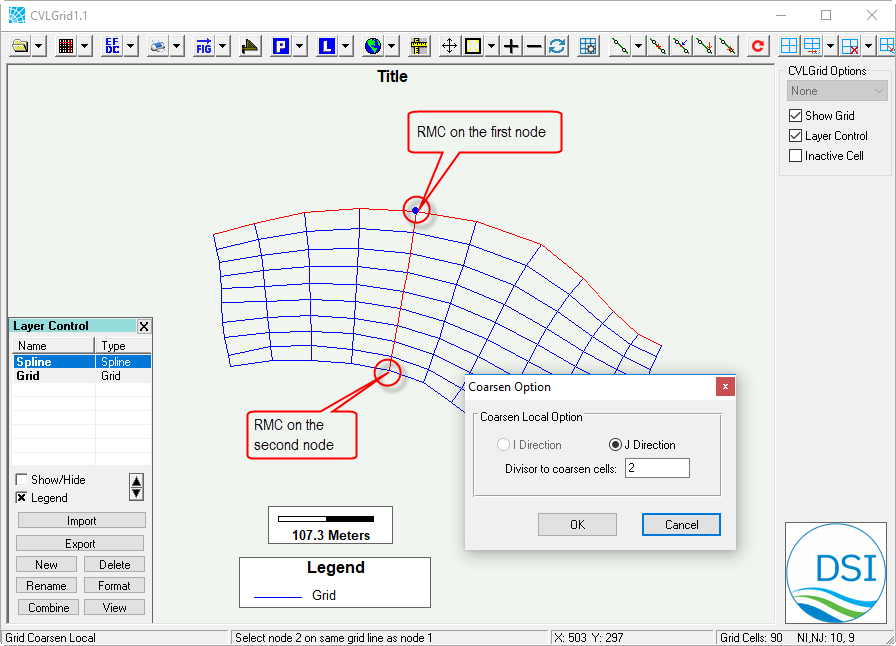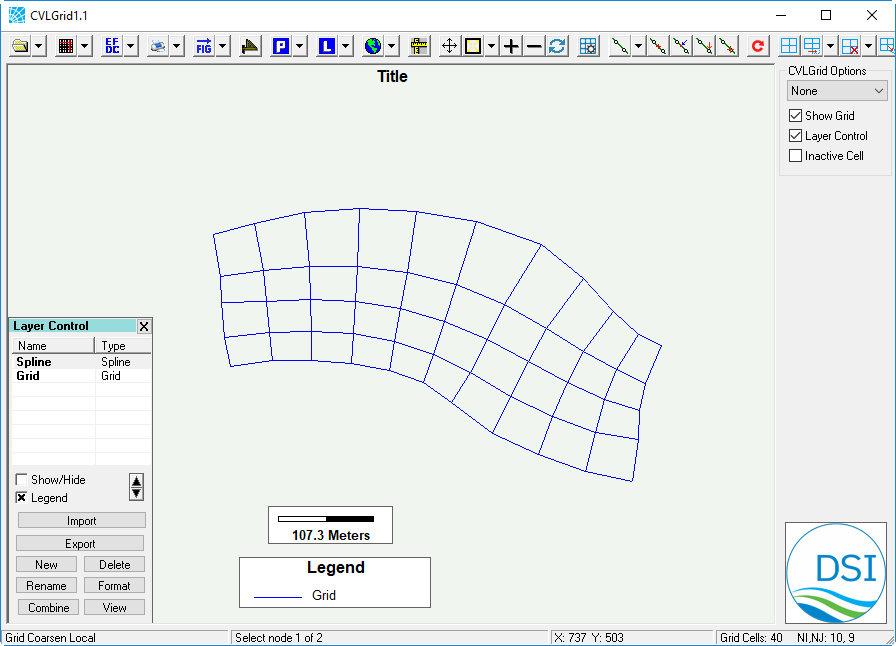The Coarsen Grid tool operates in an opposite way to that for Refine Grid. It decreases resolution of the grid.
When a grid is first generated, the grid cells are spaced uniformly across the entire domain. This is not a problem but there may be areas in the grid that are of little importance to the model. In these areas the grid can be coarsened to reduce the grid resolution. By reducing the grid resolution of unimportant areas the calculation time is reduced.
The coarsen tool is dependent on the grid cell the user specified and the settings in CVLGrid Settings. The user must first define the divisor by which cells will be coarsened in the I and/or J direction when prompted.
The tool has Coarsen Global and Coarsen Local features as shown in Figure 1. If a global operation is selected the entire grid will be coarsened by the specified amount. An example is shown in Figure 2 and Figure 3.
If a local operation is selected, the user must define two nodes on a grid line either I or J axis to be coarsened. An example is shown in Figure 4 and Figure 5.
Figure 1 Two features of coarsen grid.
Figure 2 Grid image before applying "Coarsen Global."
Figure 3. Grid image after applying "Coarsen Global".
Figure 4. Grid image before applying "Coarsen Local".
Figure 5. Grid image after applying "Coarsen Local".