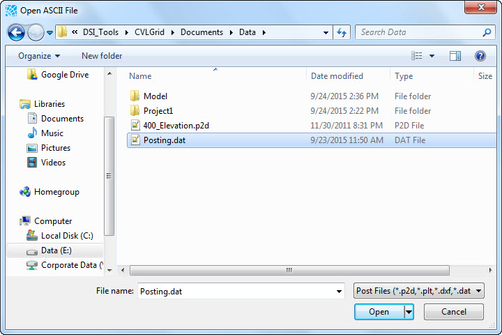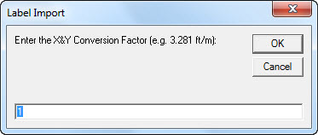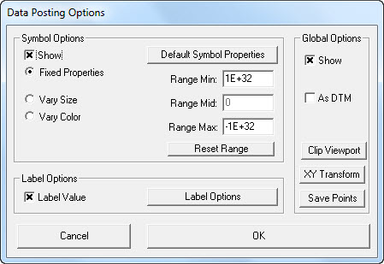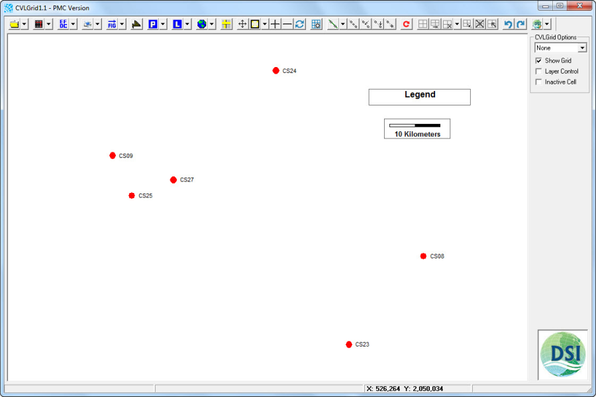This option loads a browser window displayed in in Figure 4 48 1 from which the user can locate and select the desired posting file. The file types that can be loaded are explained in Section 1 File Types. 6 When a posting file is selected, the settings window in in Figure 4 50 3 is displayed before anything is loaded to the workspace. This settings window is explained in Section 4.7.3 Options below. Figure 4 51 shows the display window with data from a posting file loaded.
...
| Anchor |
|---|
...
|
...
| Anchor |
|---|
...
|
...
2 Loading posting file: label import.
...
| Anchor |
|---|
...
|
...
| Anchor |
|---|
...
|