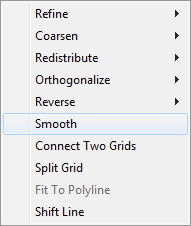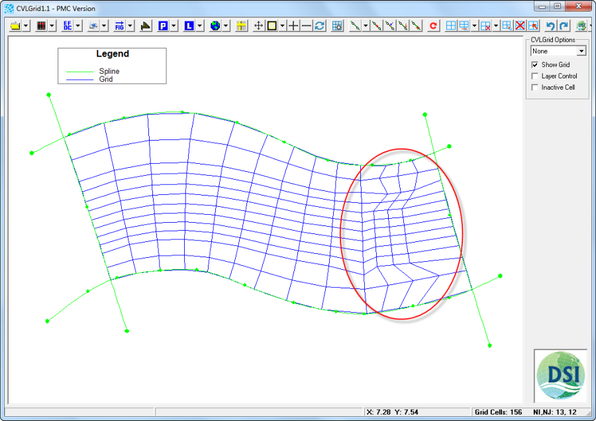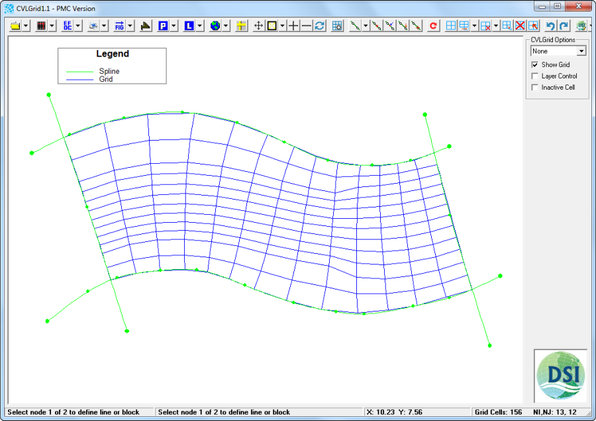The Smooth tool is used to smooth the grid domain and improves the accuracy of the model. This tool is available with a RMC as shown in Figure 6 301.
When the Smooth feature is selected, the user must select two nodes on the grid domain to define a block on which to apply the smoothing. Figure 2 and Figure 3 show the grid before and after using the Smooth tool.
...
| Anchor |
|---|
...
|
...
| Anchor |
|---|
...
|
...
2 Grid image before applying smoothing.
...
| Anchor |
|---|
...
|
...
3 Grid image after applying smoothing.