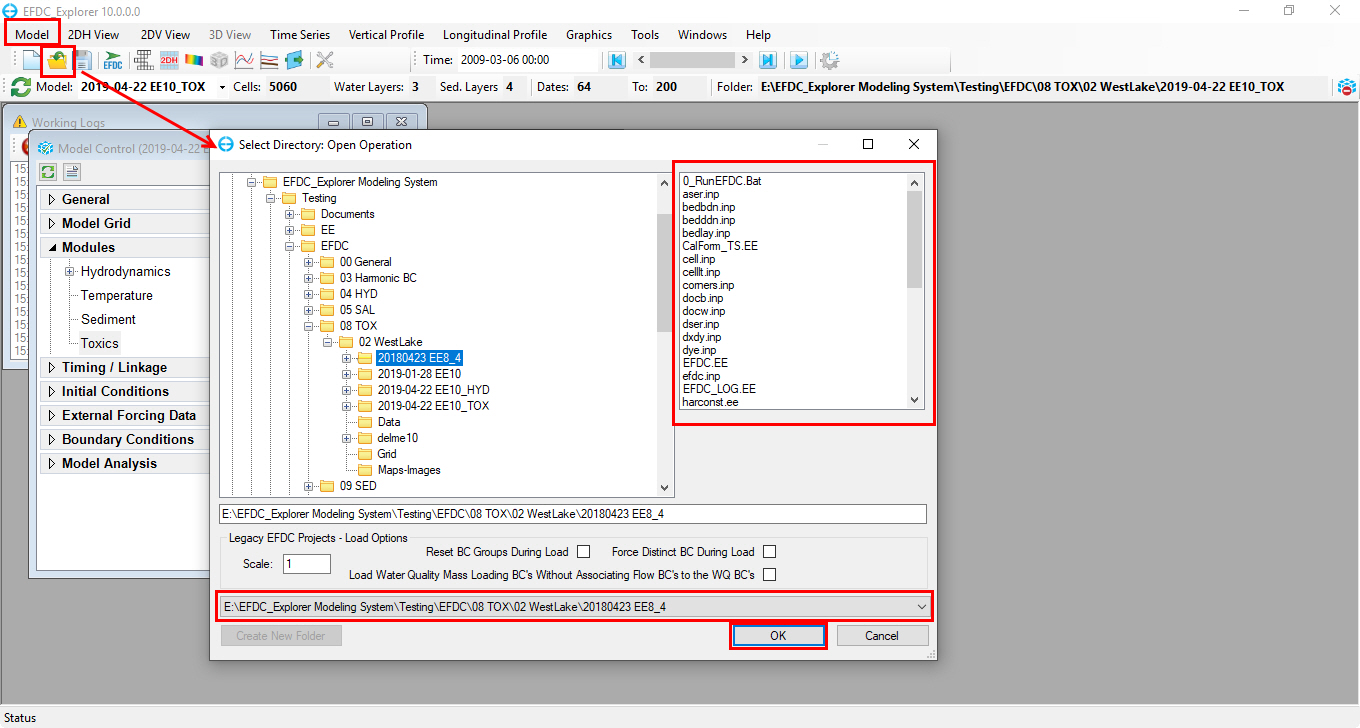...
- To open an existing project, from the toolbar, select either Model\Open Model, or click on the icon (as shown in Figure 1 240287794) or press Ctrl + O. They accomplish identical tasks.
Then Select Directory: Open Operation form is then displayed as presented in Figure 1240287794.
| Anchor | ||||
|---|---|---|---|---|
|
Figure 1. Open an existing model.
...
During EE installation, the file extension “EE” was associated with the EFDC_Explorer + Explorer application. Therefore, the user can start a new instance of of EFDC_+ Explorer by double-clicking on any file with the EE extension. EFDC_Explorer + Explorer will start and then load the EFDC project contained in the same folder as the EE file double-clicked on.
...