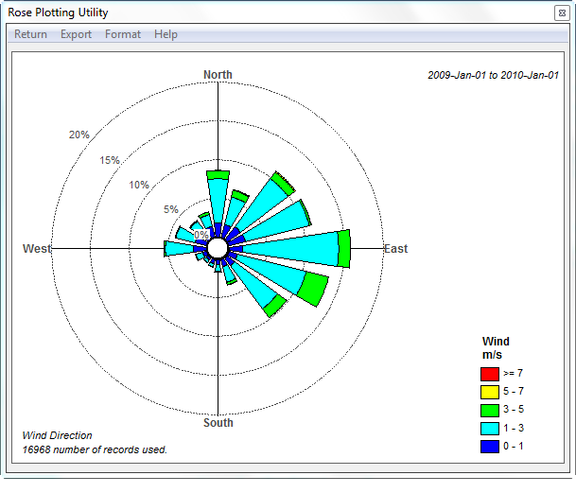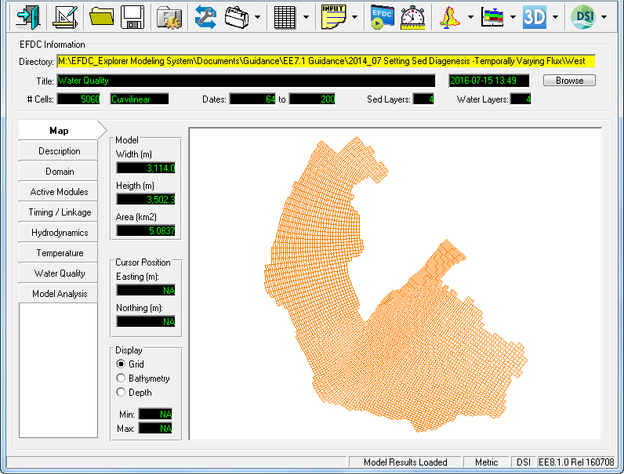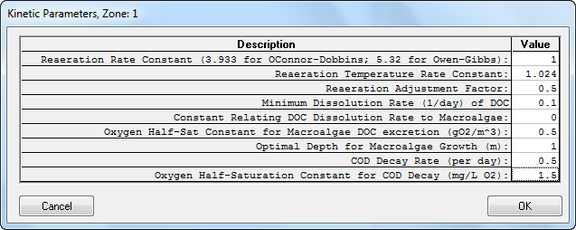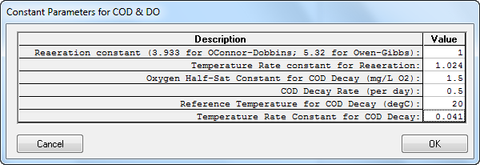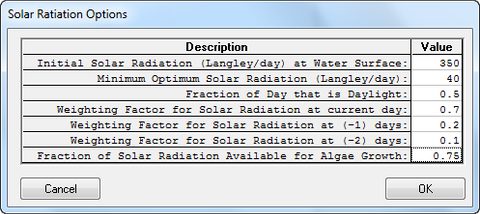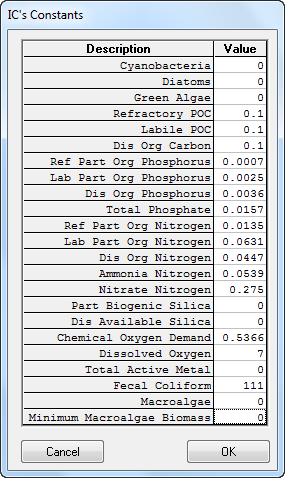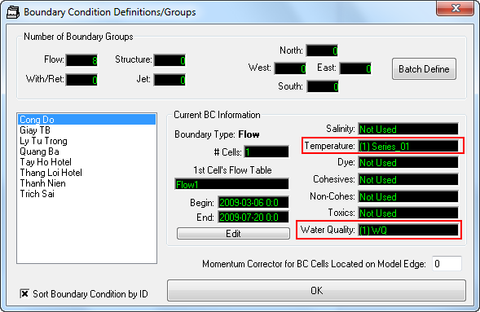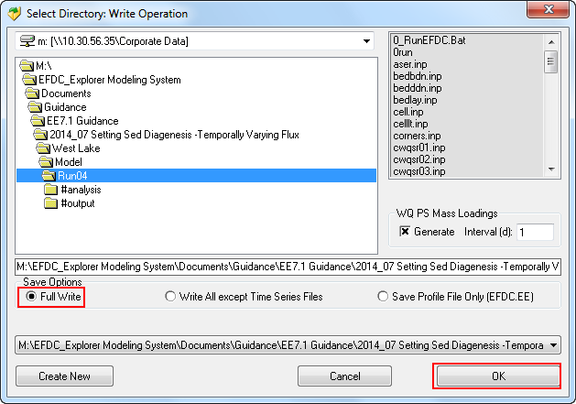1. Introduction
EFDC allows for multiple user defined sets of WQ sediment fluxes. This allows the user to change the fluxes seasonally, annually, or on whatever temporal basis the model needs. For each set/time block the user assigns a fixed flux for each constituent. The flux rates do not change during the time set for the block but can change from one time block to the next. The default is no time blocks, i.e. there is only one period that is constant. However, the user can configure as many time blocks as needed. This document shown the user how to specify the fluxes spatially and how to set the temporal changes of the fluxes.
Sometime when using this option the user is met with the warning: "WQBENMAP.INP Warning! Not all of the active cells assigned mud/sand". When specifying spatially varying benthic flux then the user must set a benthic flux map –warning tells you that if you haven't set the mapping for the various rates then you need to set it.
2. Description of Hydrodynamic Model
A hydrodynamic model of West Lake in Hanoi, Vietnam, has been built is available for download from the EE website. This model is used as the basis for building a water quality model that is part of this guidance document. Figure 1 provides a representation of the digital terrain model for West Lake. The locations of flow boundary conditions are presented in Figure 2. Flow discharge and temperature used for the model are shown in Figure 3 and a wind rose of the wind data used is shown in Figure 4.
...
Figure 4 Wind Rose of Wind Data.
3. Description of West Lake Water Quality Model
A simplified water quality model has been set up for this example. Open the Water Quality model as shown in Figure 5 in the Main Form of EE and select the Water Quality tab.
Figure 5 Open Water Quality model
3.1 Water Quality – Kinetics Tab
The "WQ - Kinetics" tab is shown in Figure 6. Click the Params button display the list of parameters simulated in the West Lake model Figure 7
...
Figure 8 Kinetics Parameters for zone.
3.2 Water Quality – Nutrients
The WQ - Nutrients tab is shown in Figure 9. Within the Nutrient Options and Parameters frame, click Carbon button to edit the Carbon parameters; Nitrogen button to edit the Nitrogen parameters; Phosphorus button to edit the Phosphorus parameters, COD&DO button to edit the COD&DO parameters.
...
Figure 13 Nutrients: COD and DO Parameters.
3.3 Water Quality – Algae
The WQ - Algae tab is shown in Figure 14; Within the Solar Radiation for Algae frame click Modify button to edit the Solar Radiation parameters shown in Figure 15.
...
Figure 15 Solar Radiation Options.
3.4 Water Quality – Initial Conditions
The WQ – Initial Conditions tab is shown in Figure 16. Within the Initial Conditions frame click Const IC's button to edit each of the water quality parameters Figure 17.
...
Figure 17 Initial Conditions Parameters.
3.5 Water Quality – Boundary Conditions
The WQ – Initial Conditions tab is shown in Figure 18; Use the same Time series data of Flow discharge; Temperature and Water Quality for eight boundaries are as shown in Figure 19.
...
Figure 19 Boundary Conditions.
4. Sediment diagenesis for temporally varying fluxes
1. Proceed to the Water Quality Tab Benthic sub tab shown in Figure 20
...
Figure 43 Apply Full write of the model.
5. Viewing Sediment Flux in EFDC_Explorer
When the model has finished saving, open ViewPlan model.
...