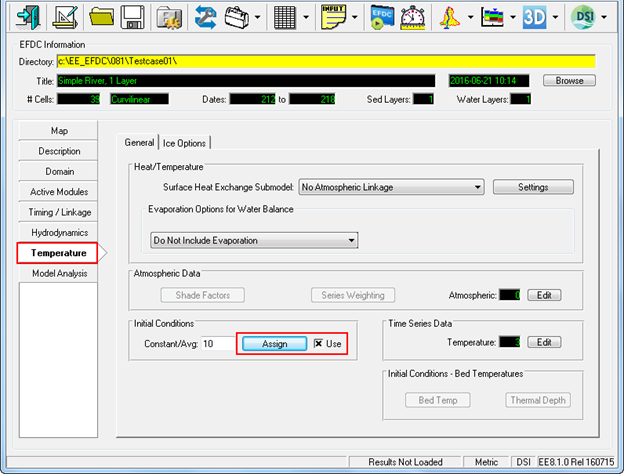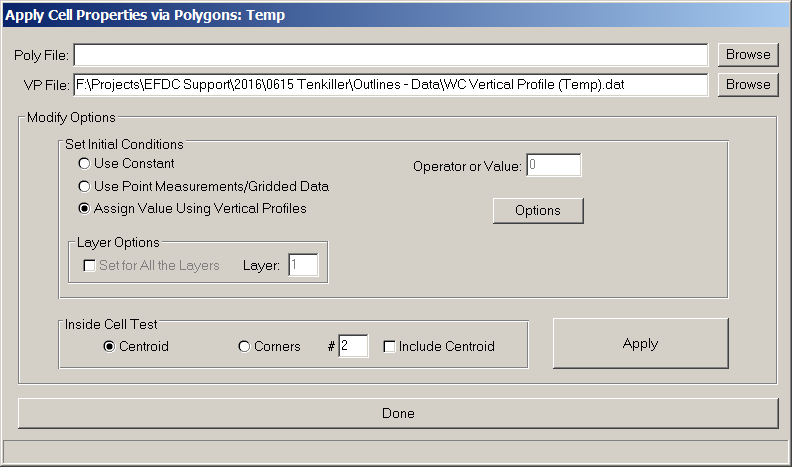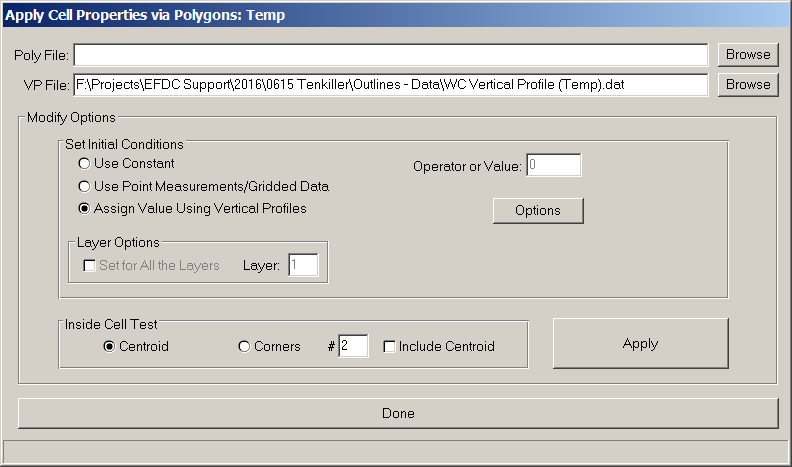The following form is used to set the initial conditions for any water column parameter. Depending on which parameter was selected elsewhere in EE, the form is displayed with the parameter being set shown in the title bar.
Figure 1 shows EE main form with Temperature parameter activated. When Temperature module is activated, a Temperature Tab will appear then the user need to click Assign button to set initial condition as shown in Figure 2. After click Assign button, a form Apply Cell Properties via Polygons appears allowing the user to set initial conditions with three options as shown in Figure 3.
Figure 1: EE main form: Temperature Module Activated.
Figure 2: EE main form: Temperature Tab.
Figure 3: Set Initial Condition Form.
Several options are available for IC settings. Which option is used depends on the model needs and available data.
Step-by-step guide
Option 1: Use Constant
...