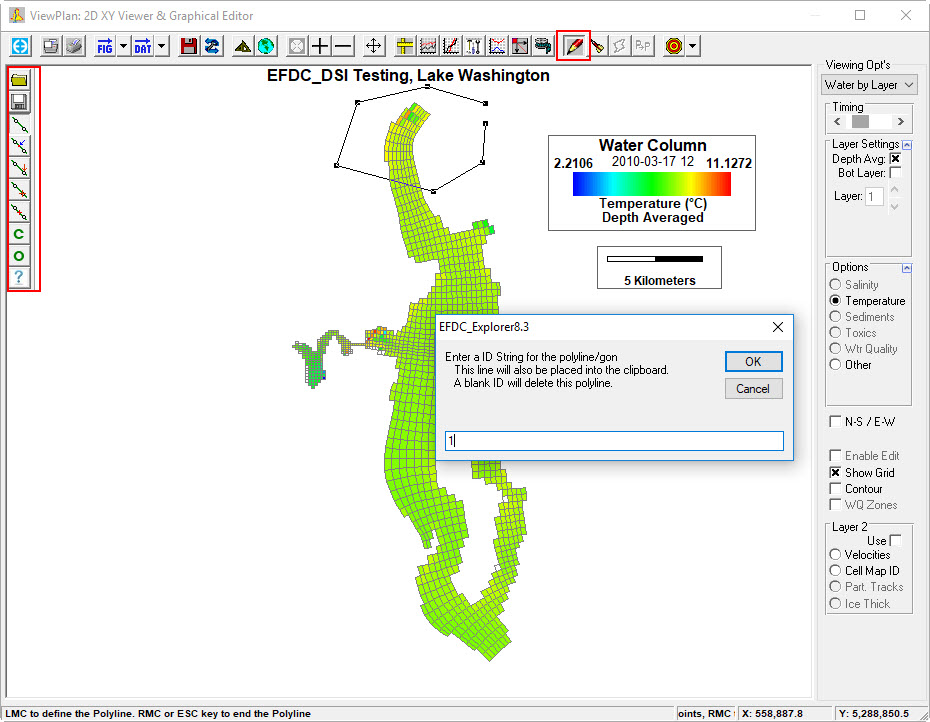...
Exit ViewPlan. | General | |
Printer setup options. | ||
Print to current printer the current view. | ||
Export the current view to a Windows enhanced metafile (.EMF) or as a Bitmap (.JPG) | ||
Export the current major option to Tecplot, KML, Shapefile or to SWAN | ||
Create a new EFDC model using the current time to assign the IC’s. | ||
Julian date ßà Gregorian calendar calculator. | ||
Display options for color ramp, vectors, grid lines, overlays, etc. | Display | |
Toggles the display dereferenced bitmap backgrounds. | ||
Zoom extents. | Navigation | |
Zoom in at fixed increments. | ||
Zoom out at fixed increments. | ||
Pan Left. | ||
Pan Right. | ||
Pan Up. | ||
Pan Down. | ||
Distance tool. Distances are displayed in the status bar. |
| |
Time series tool. Point and click on cells to build a group of cells. | Post-Processing | |
Vertical profile tool. Available in Water Column option of ViewProfile. | ||
General statistics tool. Results are copied into the clipboard. | ||
Longitudinal profile tool. | ||
Water and Mass flux (see below for details) | ||
Animation tool. Output animations to the screen and/or AVI files. | ||
Polyline/polygon creation/edit tool (see below for details). |
| |
Model Results Extraction Tool - a point & click data extraction tool. |
| |
Multi-cell selection tool for general purpose editing using Modify Cell form. | Pre-Pro | |
Copy cell property button. A rapid point & click method of cell by cell adjustments using operators. | ||
View calibration stations, data and/or Model-Data residuals. | Post-Pro |
Printer Setup
The current default printer is automatically used by EFDC_Explorer. Figure 2 shows an example printer setup form that appears when the highlighted toolbar button is clicked. If no printers are available during the startup of EFDC_Explorer, it will display a warning but will continue. Besides being used for printing, the settings from this form also impact certain exported graphics. The primary setting used is the portrait versus landscape option to set page orientation.
...
When the polygon/polyline editing tool is active many of the other standard mouse operations are disabled.
| Anchor | ||||
|---|---|---|---|---|
|
Figure 10 ViewPlan: Polygon Tool.
| Anchor | ||||
|---|---|---|---|---|
|
...