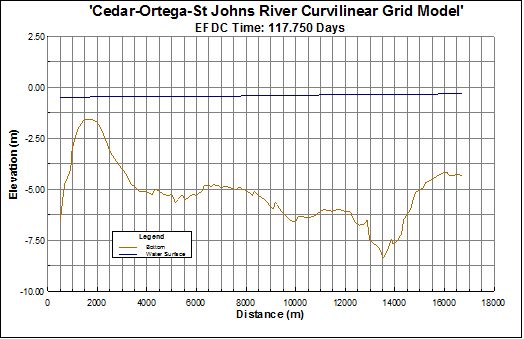...
The Profile Location Option frame needs to be set first before a profile can be extracted from EFDC ViewProfile ViewSlice or any of the profiles shown in the Post Processing form. There are three profile extraction options. The user may either select a value of I to extract the active J cells along that I, or select a value of J to extract the active I cells along that J. The third option is to use a Drape Line, which is a polyline in the same coordinate system as the LXLY data. The I & J's from along the line will be assembled and the profile will be output along that slice.
...
| Anchor | ||||
|---|---|---|---|---|
|
Figure 2 Example water surface elevation profile with bathymetry.
...
Mass Balance Tool
The Mass Balance Tool (Figure 3) allows the user to evaluate the total model's sediment and/or toxic balance as well as determining the mass fluxes through each boundary. Time series plots of the mass loading through the flow type boundaries can also be obtained. The mass loading plots can be obtained and used without computing the mass balance.
...
| Anchor | ||||
|---|---|---|---|---|
|
Figure 3 Mass Balance Tool Options Form.
...