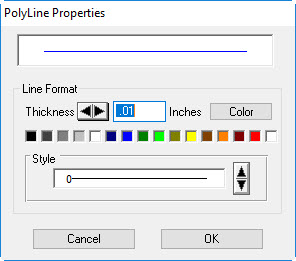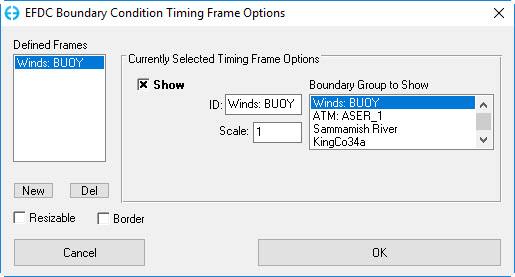...
Clicking on one of the boundary conditions followed by the Properties button allows the user to select the polyline properties such as color, like thickness and line style as shown in Figure 2.
| Anchor | ||||
|---|---|---|---|---|
|
Figure 2 Typical Polyline Properties Options.
...
The value of the scale field is dependent on what type of boundary forcing time series is selected. For winds the scale is m/s, for flows and pressure the scale is days. RMC on the Timing Frame allows the user to jump to the time selected on the frame.
| Anchor | ||||
|---|---|---|---|---|
|
Figure 3 Timing Frame Options Control.