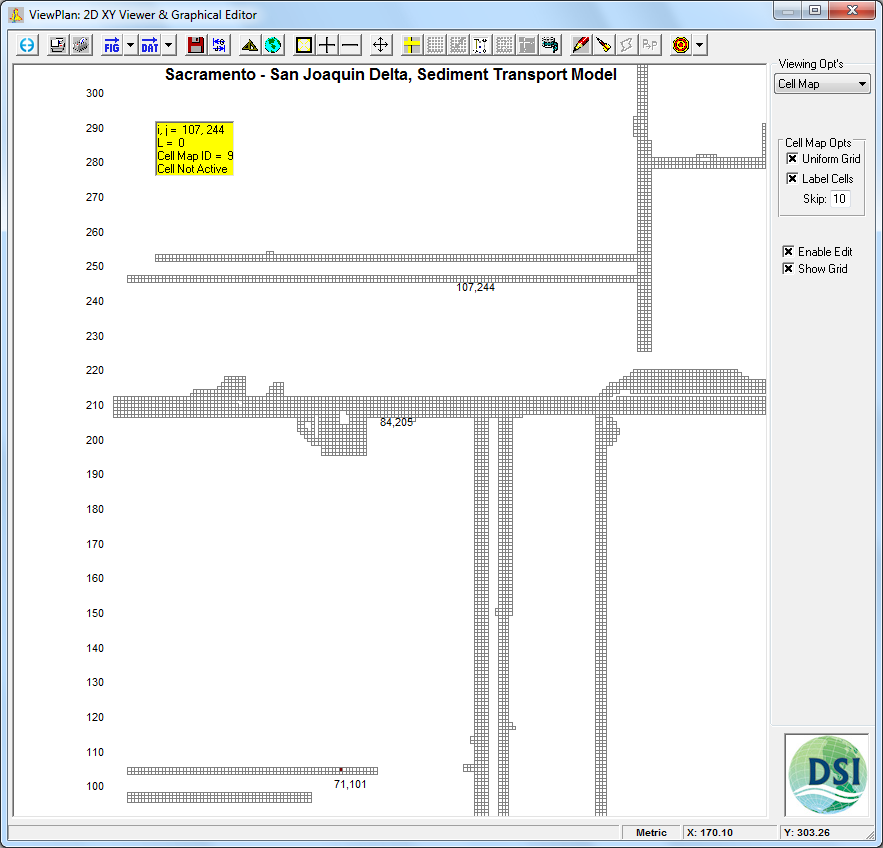The Cell Map Viewing Opt displays the cell as stored in the computer memory. Figure 1 shows an example cell map using the Uniform Grid option. The I and J axes can be labeled, as they are in this example.
Cells can be deactivated or activated using this view. RMC'ing on a cell pops up a menu that allows the user to Edit, Activate, Deactivate, or Set as Show IJ. The user can deactivate cells from several Viewing Opt views. Deactivated cells are still defined and are in memory. The number of active cells does not change until the user saves the project. When the user reloads the project the deactivated cells will be completely removed.
| Anchor | ||||
|---|---|---|---|---|
|
Figure 1 ViewPlan: Example Cell Map.
...