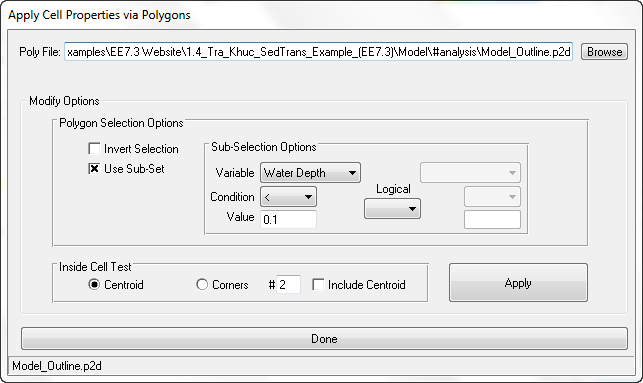...
| Anchor | ||||
|---|---|---|---|---|
|
Figure 1 ViewPlan: Apply cell properties with a polygon.
The Edit/Modify form will come up allowing the user to make group changes to the parameters. Some properties do not have a value in the input box because that property varies between the selected cells. If a fixed value is shown, then that value is constant for the selected cells. To replace a property with a new value, enter the new value into the appropriate input box. To apply the Operator function to offset or otherwise adjust all the properties in the selected region, put a "+", "-", "*", or a "/" as the first character followed by a space and then the value to apply. For example, say the user wants to lower a region's bottom elevations by 0.5 meters. Select the region desired, then type in the Bottom Elev: input box " -0.5". EFDC_Explorer will then lower all the bottom elevations of the cells in the group by the amount specified. The method can be used for any of the cell properties.
...