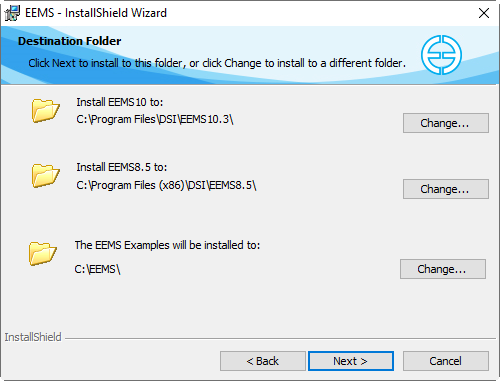...
5. The user is then prompted for customer information. Please enter your User Name and Organization in the fields provided, then click Next button.
Figure 3. User information form.
6. After clicking Next button, a form for setting the destination folder for installation of EEMS, and the example models appear. The user either choose chooses the default destination or change the destination as needed by clicking the Change button. Note that EEMS10.3 of the EEMS10.3 setup package can be installed on window Windows 64 bit only.
Figure 4. Destination folder selection.
...