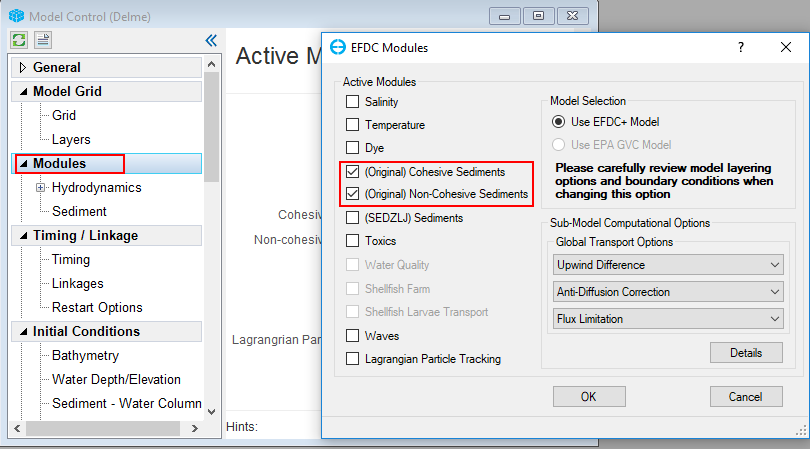1 Introduction
...
- In the Model Control form, RMC on Modules to open the EFDC Modules window.
- In EFDC Modules, check the boxes (Original) Cohesive Sediments and (Original) Non-Cohesive Sediments to activate sediment then click OK. The Sediments item will be added under Modules.
| Anchor | ||||
|---|---|---|---|---|
|
Figure 2. Activate the sediment module.
...
- Right Mouse Click on Sediments tab under Modules then click Settings to open Sediments and Sediment Bed Properties window (Figure 3).
- In the General tab the user inputs the number of Sediment Bed Layers, Cohesives, and Non-cohesives (Figure 4)
...
The user should input values for IC WC Conc, IC Bed Mass, Specific Gravity, and Median Diameter as shown in Figure 6. In the Equilibrium Conc, check on Van Rijin then click Set Parameters to initialize the sediment properties using the Van Rijn equations.
...
The Non-Cohesives Bedload tab is shown in Figure 7. Pressing the Initialize Constants button will bring up a dialog box asking the user to select the bedload approach to use (Figure 8). EFDC_+ Explorer sets the bedload transport constants to standard literature values for the computational approach selected.
...
There are several ways to build sediment beds in EFDC_+ Explorer. The simplest option is to create a uniform bed as shown in Figure 11. Another option, using a sediment core with grain-size which is described in Sediment Bed Core Initialization.
...