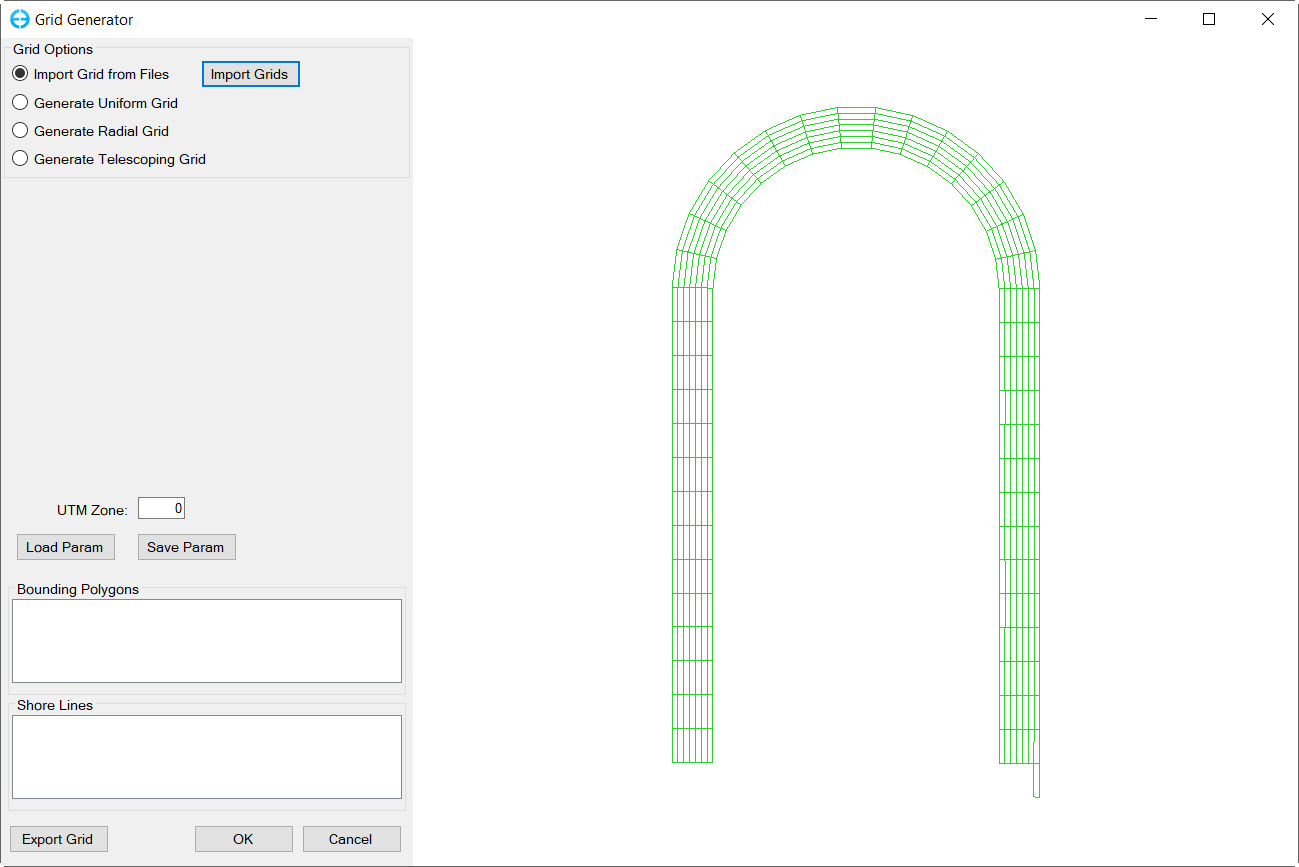1. Introduction
...
Figure 3 Browsing for grid file.
4. Click OK button to finish grid creation.
Figure 4 Created grid.
5. Save the model by selecting this button and create a new directory
...
8. In the new Flow Boundary Conditions form, select the flow table associated with this inflow boundary time series from the Flow table drop-down list
9. Select All to apply to all selected boundary cells. Click on Dist Factor to distribute flow to all boundary cells.
...
4. In the new Hydraulic Structure Boundary Conditions form, select the rating curve data series from the Rating Table drop-down list
5. Select All to apply to all selected boundary cells
...