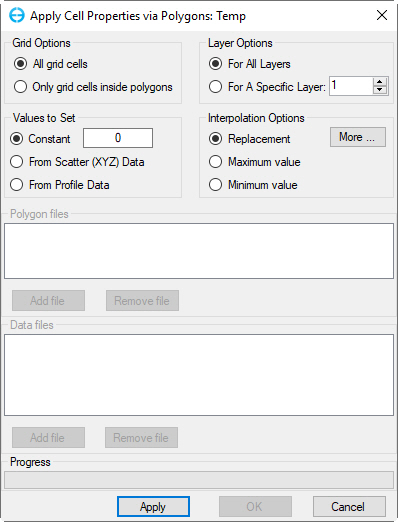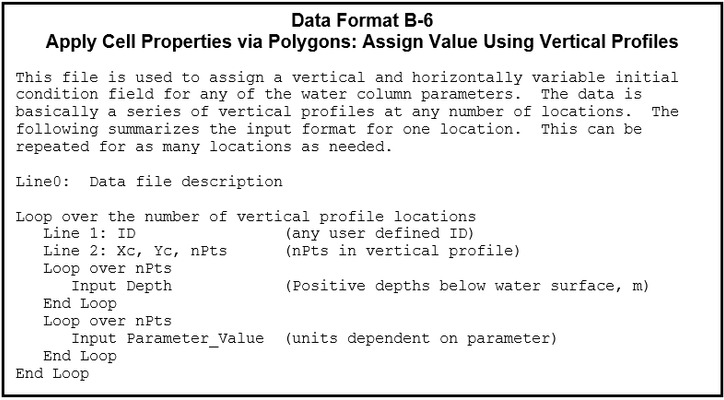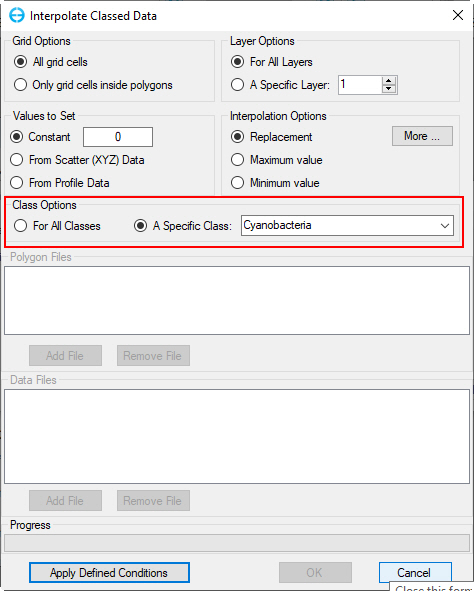The following form (Figure 1) is used to set the initial conditions for any water column parameter. Depending on which parameter was selected elsewhere in EE, the form is displayed with the parameter being set shown in the title bar.
Figure 1. Apply Cell Properties via Polygons form.
Several options are available for IC settings. Which option is used depends on the model needs and available data.
...
This option will use data contained in the Data Files field and interpolates to the cells. The data format is an ASCII file containing XYZ data. The horizontal coordinates must be in the same coordinate system as the model files. The Z value will be interpolated onto the grid. The IDW options can be changed from the defaults using the More ... button under Interpolation Options frame. Interpolation Options frame can be used to adjust existing IC values.
...
If this option is selected, the Layer Options frame is disabled since this option sets the IC for all layers. This option requires an ASCII data file in the format shown provided in Appendix B-6 (Figure 2). When the Apply button is pressed, EE interpolates these data onto the water column initial conditions both horizontally and vertically (all active layers). Any number of vertical profiles can be used. If the layers are above or below the defined vertical profile, the layer assignments will be constant at the last valid elevation.
- Select From Profile Data check box under Values to Set frame
- Add or remove profile data files by using Add file or Remove file buttons under Data files frame.
- Select All grid cells check box if user want to apply constant value for the whole domain or Only grid cells inside polygons check box in Grid options frame to use if needed to apply for cell inside polygons. If user select Only grid cells inside polygons check box, Polygon files frame will enable and user can add or delete polygons by clicking on Add file or Remove file buttons. Make sure that polygon files are applied if user want to assign initial condition for cells inside polygons
- Click Apply. EE will report the number of horizontal cells it changed/updated.
- Repeat for different sub-domains, if needed.
Figure 2. Vertical profile data file format
* Notice Note: Due to multiple classes modules (i.e. For cases where there are multiple classes for a module such as sediment, water quality, toxic, ...), there will have toxics, there is an additional frame name's called Class Options in the form that is used to select each class or all classes will be set at once as shown in Figure 3.
Figure 3. Apply Cell Properties via Polygons form with multiple classes modules
...