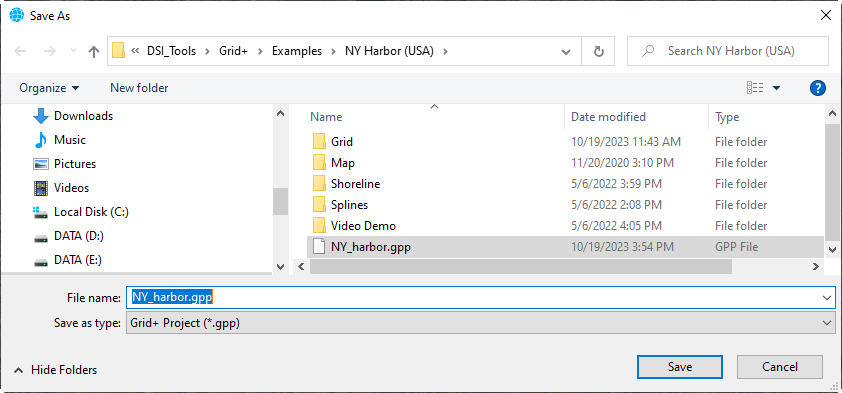The Save Project option will save saves the entire project to one *.gpp file. This includes the polygon shapefile, the splines, and the grid. Click the File menu, then select Save Project, as shown in How to Save Project. We can use shortcut keys Figure 1. Use the shortcut keystroke Ctrl + S to save the project. After that the When saving, the Save As form will pop up, as shown in How to Save Project, we select Figure 2. Select where to save the project file and put a filename then click type in the desired filename . Click the Save button, and the project file (*.gpp) will be created.

Figure 1 Save Saving a project file.
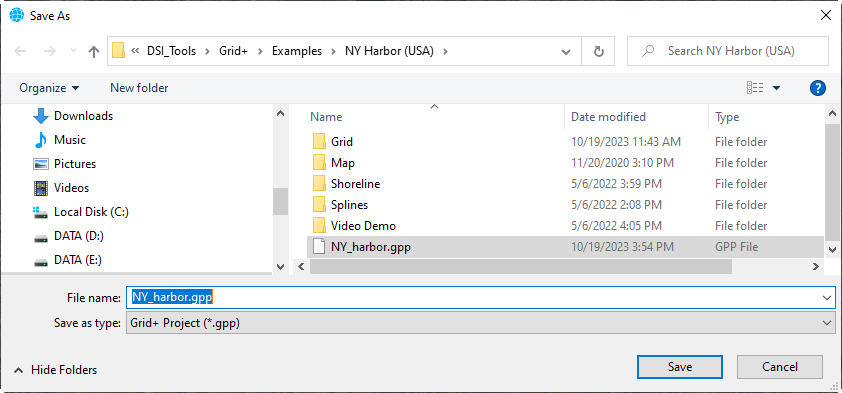
Figure 2 Naming the project file.
Related articles
| Filter by label (Content by label) |
|---|
| showLabels | false |
|---|
| max | 5 |
|---|
| spaces | CVLKB |
|---|
| showSpace | false |
|---|
| sort | modified |
|---|
| reverse | true |
|---|
| type | page |
|---|
| cql | label = "kb-how-to-article" and type = "page" and space = "CVLKB" |
|---|
| labels | kb-how-to-article |
|---|
|
...