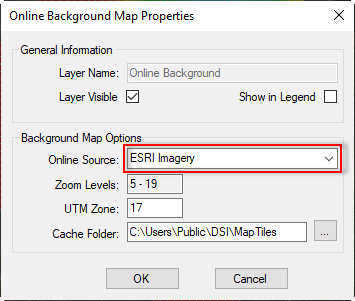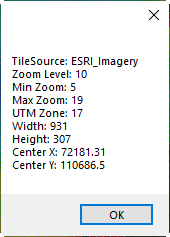...
Figure 1. Online Background: RMC options.
Properties
When this option is selected, the Online Background Map Properties form will appear. The form will allow selecting different kinds of maps by selecting from the drop-down list of Online Source as shown in Figure 2.
Zoom Levels: it shows the Min. and Max. of zoom levels. This field can't edit.
UTM Zone: the zone number in this field is from the UTM zone set to the model from the Model Grid form.
Anchor Figure 2 Figure 2
Figure 2. Online Background Map Properties.
Zoom Level
Click on this option, a board will appear to show the current status of the background map as shown Figure 3.
Anchor Figure 3 Figure 3
Figure 3. Online Background Map Status.