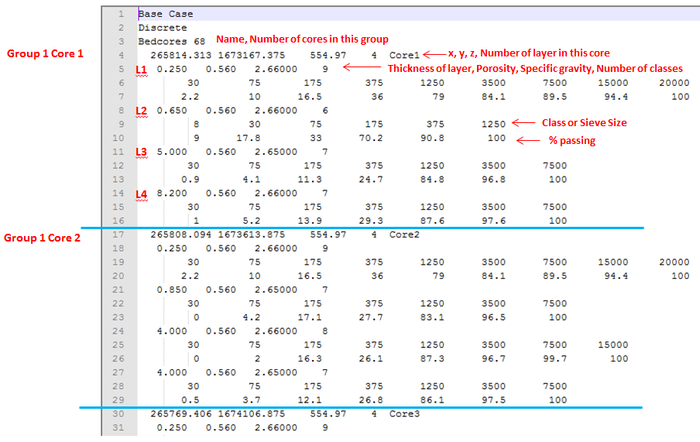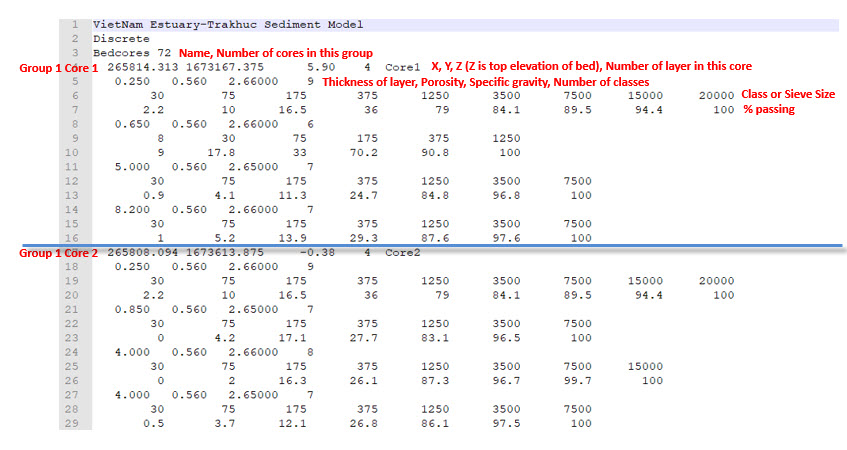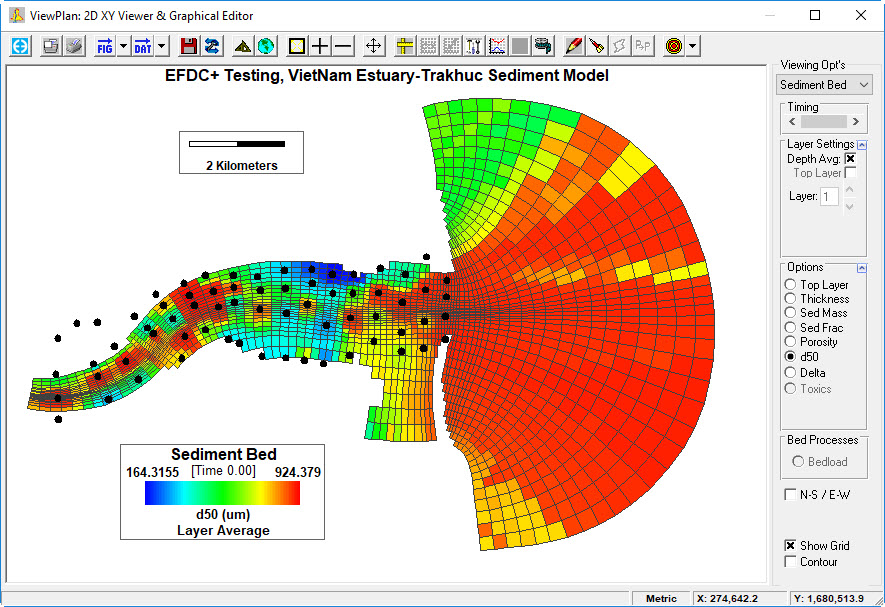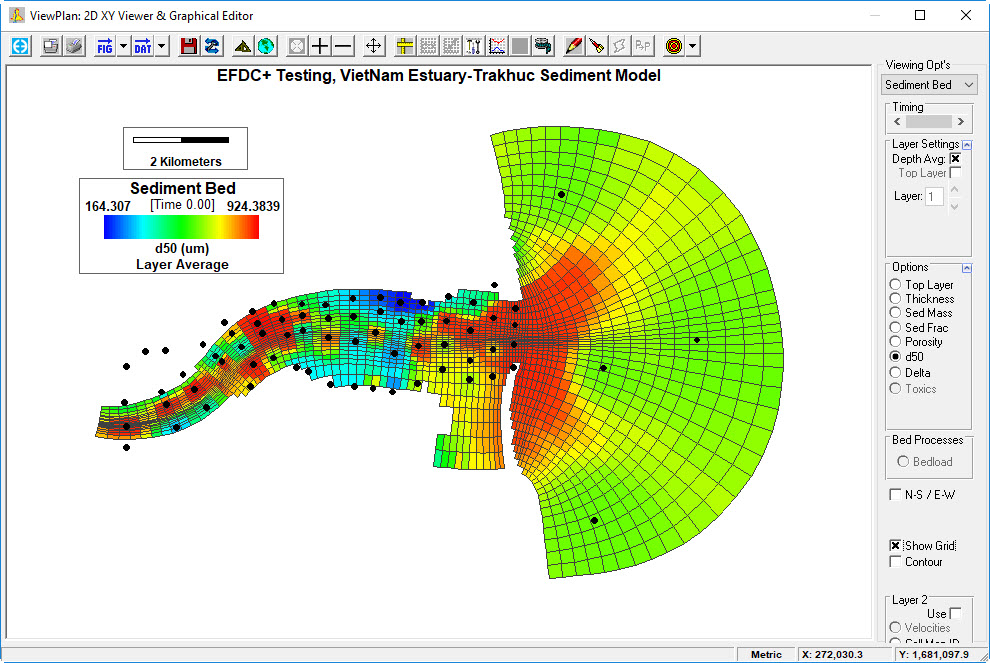There are three options to initialize sediment bed in EFDC_explorer including Use Polygon DSM (polygon digital surface model), Use Sediment Cores with Grainsize and Create Uniform Bed. This page guides how to use with sediment cores. Sediment cores samples are analyzes in laboratory and recorded in reports. sediment cores data will be summarized and formatted from the reports as shown in Figure 1.
| Anchor | ||||
|---|---|---|---|---|
|
Figure 1 Sediment Core Data File Format.
...
Figure 3 Reported Sediment Cores Window.
Anchor Figure 4 Figure 4
Figure 4 ViewPlan Sediment Bed d50 with Cores Symbols.
...
Sediment cores are analyzed from the lab and recorded in the report. From the report the user can extract the information then fulfill in the form as shown in Figure 6, it includes the following information
- Put a name of core ( e.g Core1Core70)
- Enter UTM coordinates of the sediment core (X, Y in meter)
- Enter d50 values of grainsize (Z)Z value with top elevation of bed core
- Thickness of sediment layer, porosity and specific sediment gravity (SSG)
- Sieve size and percent passing of grain corresponding to each layer
- when it is done for each layer, the user click Add button to add the sediment layer.
- the user can update data for a layer by select the layer then change data its properties or delete the select layer
- Finally click OK button to finish for Core1Core70. And the user can repeat by steps in Figure 5 and Figure 6 for next sediment core.
Anchor Figure 6 Figure 6
...
Figure 6 Sediment Core Editing Form.
...