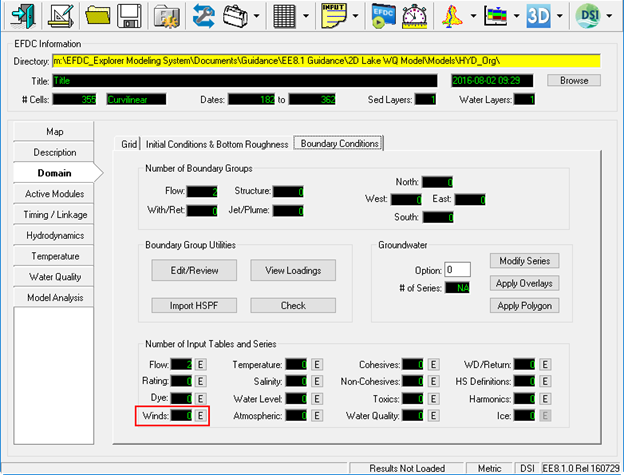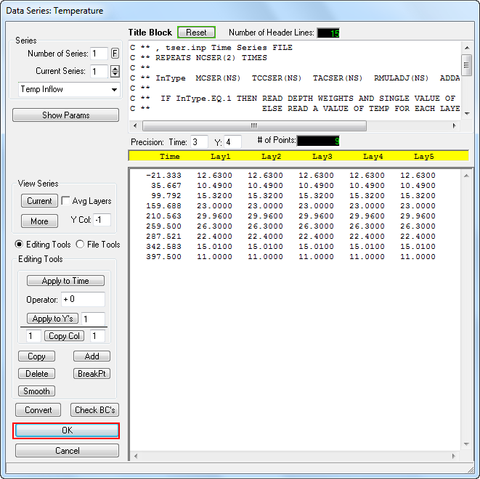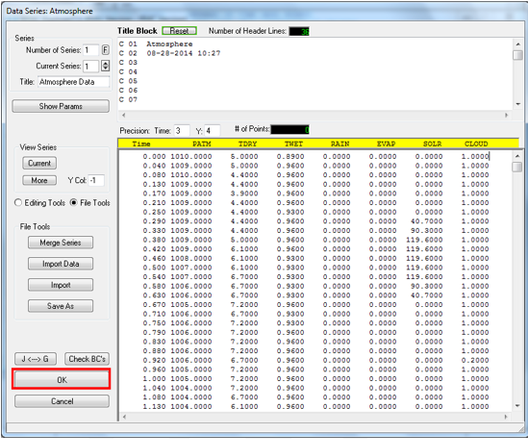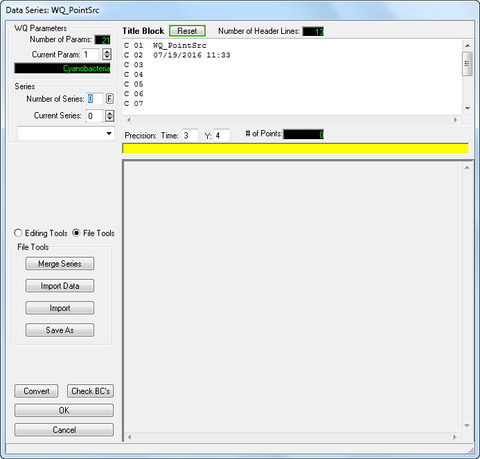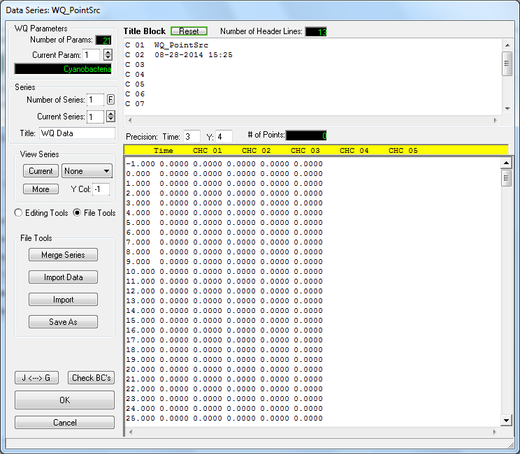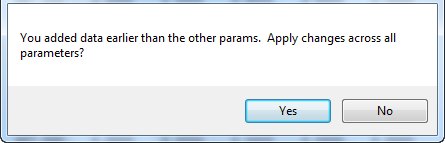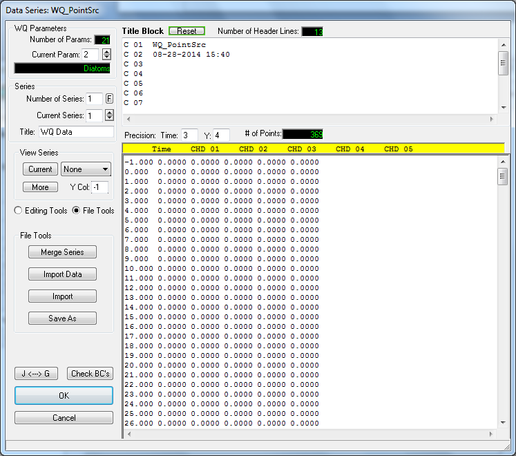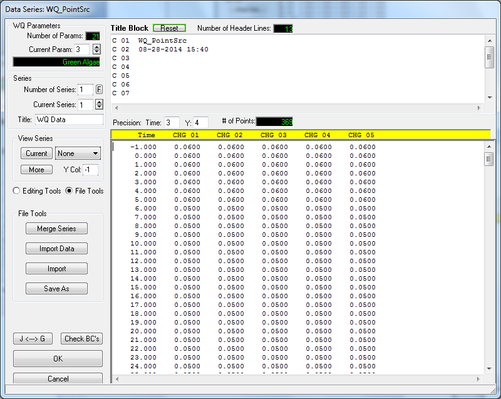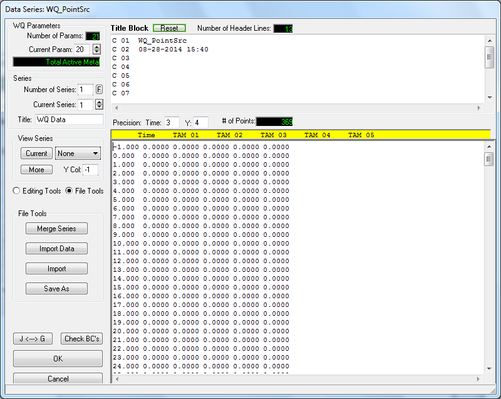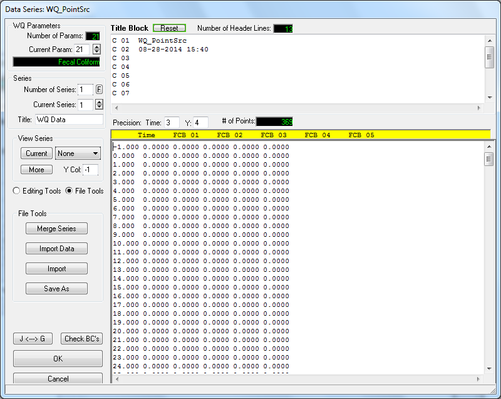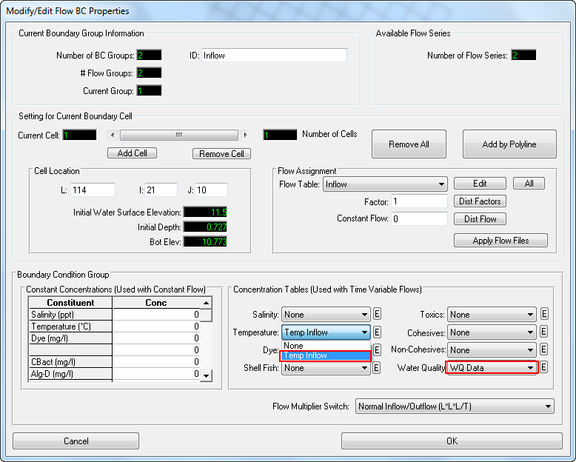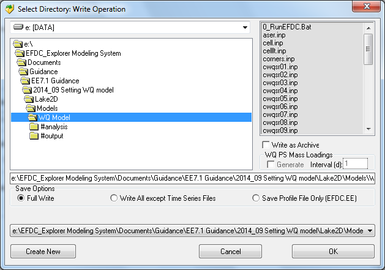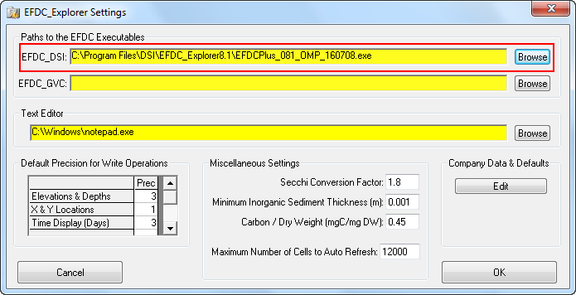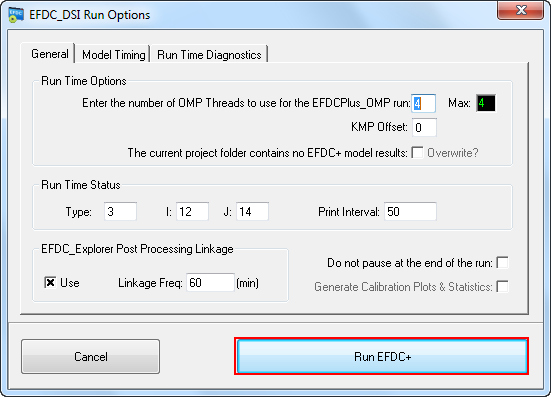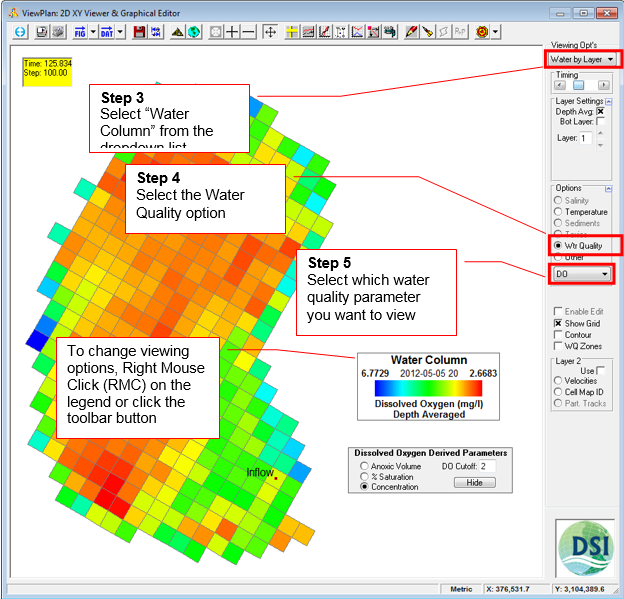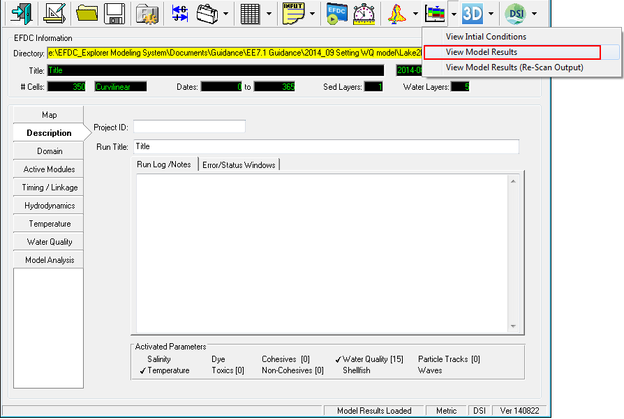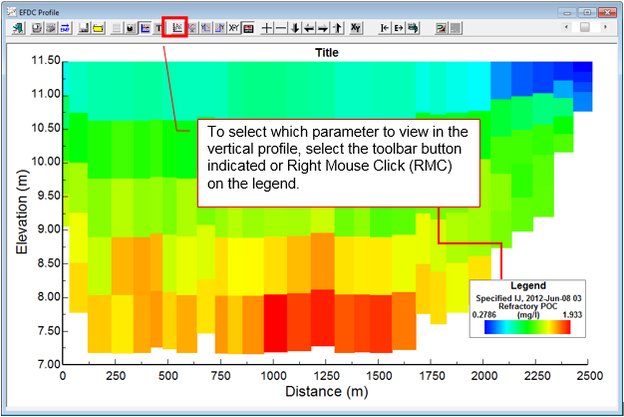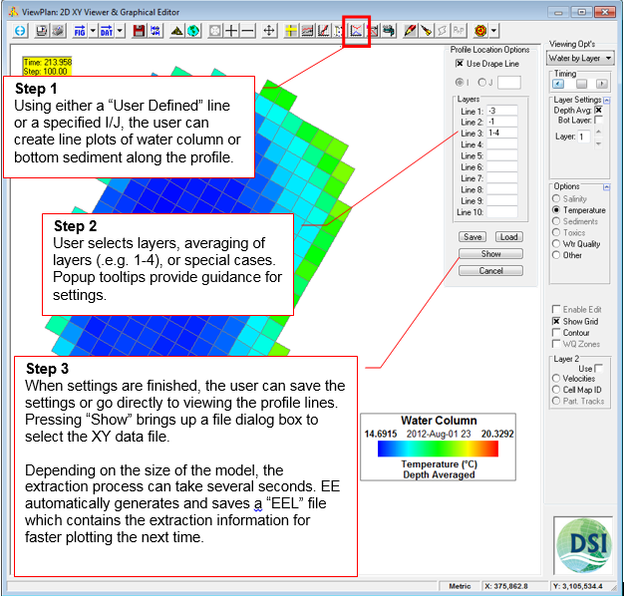...
Lake Thonotosassa is the largest natural freshwater lake in Hillsborough County covering an area of 849 acres (3.44 km2) (Hillsborough County Water Atlas). The lake is fed by Baker Creek at the southeastern end of the lake and water flows out through Flint Creek on the northeastern end to the Hillsborough River (Figure 1). This guidance document carries on from the hydrodynamic model introduced in Build a 2D Lake Model (Level 1 Step-by-Step Guidance). The model files are contained in the Demonstration Models of the Resources page folder file (1.14 Lake T Hydrodynamic and WQ Model).
...
Copy and Paste time series data, “Winds.dat,” into the workspace corresponding to the winds as shown in Figure 7 then click OK button.
Figure 6 Open Hydrodynamic model.
...
Figure 7 Assign Winds BC.
In the Main Form of EE, select Active Modules tab and turn on the "Temperature and Water Quality" module as shown in Figure 9.
...
Figure 13 Boundary Condition: Temperature Inflow.
5. Return for the Main Form shown in Figure 9 and select the E button for Atmospheric
6. Repeat the above process for atmospheric data as shown in Figure 14
Figure 14 Boundary Condition: Atmospheric data.
...
Figure 35 Boundary Condition Settings: WQ Data Series.
...
2. Set the number of series to 1; Use the arrow buttons below to go to series 1. Set the title to "WQ Data" and type or copy and paste into the form for the time and Cyanobacteria data as shown in figure 36 .
Figure 36 Boundary Condition Settings: Cyanobacteria Data Series.
...
3. Use the arrow buttons in the Current Param box to go to others parameters appear message from EE shown in Figure 37. Click Yes button to apply changes across all parameters or click No to don't apply all.
Figure 37 Message from EE.
...
Figure 38 Boundary Condition Settings: Diatom algae Data Series.
5. Repeat this process for the others parameters in the list below
3) Green algae | Figure 39 | 13) Dissolved organic nitrogen | Figure 49 | ||
4) Refractory particulate organic carbon | Figure 40 | 14) Ammonia nitrogen | Figure 50 | ||
5) Labile particulate organic carbon | Figure 41 | 15) Nitrate nitrogen | Figure 51 | ||
6) Dissolved carbon | Figure 42 | 16) Particulate biogenic silica | Figure 52 | ||
7) Refractory part. organic phosphorus | Figure 43 | 17) Dissolved available silica | Figure 53 | ||
8) Labile particulate organic phosphorus | Figure 44 | 18) Chemical oxygen demand | Figure 54 | ||
9) Dissolved organic phosphorus | Figure 45 | 19) Dissolved oxygen | Figure 55 | ||
10) Total phosphate | Figure 46 | 20) Total active metal | Figure 56 | ||
11) Refractory part. Org. nitrogen | Figure 47 | 21) Fecal coliform bacteria | Figure 57 | ||
12) Labile part. organic nitrogen | Figure 48 |
|
|
Figure 39 Boundary Condition Settings: green algae.
...
Figure 56 Boundary Condition Settings: Total active metal.
Figure 57 Boundary Condition Settings: Fecal coliform bacteria.
...
6. Click OK button when finished set 21 parameters
3.2.6 Water Quality – Benthic
1. Proceed to the Water Quality Tab/ Benthic sub tab shown in Figure 58
...
4. Click OK button when finish set to return to main form
3.2.7 Linking the time series to the BC locations
...
Figure 63 Modify/Set BC Properties: Inflow.
9. Click Save Project button in the main form, the Select Directory: Write Operation will now be displayed. Select Full Write in the Save Options frame; click Ok as shown in Figure 64.
Figure 64 Apply Full write of the model.
...
Figure 67 EFDC Executable file.
...
8. Click Run EDFC button on the Main Form; next enter number of OMP Threads then click Run EFDC+ button to run the model as shown in Figure 68.
Figure 68 EFDC_DSI Run Options.
...
Figure 70 ViewPlan main form.
2. ViewProfile Mode
Figure 71 Vertical View Model results.
...
Figure 74 ViewProfile example showing salinity at one snapshot.
3. Vertical Profile Lines from ViewPlan Mode
Figure 75 Longitudinal Profile tool.
...