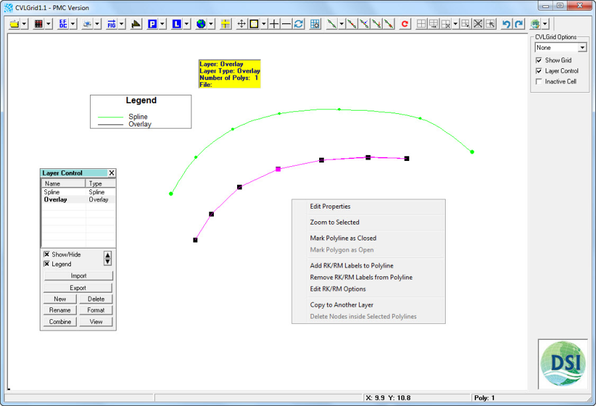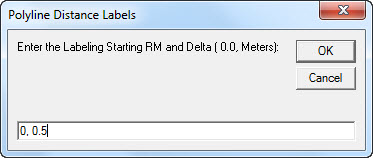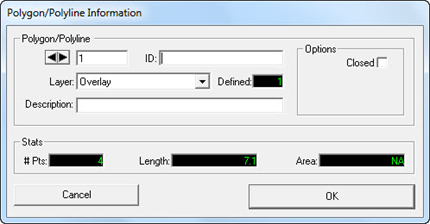When an Overlay is loaded or has been generated, there are several functions available to the user to modify these polylines.
To access the operation the user should select the desired overlay layer in Layer Control. This makes this layer to be an active layer which may be seen from the bold font in the Layer Control space. In the workspace a hand icon should now be displayed instead of an arrow when the user hovers over this overlay line. The user should select this polyline with LMC. Now when the user RMCs a function list is displayed as shown in in Figure 7 1 and Figure 7 2.
...
| Anchor |
|---|
...
|
...
...
| Anchor |
|---|
...
|
Explanations of the options available for editing the overlay are as follows:
Edit Properties | Display the information from the current polygon/polylines selected and allow the user to edit their properties as shown in Figure 75. | |||||||
Zoom to Selected | View the selected polyline entirely within the workspace. | |||||||
Mark Polyline as Closed | Make the polyline become a polygon. | |||||||
Mark Polyline as Open | Make the polygon become a polyline. | |||||||
Add RK/RM Labels to Polyline | Add labels of River Kilometer/River Mile on polyline. Set distance to start labeling and distance between labels as shown in Figure 7 3 | _Ref432511471 | _Ref432511471 | |||||
| Anchor | _Toc454550475 | _Toc454550475 | Figure 7 3 Polyline distance labels window.
| |||||
|---|---|---|---|---|---|---|---|---|
Remove RK/RM Labels from Polyline | Clear the RK/RM labels from the polyline. | |||||||
Edit RK/RM Options | Settings for label and symbol distance as shown in Figure 7 4 | _Ref442273556 | _Ref442273556 | |||||
| Anchor | _Toc454550476 | _Toc454550476 | Figure 7 4 Edit RK/RM options window.
| |||||
Rename | Define another name for the selected polygon/polyline. | |||||||
Copy to Another Layer | Copy the selected polygon/polyline to another available layer in Layer Control. | |||||||
Delete Nodes inside Selected Polylines | Delete grid nodes inside the selected polygon/polyline. |
| Anchor | ||||
|---|---|---|---|---|
|
| Anchor | ||||
|---|---|---|---|---|
|
| Anchor | ||||
|---|---|---|---|---|
|