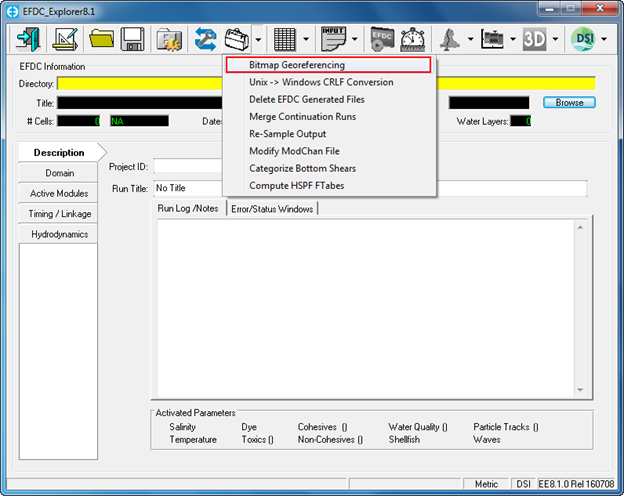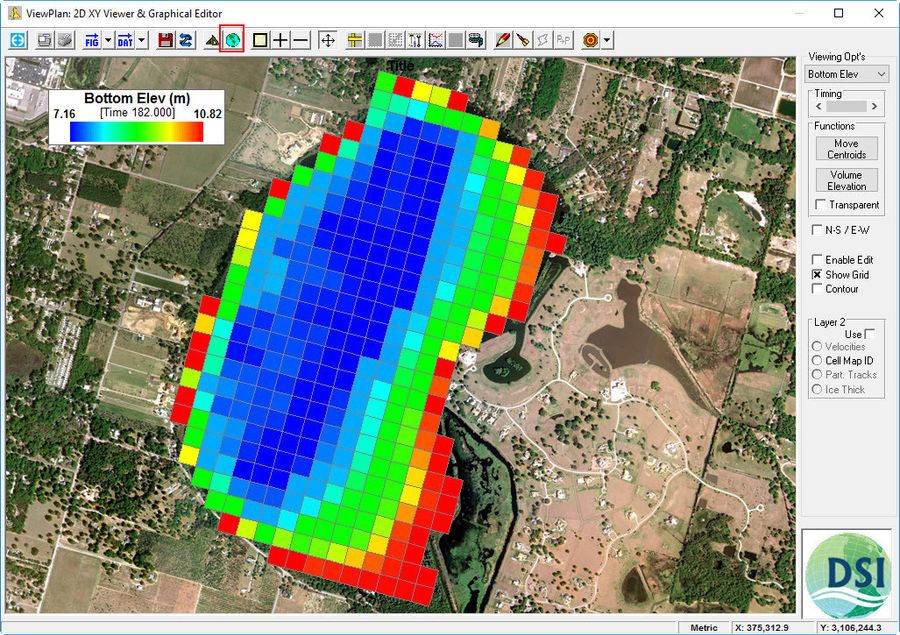When using EFDC_Explorer and CVLGrid it is often useful to have a background map of the region displayed behind the model. This How-To guide describes the approach to develop these background maps. To create the background map in EE or CVLGrid the following tools are required:
- Google Earth (or similar tool)
- USGS Web Calculator: http://ngdc.noaa.gov/geomag-web/
Geo-reference Map Generation Process
Using Google Earth
The software allows us to generate images and coordinates of determined area.
...
- The purpose of determining the Magnetic Declination is to identify the True North for the site. Note that a positive declination is east, while a negative declination is west.
- Run Google Earth
- Type Lake Okeechobee in the search box then select "Enter" key on keyboard.
- On the toolbar of Google Earth, left mouse click on Tools/Options/Apply/OK. Geo-reference Map Generation in EE and CVLGrid and Geo-reference Map Generation in EE and CVLGrid Figure 1 and Figure 2 show this process.
- Add a temporary placemark ( see Geo-reference Map Generation in EE and CVLGrid Figure 3) to get coordinate of the placemark
- Open USGS Web Calculator: http://ngdc.noaa.gov/geomag-web/ ( see Geo-reference Map Generation in EE and CVLGrid Figure 4).
- Copy and paste coordinates of the placemark into the USGS web calculator. Note that select S/N and W/E accurately (see Geo-reference Map Generation in EE and CVLGrid Figure 5 ) then left mouse click on Calculate button.
- Result of Magnetic Declination is displayed in Geo-reference Map Generation in EE and CVLGrid Figure 6.
- Go back the Google Earth, enter the Magnetic Declination 6.26oW (W mean that the Declination here is negative) on the heading of the placemark. (see Geo-reference Map Generation in EE and CVLGrid Figure 7) then left mouse click the OK button. We will see that the background image on Google Earth will rotate from the west to the east with an angle 6.26o.
- After the background image points the true north correctly. Now we can delete the temporary placemark by right mouse click on placemark then select Delete option.
...
- On toolbar of Google Earth, left mouse click on Tools/Options/Apply/OK. (See Geo-reference Map Generation in EE and CVLGrid Figure 8).
- Add placemark as names UL and LR
...
Figure 12 Choosing Premium resolution.
Using
...
EE
...
Figure 13 Geo-Referencing tool in EFDC_Explorer.
...
- Load the bitmap file (browse to image of Lake Okeechobee, which was generated by Google Earth). The bitmap file is the image file which is called in CVLGrid. The image generated by Google Earth is a JPEG image (*.jpg), so the bitmap file is to be loaded is the JPEG image.
...
- The geo-reference file named Okeechobee Lake.geo is now generated and can be loaded at any time.
Figure 20 Geo-reference file loaded.