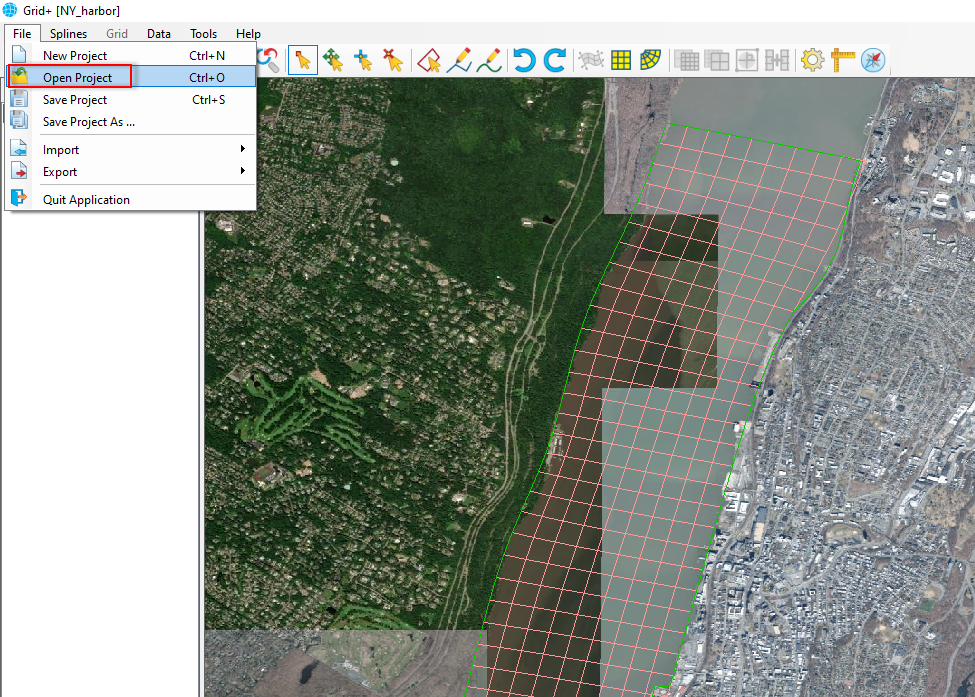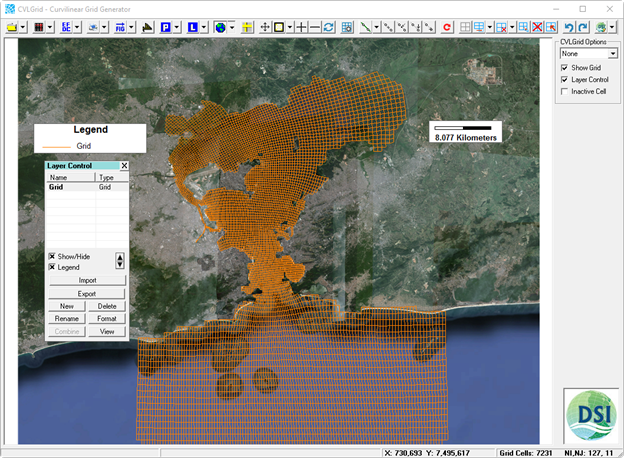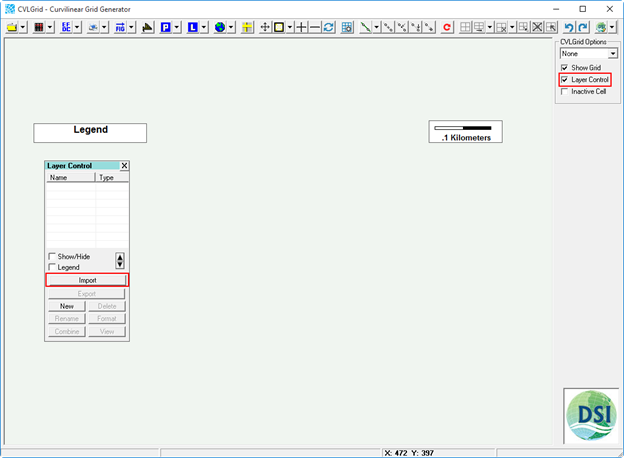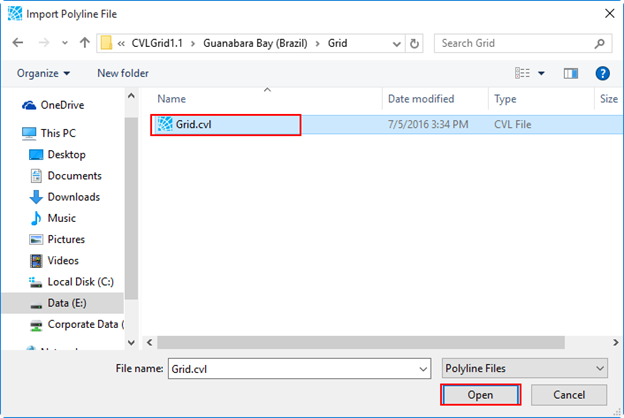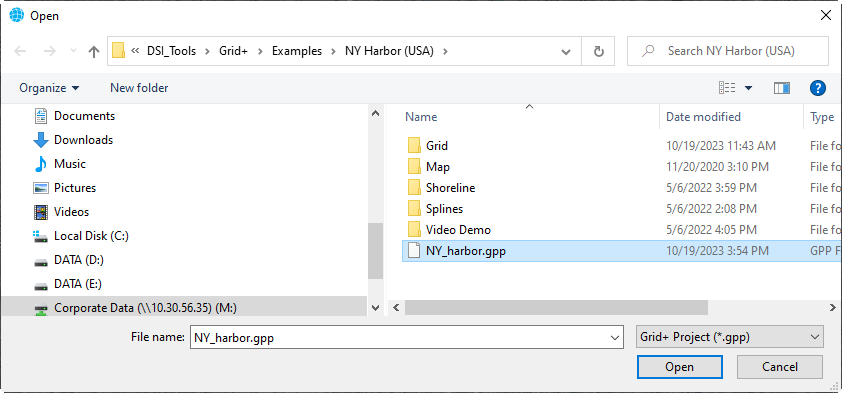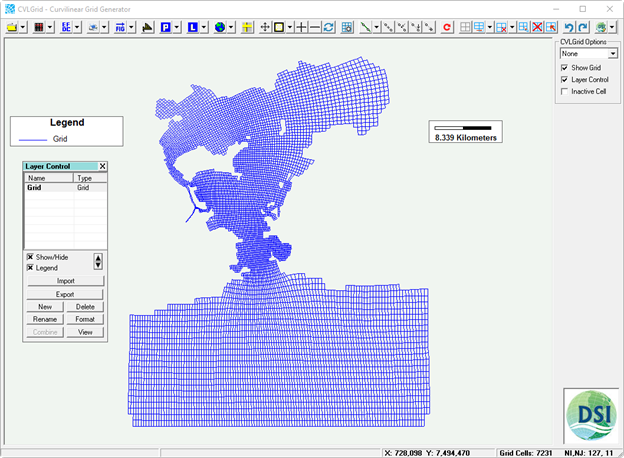Grid+ uses several files types to develop a grid for use in EFDC. The .gpp file is a Grid+ project file and that saves all the different files the user has loaded, including the actual grid (.gpp) , background maps (.JGW, .GEO), and splines (.P2Dspl). In addition, if the user has any overlays (e.g. shoreline files) or DTM (e.g. bathymetry XYZ data), the full path name is saved in the gpp file, so those annotation layers will be added to the display when the gpp file is opened.
...
To load a Grid+ project file (*.gpp), the user should click File menu then select Open Project (or use shortcut keys Ctrl+O), as shown in How to Load Project. The user should browse As a result, an Open form will pop up. We then browse to the Grid+ project file and then click the Open button, as shown in How to Load Project. After clicking Open button, the Grid+ will load all files, such as the actual grid (.gpc), splines (*.cvlspl), as shown in How to Load Projectetc.
Another option is that the user can load the Grid+ project file by selecting the project file in the Window Explorer folder (LMC) and then drag and drop the file into the workspace of CVLGridGrid+.
| Anchor | ||||
|---|---|---|---|---|
|
...
Figure 1 Load a CVLGrid project file.
...
| Anchor | ||
|---|---|---|
|
Figure 3 A project file loaded into CVLGrid.
Loading a Grid File
...
|
...
|
...
Another option is that the user can load the grid file by selecting the grid file (LMC) then drag-and-drop the file into the workspace of CVLGrid.
Figure 1 Load CVLGrid file.
Figure 2 Browse to grid file form.
Figure 3 A grid file loaded into CVLGrida project file to open.
Related articles
| Filter by label (Content by label) | ||||||||||||||||||
|---|---|---|---|---|---|---|---|---|---|---|---|---|---|---|---|---|---|---|
|
...