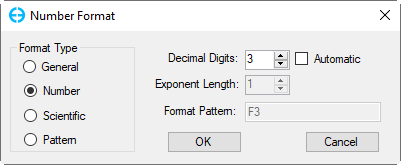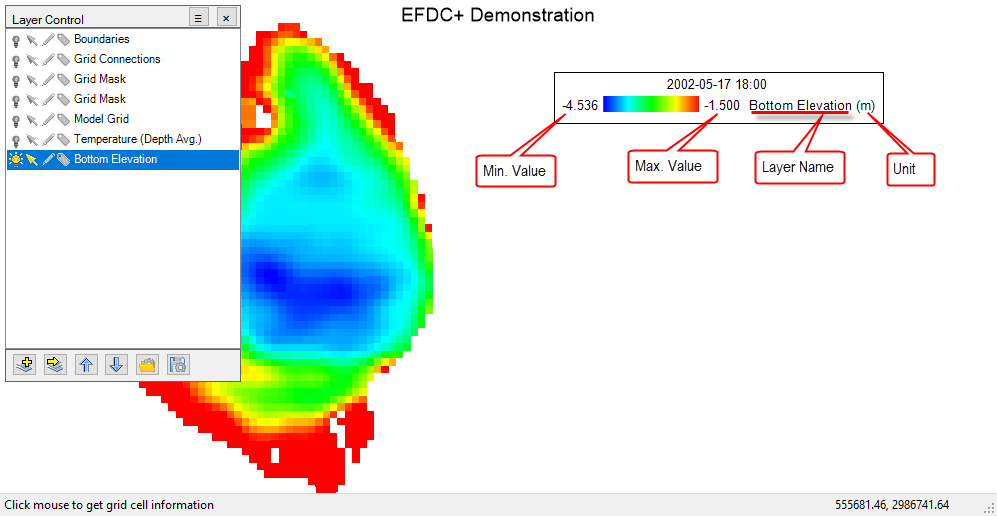In the 2DH View window, EE10 has the option of setting the layer properties displayed on the legend. This can be achieved by RMC on the selected legend in Layer Control frame.
278659135 Figure 1 shows Properties option from RMC on the Bottom Elevation layer as an example. When Properties is selected the Layer Properties form is displayed as shown in the 278659135 Layer Properties Settings. The options on this form vary depending on the specific layer being selected. An example of two forms are shown in 278659135 and 278659135Layer Properties Settings and Layer Properties Settings for bottom elevation and Model Grid layers respectively. The various options in these forms are described in more detail below.
...
Legend Format: This is used to set the significant figures for the minimum and maximum values displayed on the legend. As default, EE sets F3 for this field. However the user can change this by double-clicking on the box and the Number Format form will be displayed as shown in Layer Properties Settings#Figure 5Settings. The user can change Decimal Digits by entering a number or using the Up and Down arrows (e.g 0 - integer number, 1 - one decimal digit, 2 - two decimal digits etc).
...
Settings: To set contour settings
Layer Properties Settings#Figure 6Settings details the names of display option in the legend for bottom elevation from the Layer Properties settings.
| Anchor | ||||
|---|---|---|---|---|
|
Figure 5. Number Format form.
| Anchor | ||||
|---|---|---|---|---|
|
Figure 6. Display of Bottom Elevation on the Legend.
...