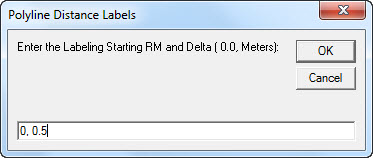...
Edit Properties | Display the information from the current polygon/polylines selected and allow the user to edit their properties as shown in Figure 5. |
Zoom to Selected | View the selected polyline entirely within the workspace. |
Mark Polyline as Closed | Make the polyline become a polygon. |
Mark Polyline as Open | Make the polygon become a polyline. |
Add RK/RM Labels to Polyline | Add labels of River Kilometer/River Mile on polyline. Set distance to start labeling and distance between labels as shown in Figure 3 |
Remove RK/RM Labels from Polyline | Clear the RK/RM labels from the polyline. |
Edit RK/RM Options | Settings for label and symbol distance as shown in Figure 4 |
Rename | Define another name for the selected polygon/polyline. |
Copy to Another Layer | Copy the selected polygon/polyline to another available layer in Layer Control. |
Delete Nodes inside Selected Polylines | Delete grid nodes inside the selected polygon/polyline. |
| Split Grid inside Selected Polylines | Split an original grid into two grids, a new grid inside selected polygon/polyline. |
| Anchor | ||||
|---|---|---|---|---|
|
...