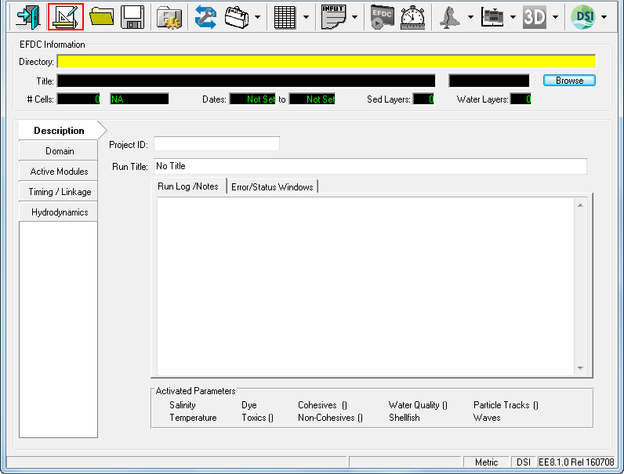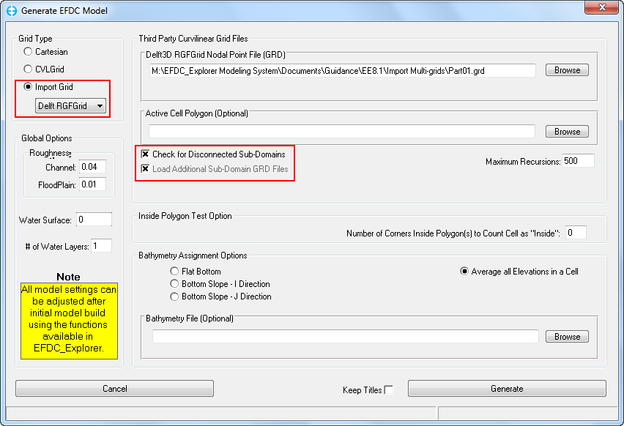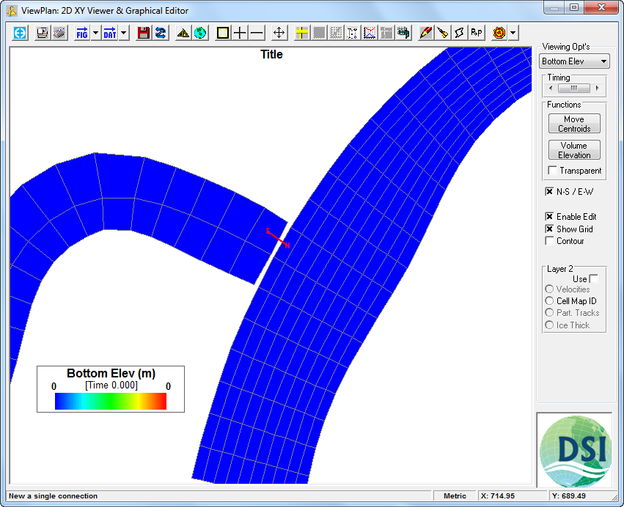EFDC_Explorer allows the option of importing of multiple grids and joining them together within the Grid Generator module.
...
- Open EE
- Select Generate New Model button on main menu as shown in Figure 1.
- Select grid type to import then browse to Part01.grd then check on Check for Disconnected Sub-Domains and Load Additional Sub-Domain GRD Files as shown in Figure 2.
Figure 1 EE main form.
Figure 2 Generate EFDC Model form.
...
To connect two sub-domains, the user proceeds to ViewPlan | Fixed Parameters | Cell Connections tool. Alternatively, select ViewPlan | Bottom Elevation viewing option and Enable Edit and N-S / E-W check boxes as shown in Figure 6. The user should right mouse click on a cell they wish to connect , which to another grid. This will provide the a pop-up with the option New Cells Connection. At this stage, the user can select one of three options as shown in Figure 7.
...
For example, select New Single Cell Connection then LMC to select the adjoining cell , and an on the other grid. A N-S connector will then be made created as shown in Figure 8.
Two other options involve using polylines to define the cells on each grid that are to be connected. The New Group Connection across 2 polyines lets the user draw a polyline (LMC to start, RMC to end) on each grid. When the second polyline is completed EE will prompt the user for setting N-S, E-W or both kinds of connectors to be assigned. The New Group Connection across an existing polyines files allows the user to use predefined polylines, which have been created saved by the user, to be loaded and used to set the connectors.
Figure 8 N-S connector established.
...