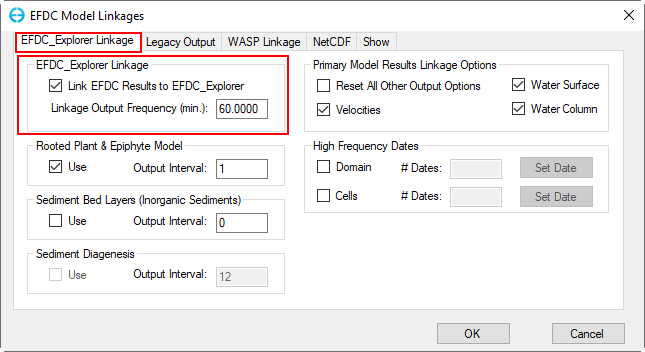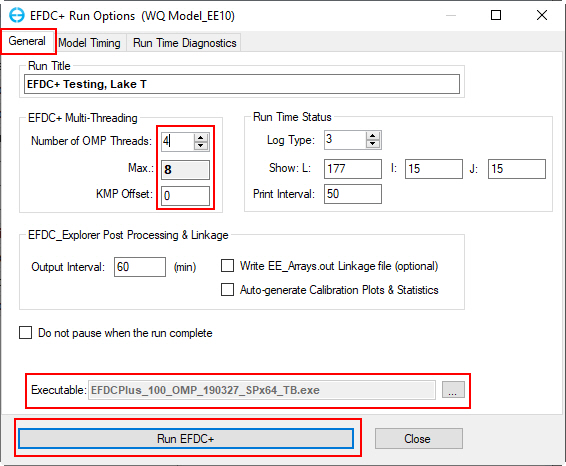...
6. RMC on Linkage sub-option to open EFDC Model Linkages form, in the EFDC_+ Explorer Linkage Linkage frame, set the Linkage Output Frequency under EFDC_+ Explorer Linkage frame to 60 minutes as shown in Figure 70.
Figure 70. Main Form – Timing / Linkage: EFDC_+ Explorer Linkage.
7. Click the Run EDFC icon on the toolbar to open EFDC+ Run Options form; in the General tab, enter the number of OMP Threads, KMP Offset and check the executable file then click Run EFDC+ button to run the model as shown in Figure 71.
Figure 71 EFDC+ Run Options form.
5. Viewing Water Quality
...
in EFDC
...
+ Explorer
1. 2DH View
1. After the model run has finished, from the toolbar, click onicon or select 2DH View\ New 2DH View from the toolbar to open the 2DH View window as in Figure 72 below.
...